NOTE: 1st Cameron State Bank is now BTC Bank.
1st Cameron State Bank has 4 drive-thru lanes and extensive opening hours in order to provide their customers with good service at an easy reach, the bank has two branches in Cameron, both of them with 24 hour ATMs. The bank strive to provide high quality service and personal banking to its customers.
1ST CAMERON STATE BANK ACCOUNT LOGIN
To log into your account, follow the steps shown below:
Step 1– Go to https://btcbank.bank/
Step 2– Enter your username in the field on the top right. Click on the login button.
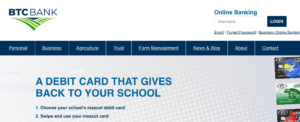
Step 3– Follow the further instructions.
If the username and password is correct, you will be directed to your account where you can manage your funds and view your transactions or account details.
FORGOT PASSWORD?
1st Cameron State allows customers who want to change or have forgotten their passwords to do so. To reset your password, simply do as follows:
Step 1– On the home page click on “Forgot Password” link on the top right. You will be redirected to the account recovery page.
Step 2– Enter your user name and email, and click on Next.
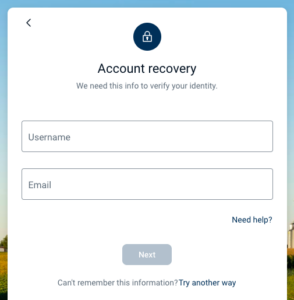
Step 3– Follow the further instructions.
After that new password will be sent on your email.
ENROLL FOR 1ST CAMERON STATE BANK ONLINE BANKING
Signing up for 1st Cameron State Bank Online banking account is a simple thing. You can enroll for online banking at any time by following these steps.
Step 1– Click on the Enrol Link on the homepage.
Step 2– Fill in the details in the enrolment form.
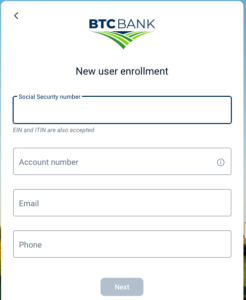
You will be guided through simple and secure sign up, filling up your personal, contact and account information.
If you need any help call 1st Cameron State Bank at 660-425-7285 or email them at [email protected]
