Since the Credit Union began operations in 1974 it has grown to be the biggest (in terms of staff employed) financial institution in Broken Hill. The institution is an open membership financial institution headquartered in Broken Hill, New South Wales, Australia.
- Branch / ATM Locator
- Website: http://www.bhccu.com.au/
- Routing Number:
- Swift Code: CUSCAU2S
- Mobile App: Android | iPhone
- Telephone Number: 08-8088-2199
- Headquartered In: Outside US
- Founded: 1974 (50 years ago)
HOW TO LOGIN
If you are a personal online banking user, please follow the simple guide below to access your online banking account:
Step 1- In your browser, please open this link http://www.bhccu.com.au/ to access Broken Hill Community Credit Union’s website,
Step 2- In homepage, click the Internet Banking link shown below
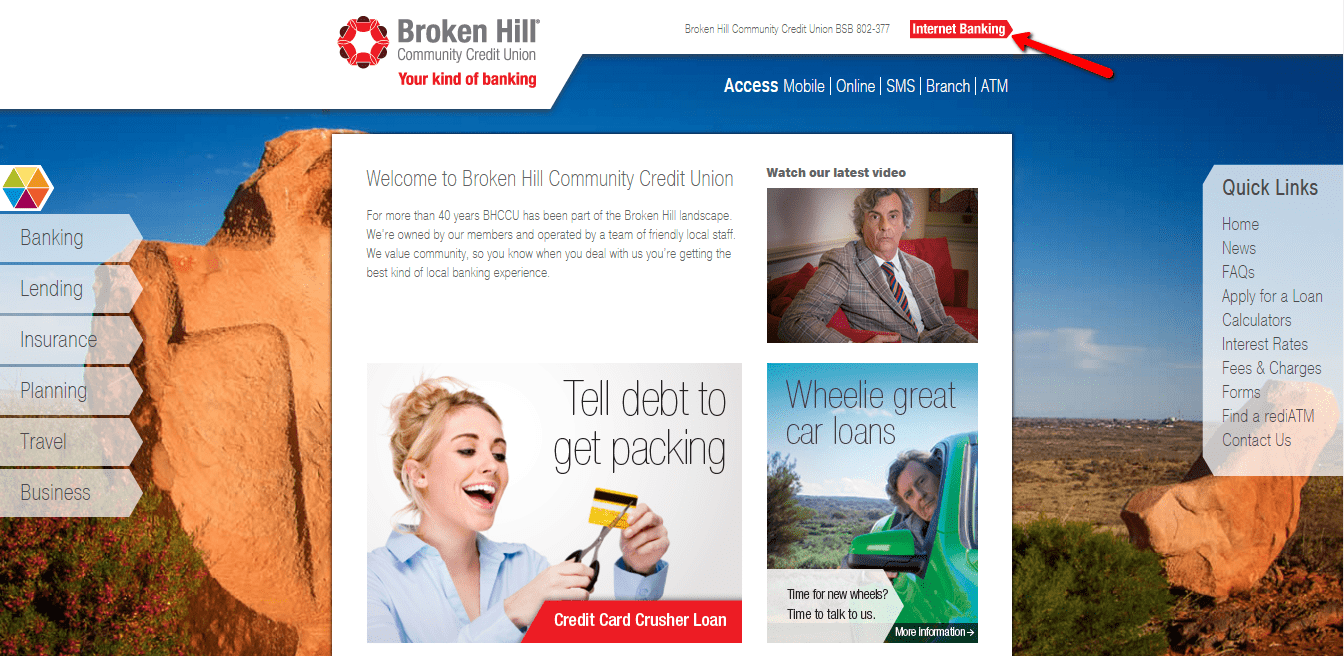
Step 3- Please enter your member number and password, then click Log In
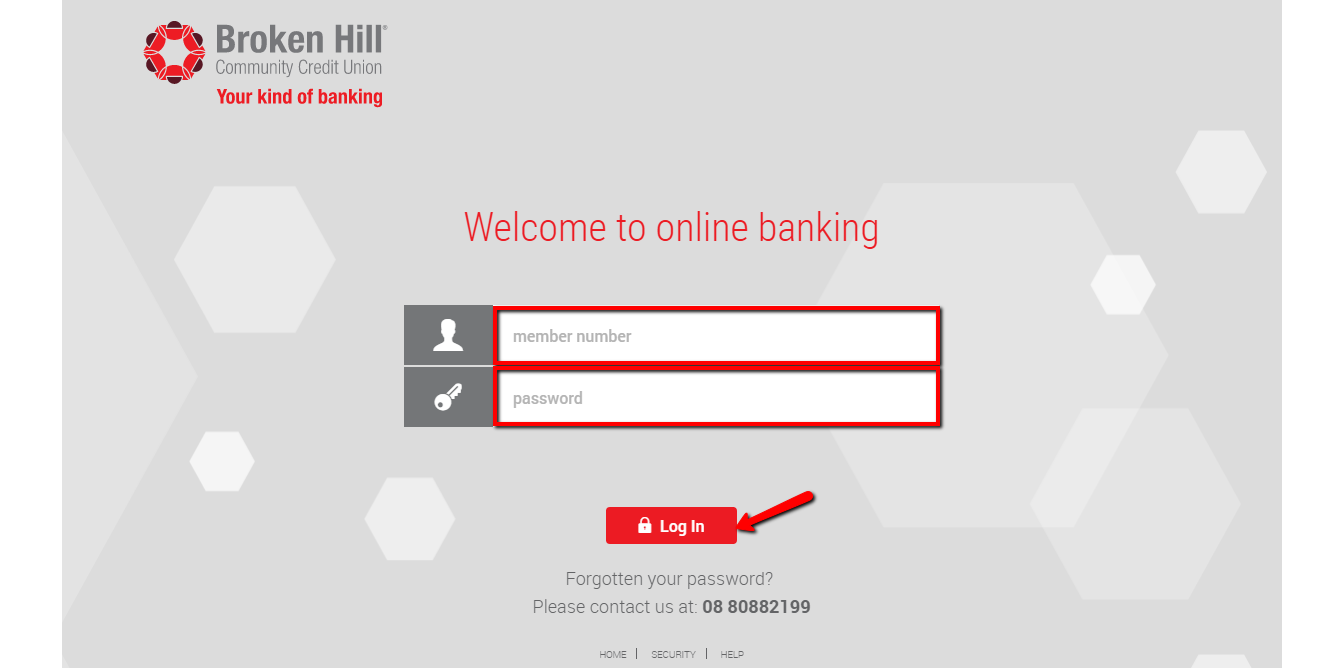
If the online banking system approves your online banking credentials, you will access your online banking account.
FORGOTTEN PASSWORD/LOG ID?
If you have trouble accessing your online banking account because you are not able to recall your online banking credentials, please feel free to contact customer care at 08-8088-2199 for assistance.
HOW TO ENROLL
If you are a personal account holder at Broken Hill Community Credit Union, you can enroll for online banking service. To register for online banking please contact the bank at 08-8088-2199. After the bank representative approves your account details, your online banking account will be set up and you will receive your login credentials. Once registered for the online banking service, you will be able to do your banking transactions at your convenient time via desktop, smartphone or tablet.
MANAGE BROKEN HILL COMMUNITY CREDIT UNION ONLINE ACCOUNT
Online banking users at Broken Hill Community Credit Union can:
- Check account balances, transactions and make payments
- Access account eStatements
- Pay bills using BPAY
- Enroll for SMS banking
- Activate your card
- Update your Personal details
