Holders of a Union Plus Credit Card Cash Rewards can confidently manage their credit cards from anywhere around the world provided they have internet connection. The credit card provider has made it easy for customers to make payments, update their profile information and so much more just at a click of a button. Continue reading this guide to learn how you can login, reset your password and register.
How to login
If you have created an online account with the credit card provider, it will be much easier for you to access your online account since all you will need is your login details. Follow these steps to login:
Step 1-Open https://www.capitalonecardservice.com/ecare/home_nli?&locale=en_US&brand=UP_000_000lash.do in your web browser
Step 2-Enter your login ID and password and click “login”
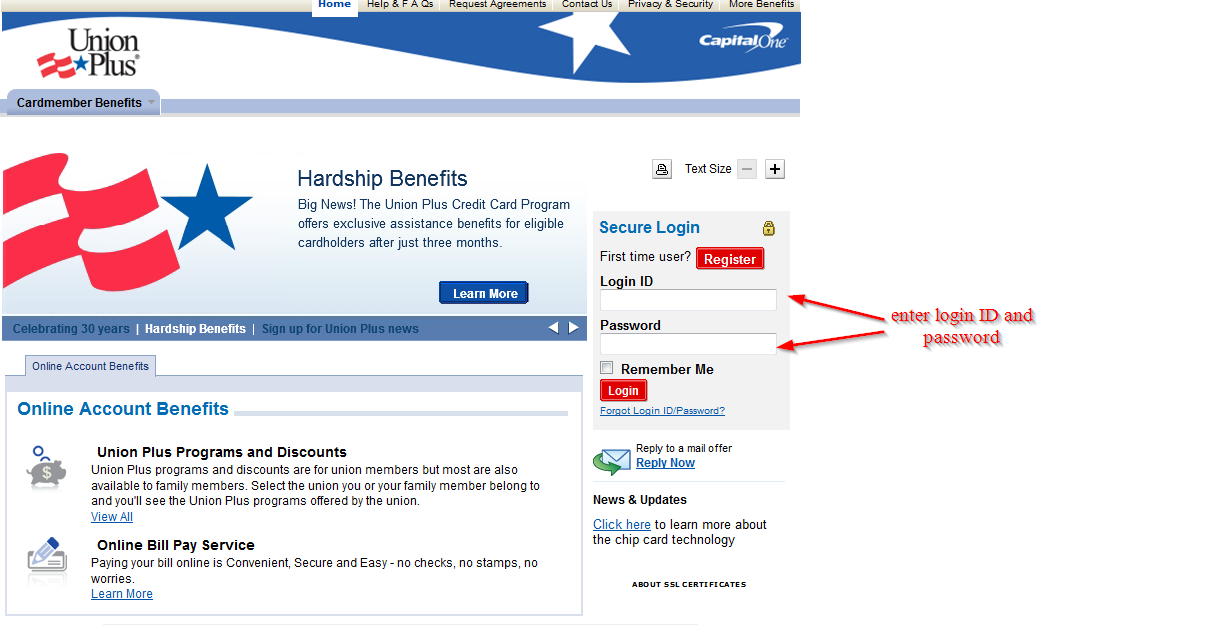
Provided the details you have used are correct, you will be granted direct access to your online account
How to reset your password
Resetting your password is another simple step that if need be you will have to undergo when you are using these online services. This usually happens when you have forgotten your password. Here are the steps to follow:
Step 1-On the homepage, click “forgot login ID/password”
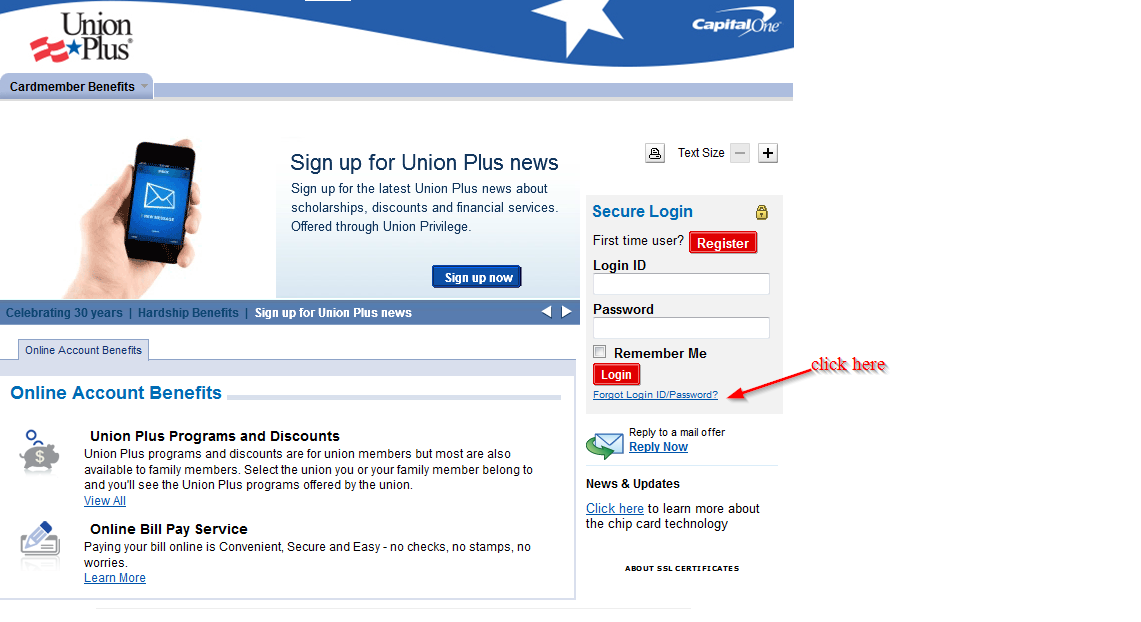
Step 2-Enter your account number and the last four digits of your social security number
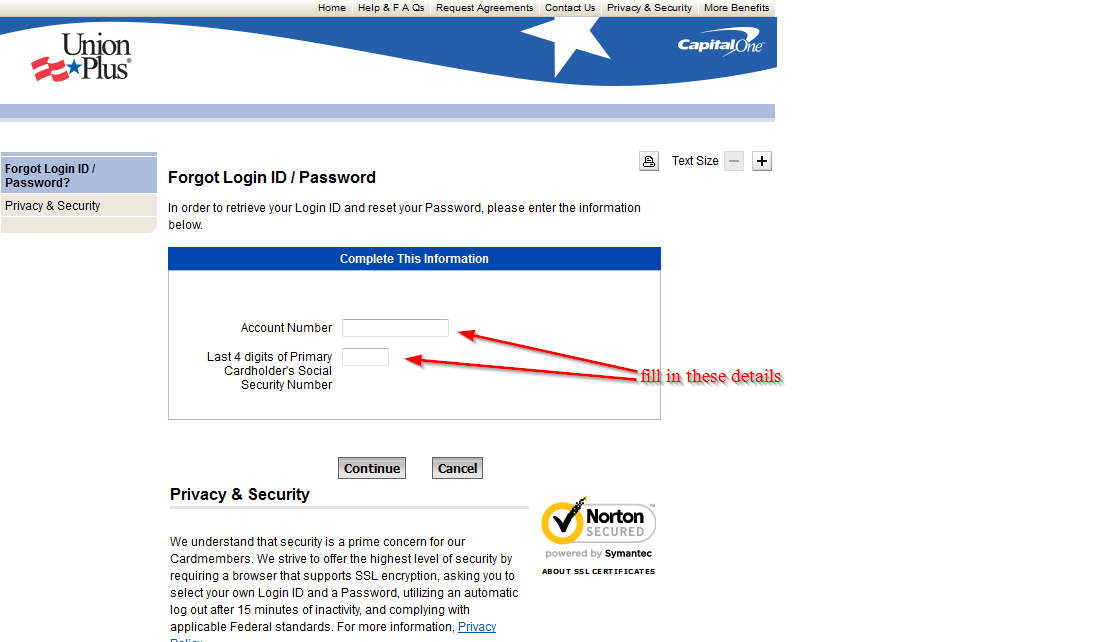
A new password will be emailed to you.
How to enroll
You can only register if you are a card holder. During the registration process, you will be required to provide a few details about your credit card. Follow this step by step guide to register:
Step 1-On the homepage, click “register”
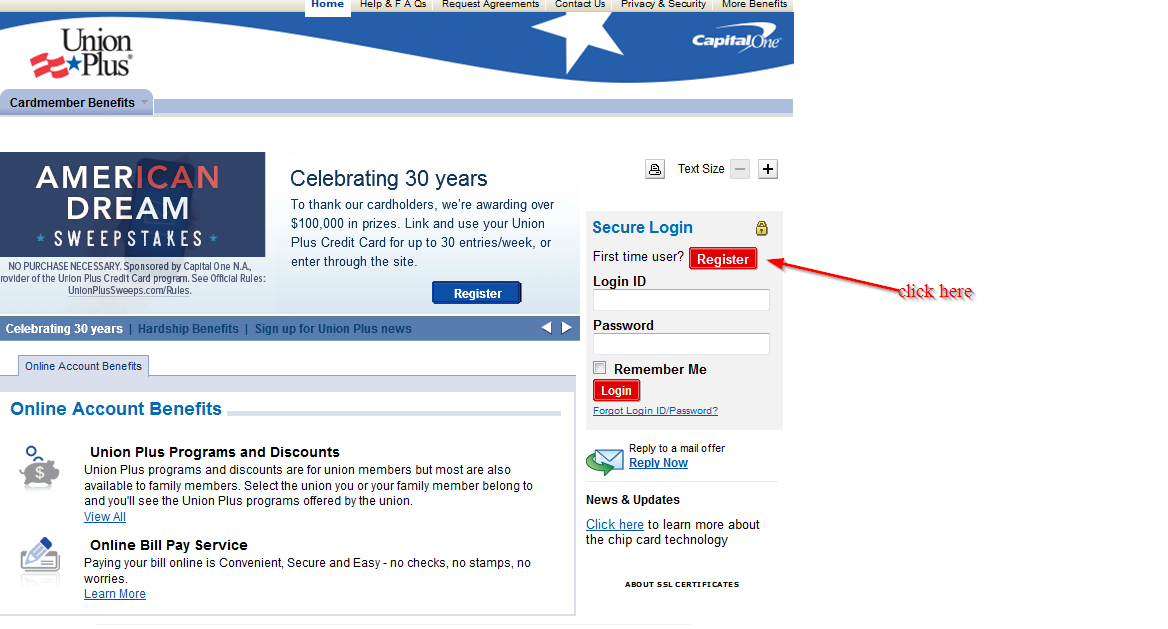
Step 2-Enter the last four digits of your social security number, card number, signature panel code, card expiration date, login ID, password, email address, and check the small box to confirm you have read and agreed to the terms and conditions and click continue
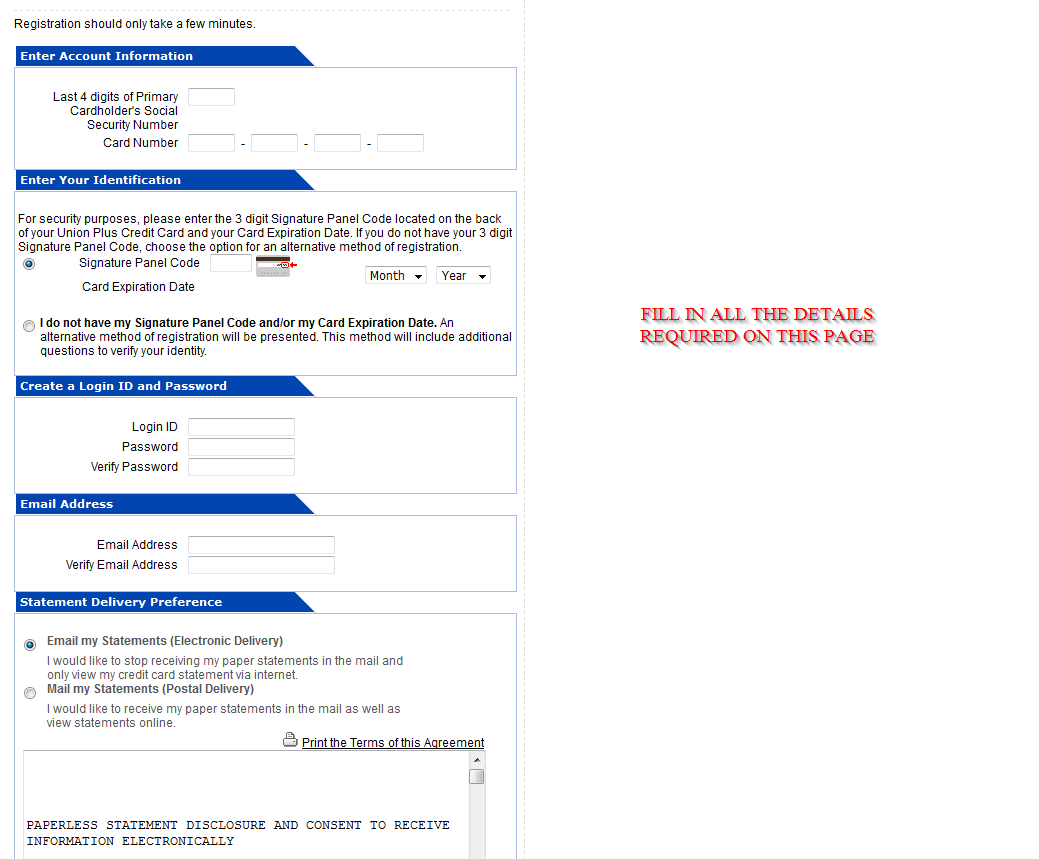
Manage your Union Plus Credit Card Cash Rewards account online
As we mentioned earlier on, registering an account with the credit card provider is free and you also get to enjoy so many benefits, including:
- Making payments online
- Checking your account balance
- Checking your transaction history
- Update your profile information
- Get sale and promotion alerts
