Sears Credit Card services are more than receiving rewards with every purchase. Cardmembers can access their credit card information by creating an online account on their website. Learn how to enroll, log in and renew your password with the steps provided in the guide below.
HOW TO LOGIN
Step 1– Open your preferred web browser and enter http://www.sears.com/en_us/dap/sears-credit-offers-members.html
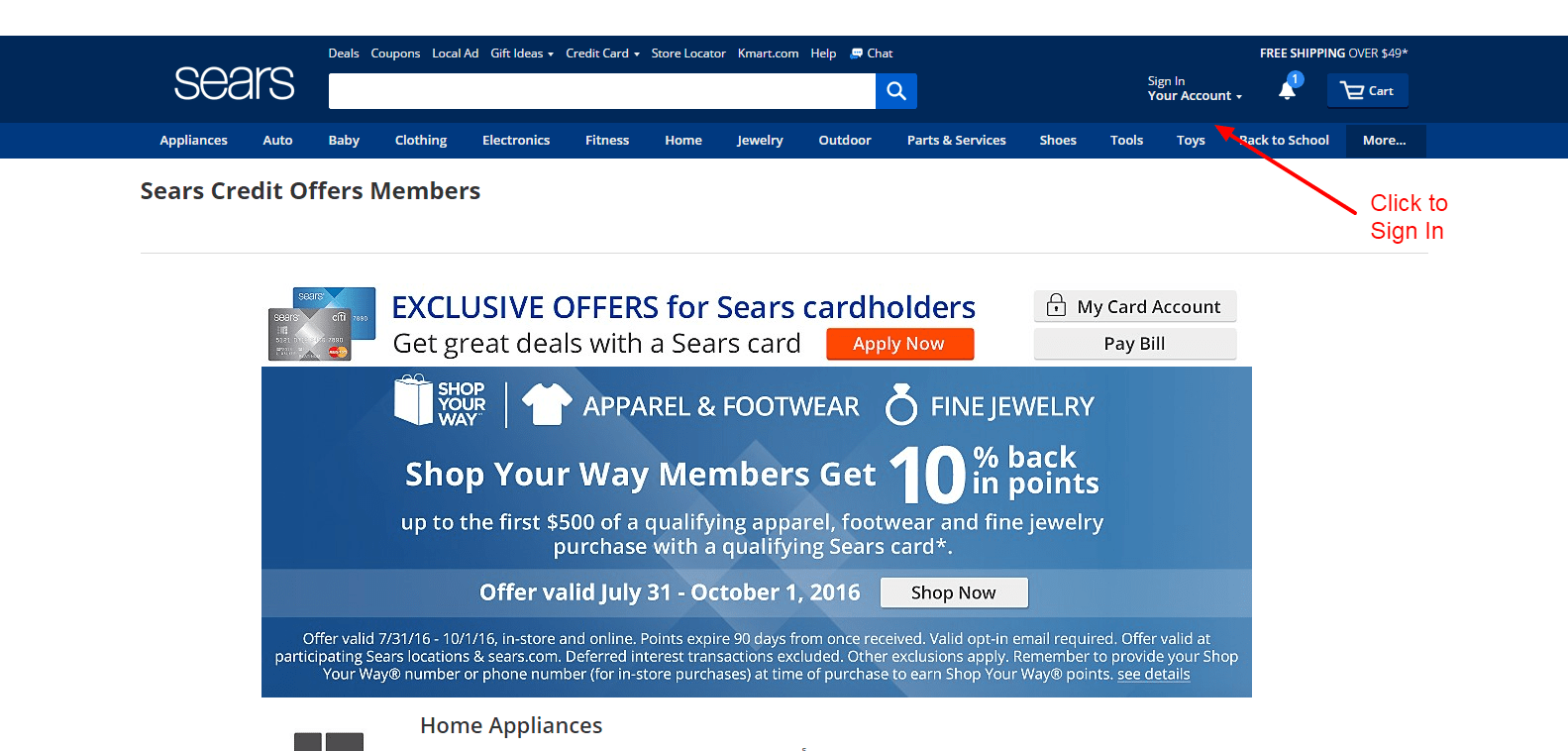
Step 2– Next to the search bar on the main page, select Sign In My Account to log in.
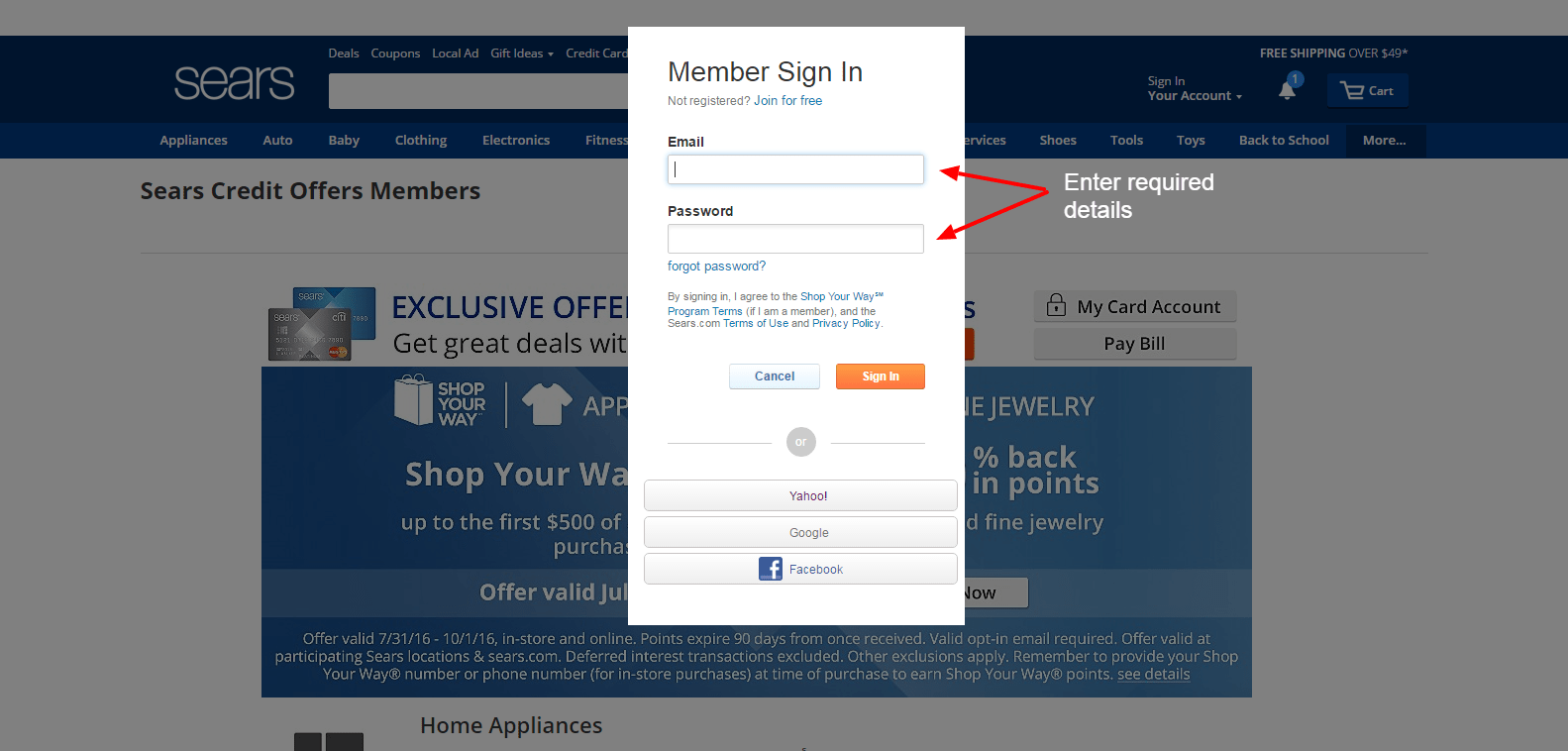
Step 3- In the Sign In box, enter your email and password. select Sign In.
If your login credentials are correct, you will be directed to your Sears online account dashboard.
FORGOT PASSWORD?
If you get an error alerting that your credentials are not correct, no worries! You can renew your password with these simple steps:
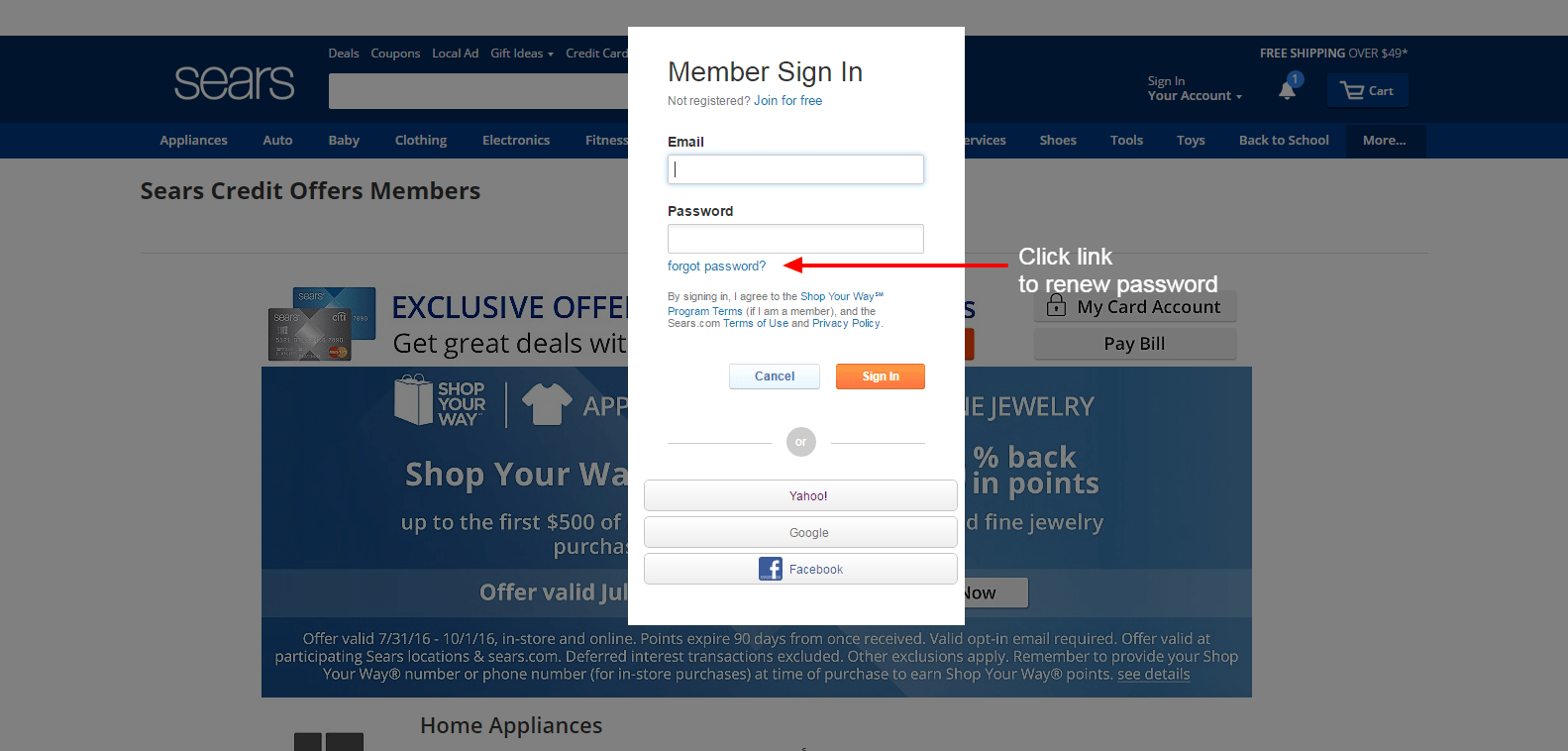
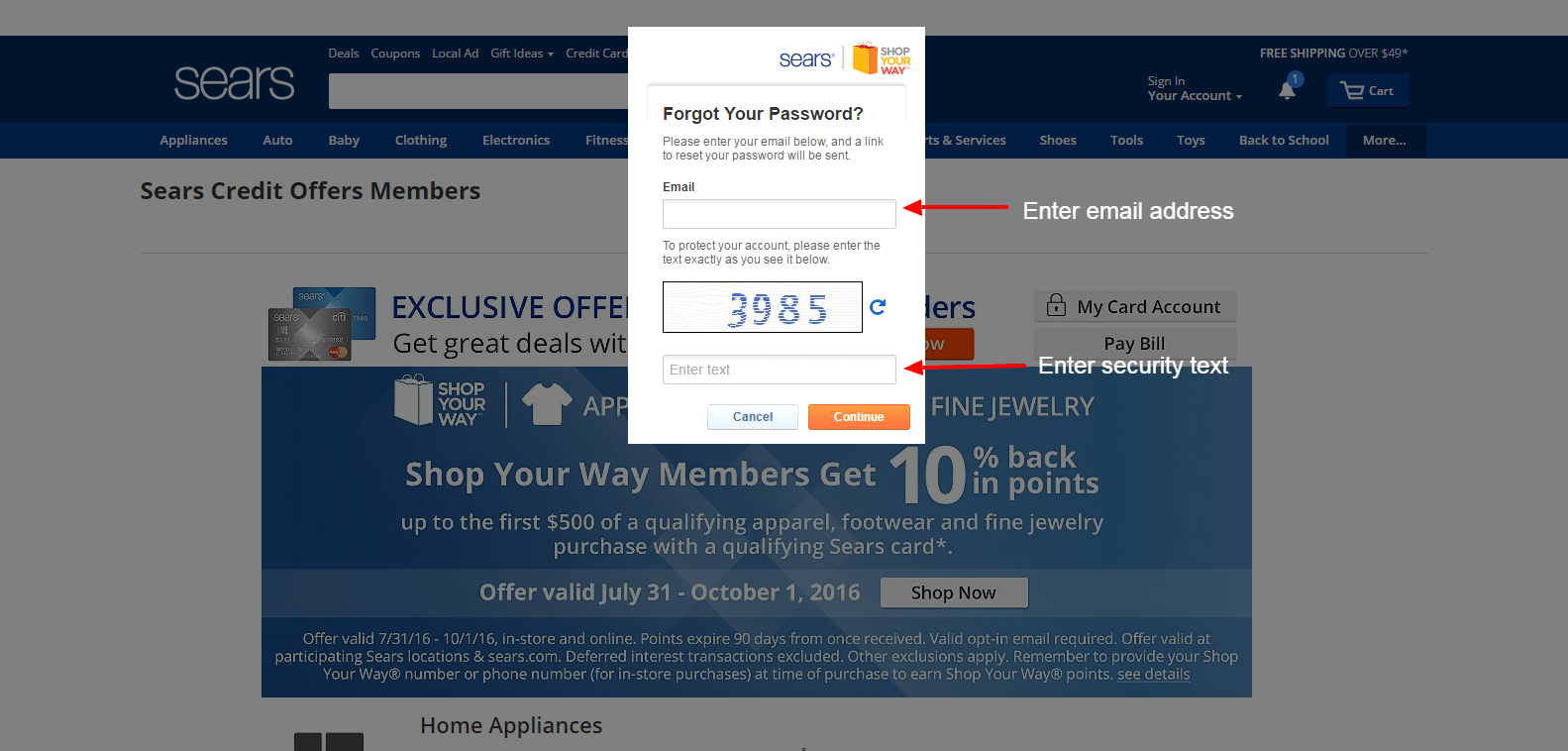
Step 1- In the same pop-up Sign In box, select the link that reads Forgot your Password? right below the password field.Step 2- Enter the email address you have selected to register this account. Enter security code exactly as shown in the image in order to protect your account. Click Continue.A link to renew your password will be sent the email you entered. Follow any additional steps in that email to change your password and access your online account.
HOW TO ENROLL
To learn how to enroll, start as you would log in and click the Sign In link:
Step 1- In the sign in pop up window, select the link that reads Join for Free.
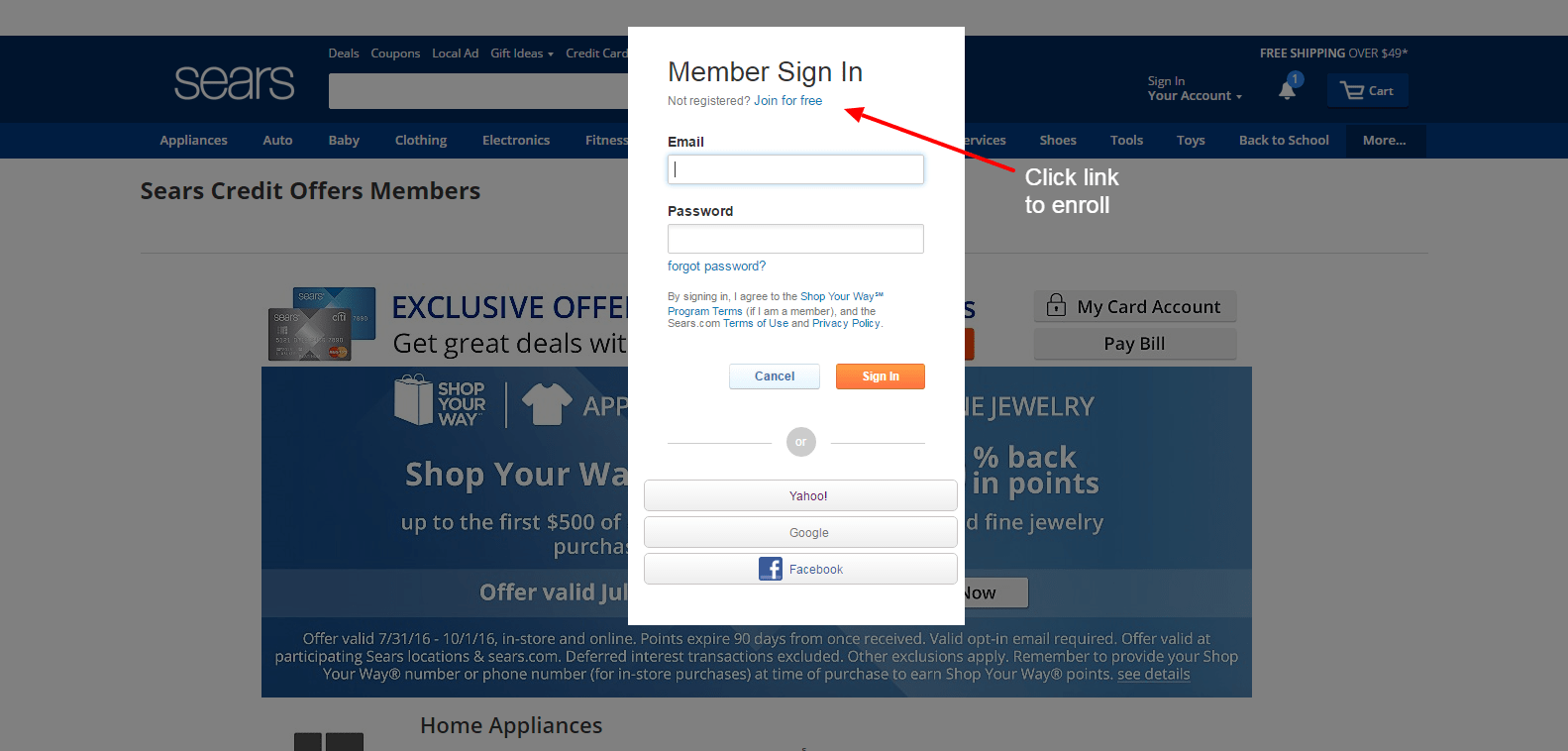
Step 2- Enter your email address, confirm it and create your password. Click Join.
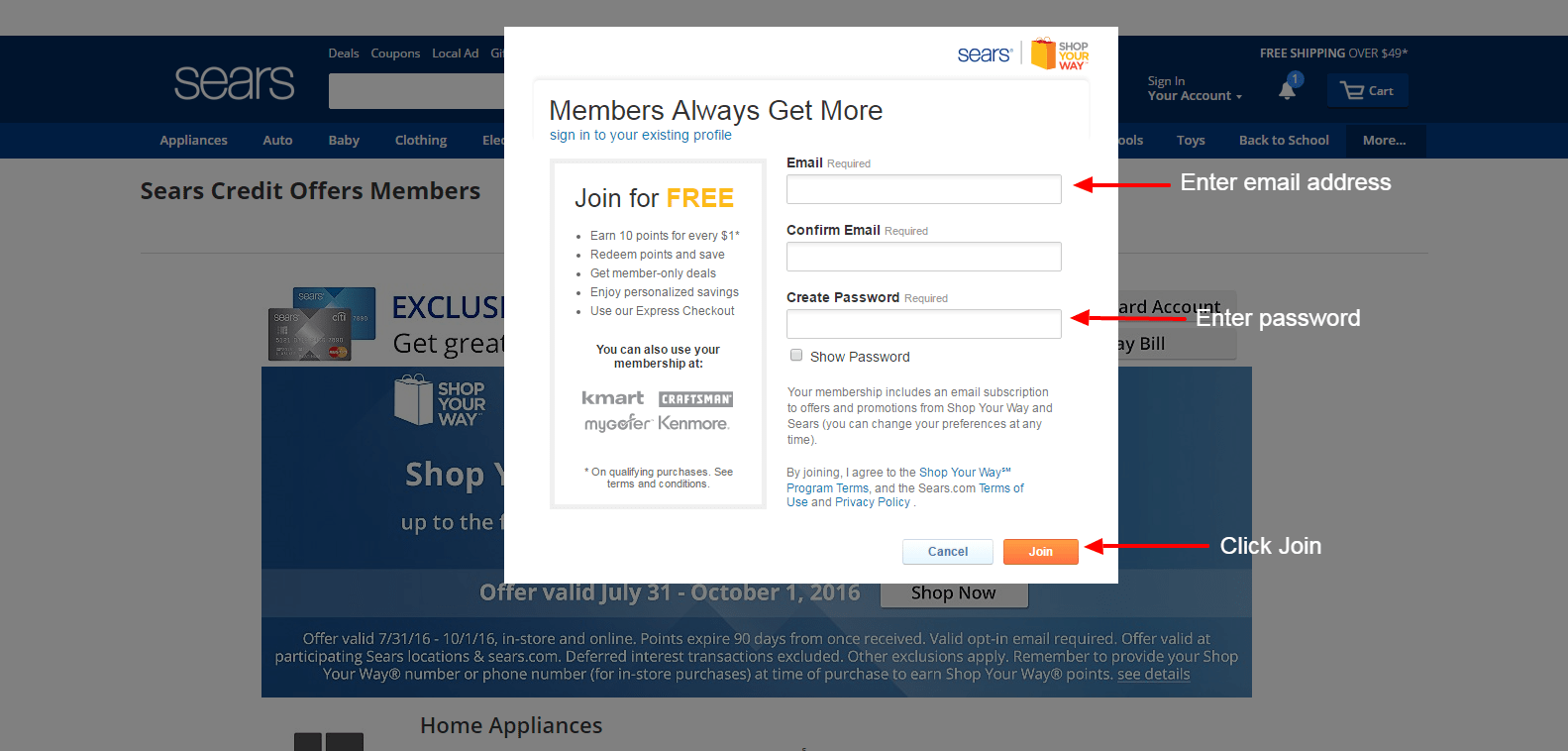
You should immediately have your online account created and should be able to access it. You will also receive an email confirmation of your account creation. If available, follow any additional steps provided in the email to fully complete your registration.
