Bankia is a Spanish bank. The bank was founded in 2010 and began its operations on January 1, 2011. and has its headquarter is in Madrid, Spain.
- Branch / ATM Locator
- Website: https://www.bankia.es/
- Routing Number:
- Swift Code: CAHMESMM
- Mobile App: Android | iPhone
- Telephone Number: +34 916 024 680
- Headquartered In: Outside US
- Founded: 2010 (14 years ago)
HOW TO LOG IN
For any online banking user at Bankia to access the online banking, he/she must provide his/her login credentials. To log in, please follow the steps shown below:
Step 1- Open this link https://www.bankia.es/ to access Bankia website
Step 2- Choose English language by clicking the shown drop-down and choosing English
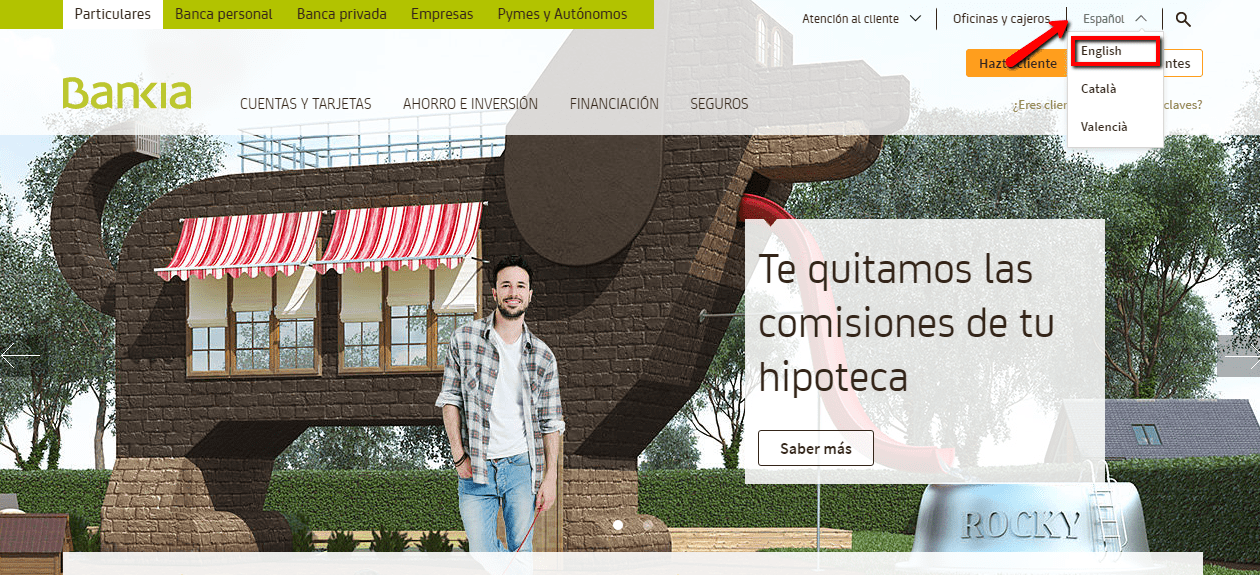
Step 3- Click Personal Banking tab to proceed
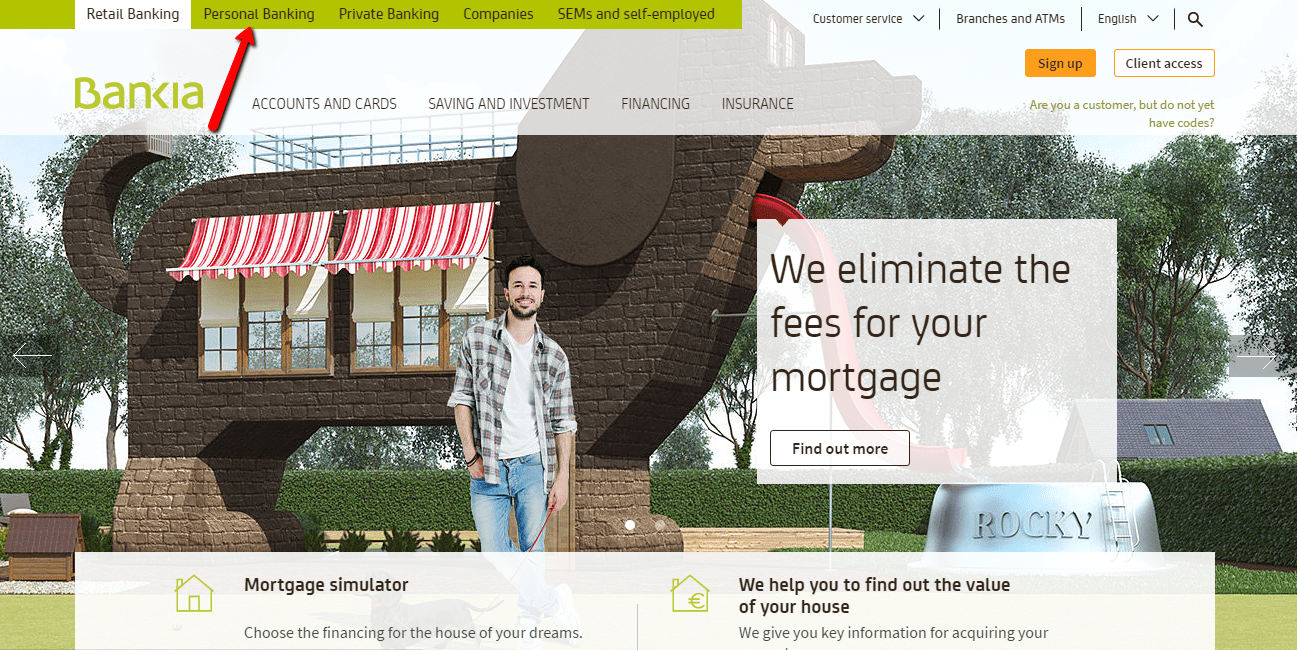
Step 4- Click Client access button to access the login panel. Please enter your User ID Number and password, then click Log in
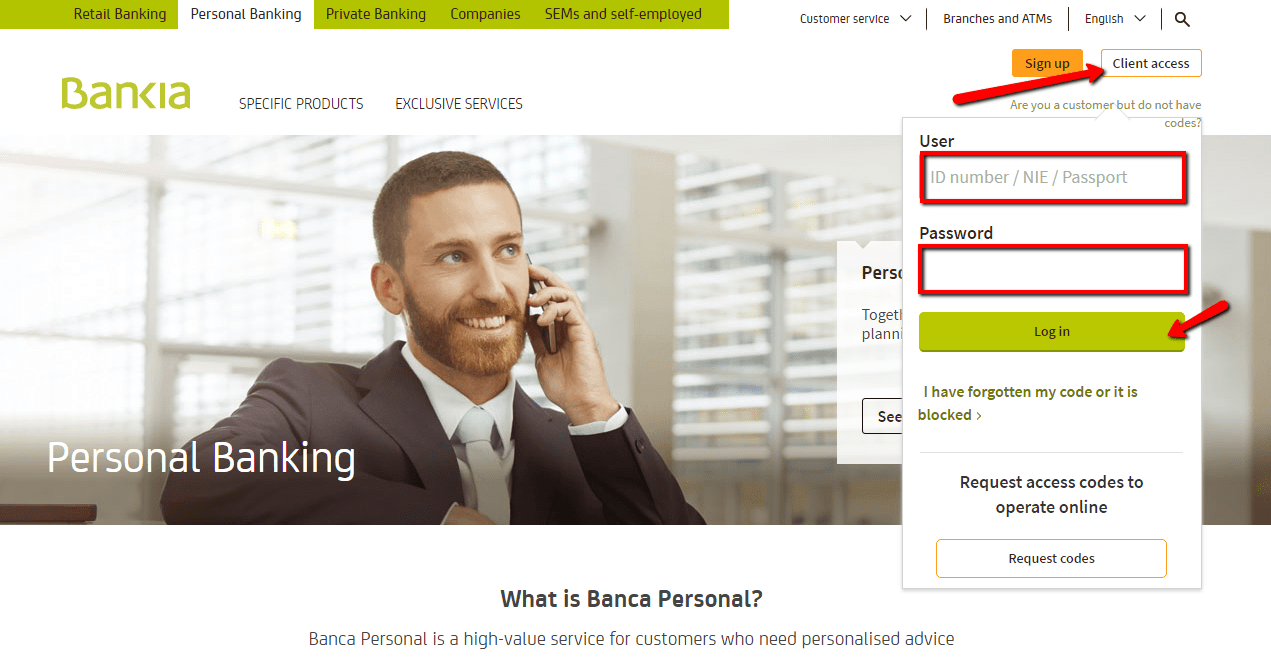
If your login credentials are correct. you will have access to your online banking account.
FORGOTTEN PASSWORD/LOG ID
If you have problems accessing your online banking account, please remember that access code is the PIN of the associated card. In case you remember your password, but it is blocked, you can unblock it at any Bankia ATM. In any case, provided that forgot or you blocked your access code, it is possible to restore it at any Bankia branch. For more information, call Customer care service at +34 916 024 680.
HOW TO ENROLL
If you have an account at Bankia, please follow the steps outlined below to enroll for personal online banking service:
Step 1- In the Personal Banking tab, click Sign up button
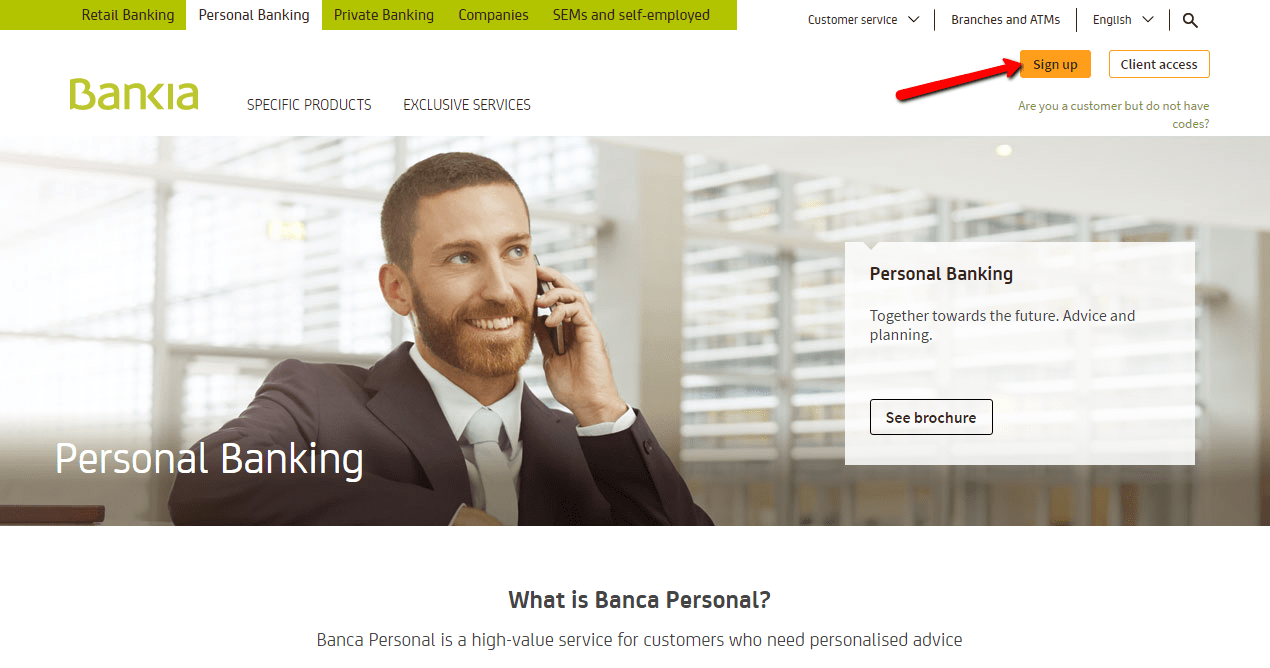
Step 2- To obtain your access codes, click the here link
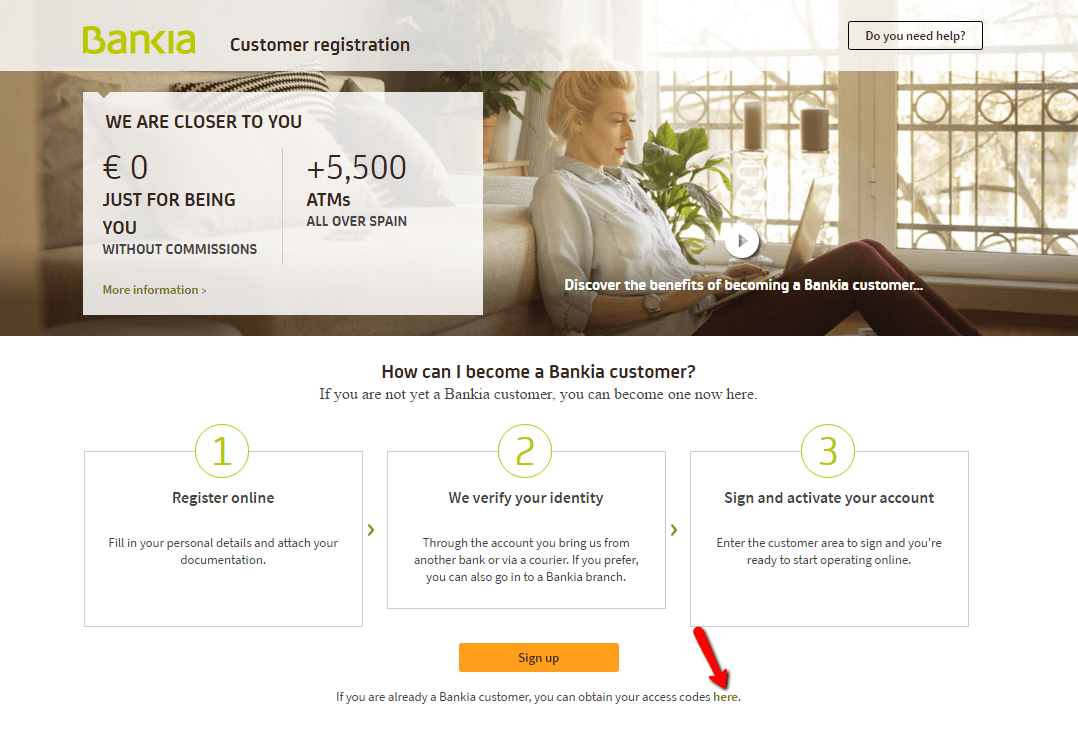
Step 3- Please enter your requested Personal information, then click Continue
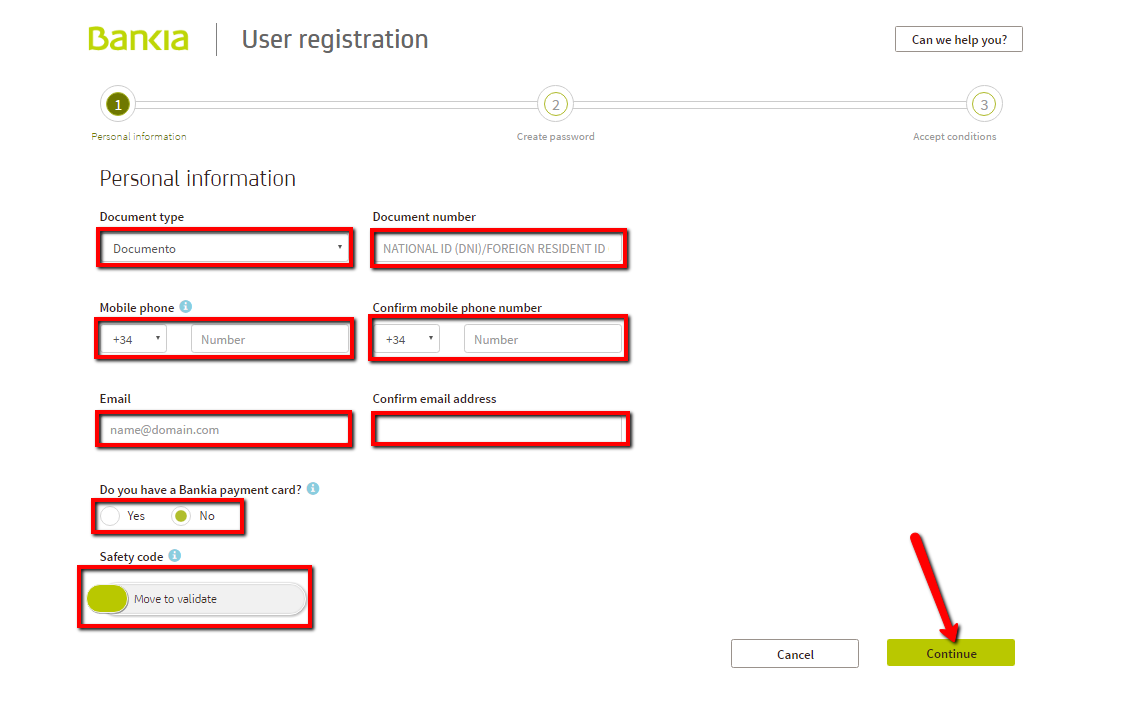
The system will allow you set up your online banking account after validating your personal account information.
MANAGE BANKIA ONLINE ACCOUNT
Online banking service from Bankia allows you to:
- Access your account balances and transactions history
- Make money transfers
- Access account statements online
