BankORION was initially known as State Bank of Orion before changed its name to BankORION in 2001. The bank was established in 1890 and has its headquarter in Orion, Illinois with offices in Cambridge, Aledo, Moline, Bettendorf, and Annawan, Illinois.
- Branch / ATM Locator
- Website: https://www.bankorion.com/
- Routing Number: 071110042
- Swift Code: Not Available
- Mobile App: Android | iPhone
- Telephone Number: 877-526-8011
- Headquartered In: Illinois
- Founded: 1890 (134 years ago)
HOW TO LOG IN
For a valid online banking user at BankOrion to access his/her online banking account, he/she must provide valid online banking credentials. to log in, follow the simple guide below:
Step 1- To access BankOrion website, click this link https://www.bankorion.com/
Step 2- In the homepage, enter your User ID, then click Login in the Online Banking section
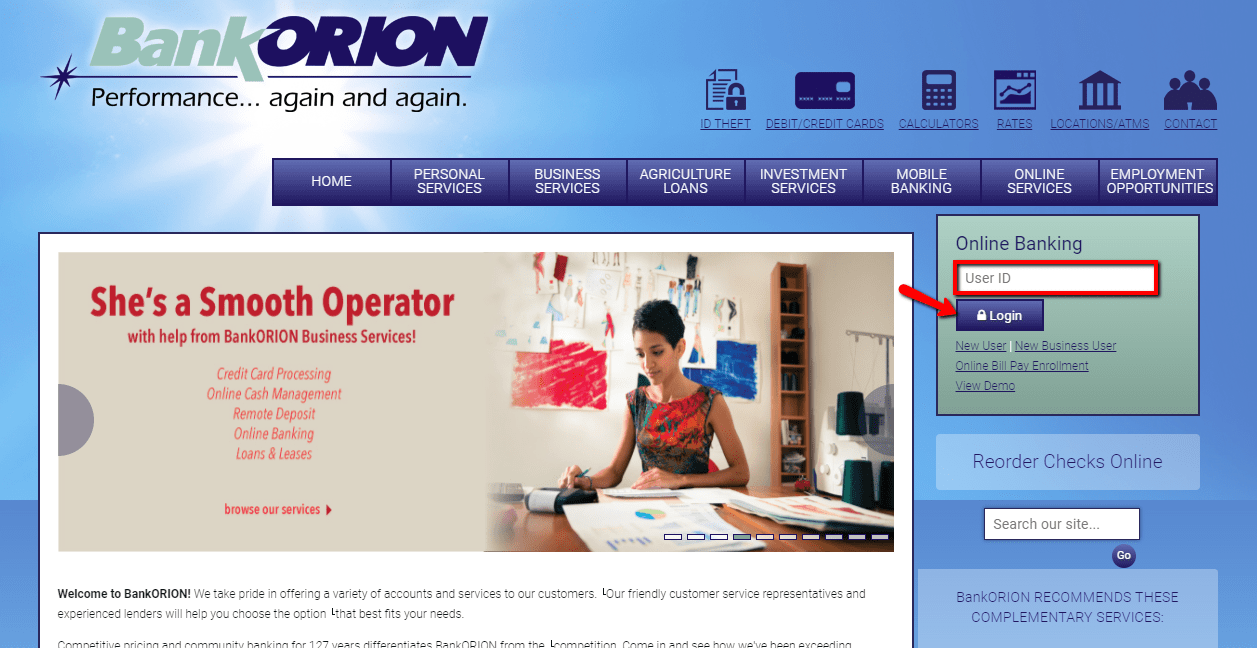
Step 3- Answer your security question, then click Submit
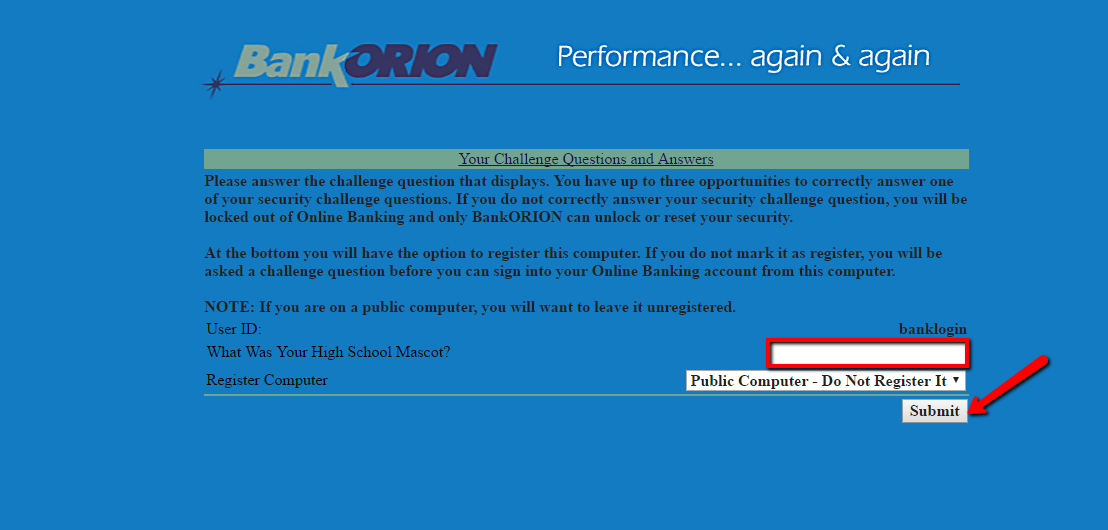
Once the online banking system approves your login credentials, you will be able to proceed to enter your password and access your online banking account.
FORGOTTEN PASSWORD/LOG ID?
BankOrion allows online banking users to reset forgotten online banking credential. To do this, please visit the nearest BankOrion branch. For more information, please get in touch with the customer care at 877-526-8011.
HOW TO ENROLL
BankOrion account holders can enroll for the online banking service through the bank’s website. To enroll online, please follow the simple steps outlined below:
Step 1- In the homepage, click New User link to initiate the enrollment process
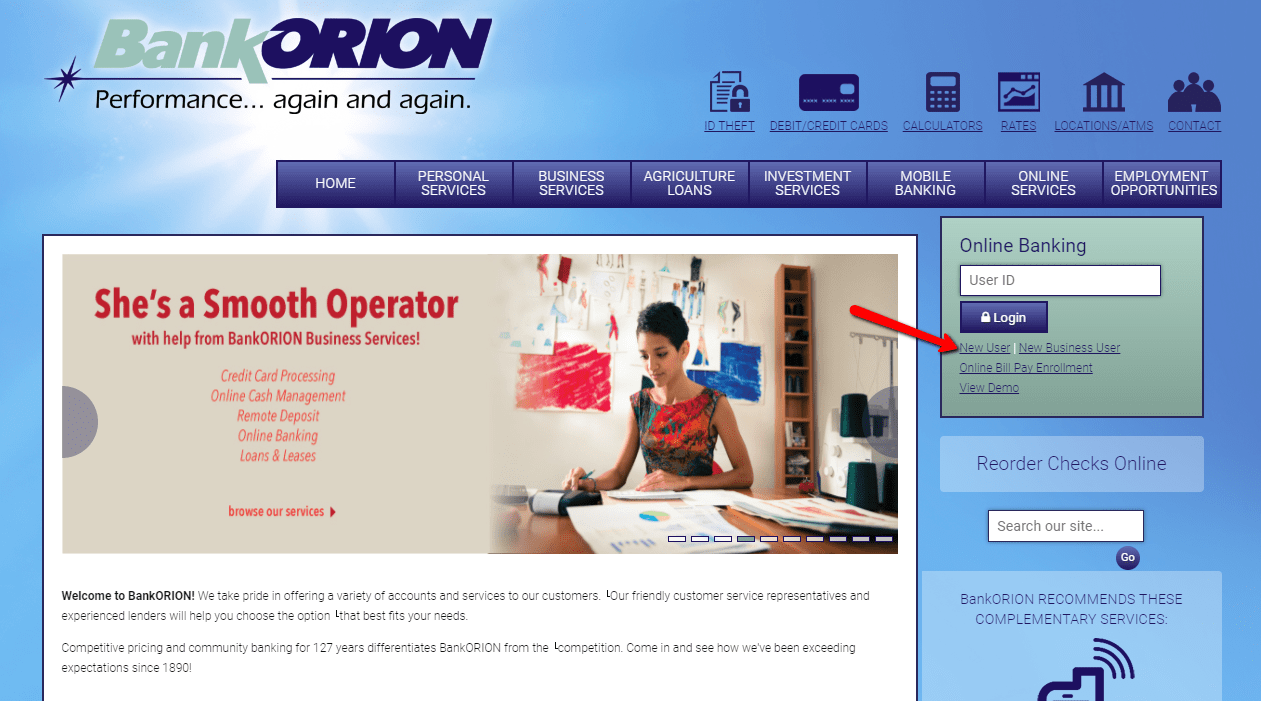
Step 2- Click on the Online Banking Agreement link to view the Online Banking Agreement and Disclosure. You are required to review and accept the terms and conditions before using BankORION Online Banking. Next, click I Agree
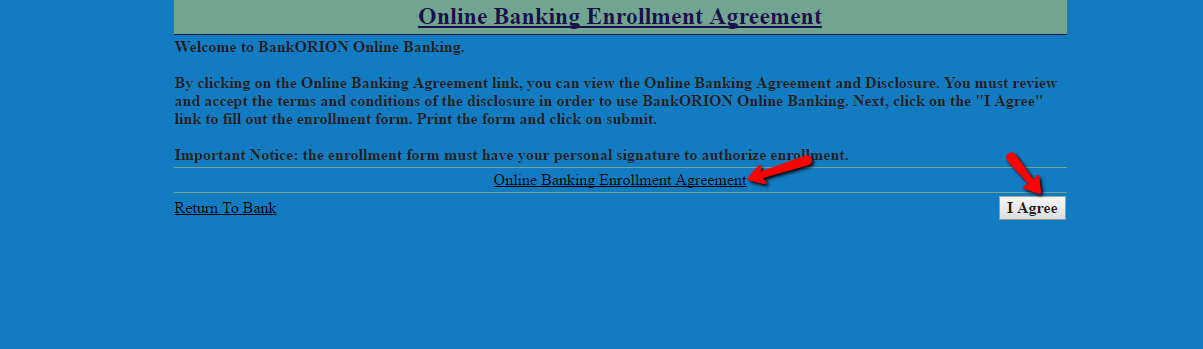
Step 3- Fill out the enrollment form, then click Submit
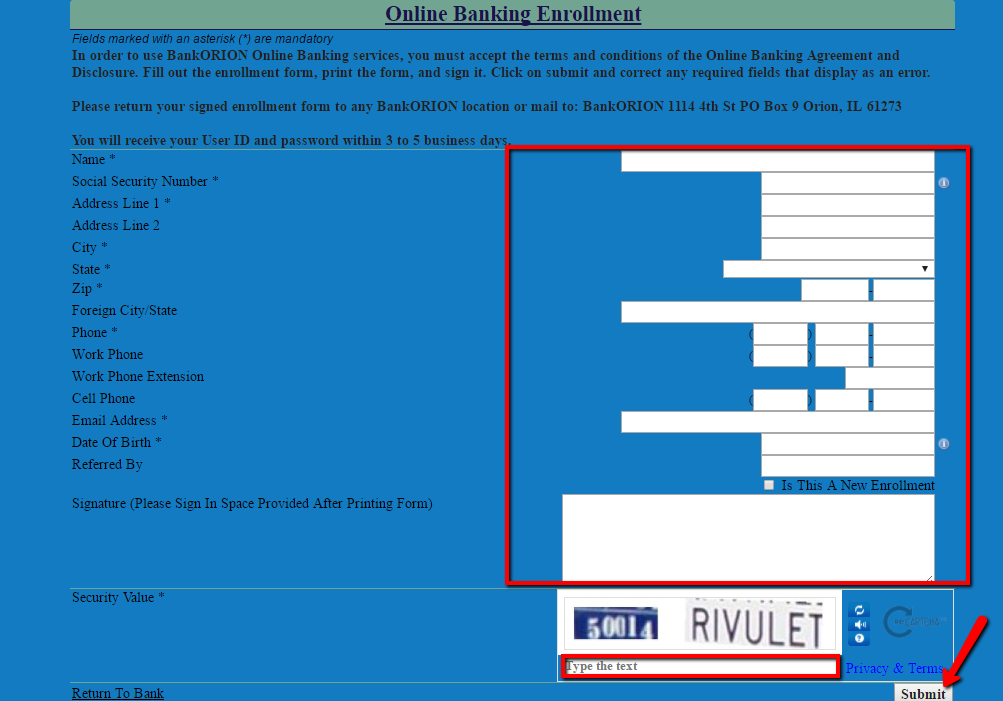
The system will validate your account details before allowing you to set up your online banking account.
MANAGE BANKORION ONLINE ACCOUNT
BankOrion online banking users can:
- View account balances
- View detailed transaction histories
- Schedule payments
- Pay taxes
