Bankstown City Credit Union is a financial institution founded in 1965 as the credit union for Bankstown City Council staff. The bank offers personal financial services such as savings, term investments, loans, insurance and banking services. The bank is headquartered in Bankstown, New South Wales Australia.
- Branch / ATM Locator
- Website: https://www.bccu.com.au/
- Routing Number:
- Swift Code: Not Available
- Mobile App: Not Available
- Telephone Number: (02)9707-6000
- Headquartered In: Outside US
- Founded: 1965 (59 years ago)
HOW TO LOG IN
Personal online banking users at Bankstown City Credit Union can log in to their accounts through steps outlined below:
Step 1 – Open this link https://www.bccu.com.au/ to access the bank website
Step 2 – Click Internet Banking to access login page

Step 3 – Enter your member number, access code and date of birth then click Login
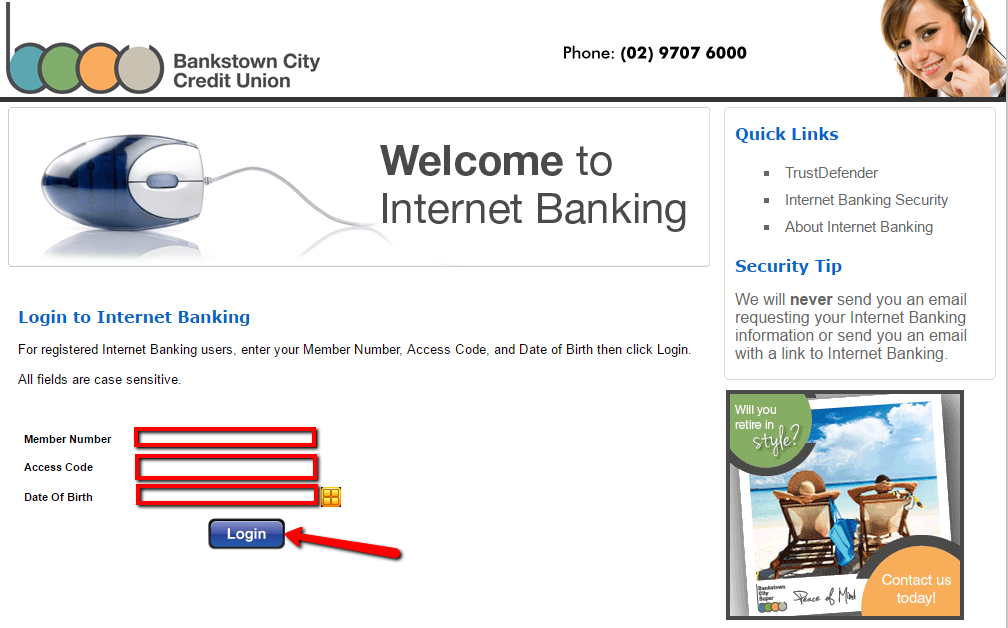
After verification of your login credentials, you will be allowed to access your online banking account
FORGOTTEN PASSWORD/LOG ID?
In case you have forgotten your internet banking access code, visit Bankstown City Credit Union for assistance on how to set a new one. This is made to protect your account information and related information from cyber-attacks. For any inquiries please contact the customer care at (02)9707-6000 or through email address [email protected].
HOW TO ENROLL
Any customer with an account in Bankstown City Credit Union can easily register for online banking service through the steps shown below:
Step 1 – In the bank homepage, click Bankstown City Super then select Internet and Phone banking registration option
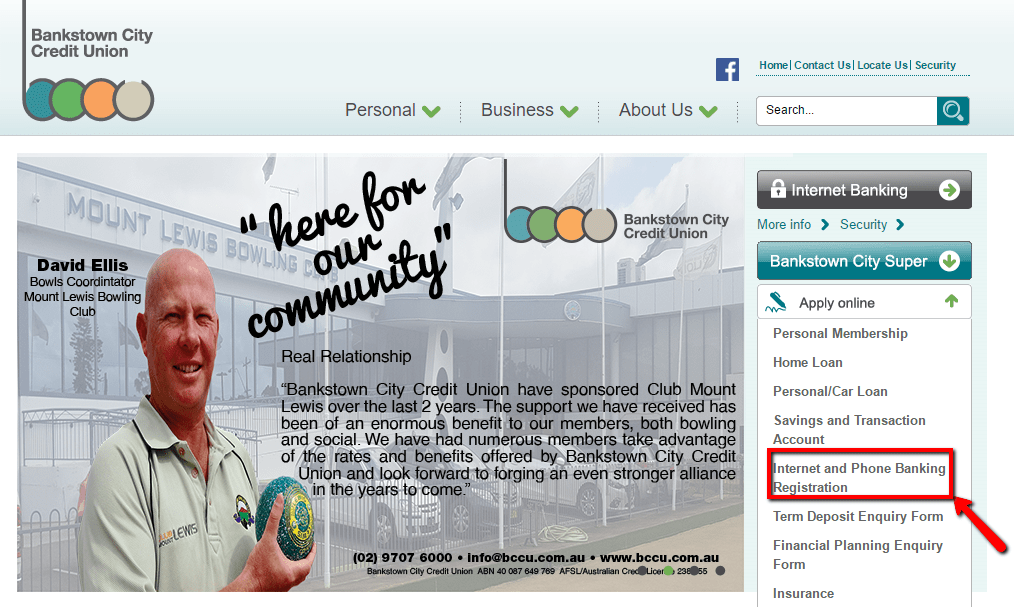
Step 2 – Click Start a new application link
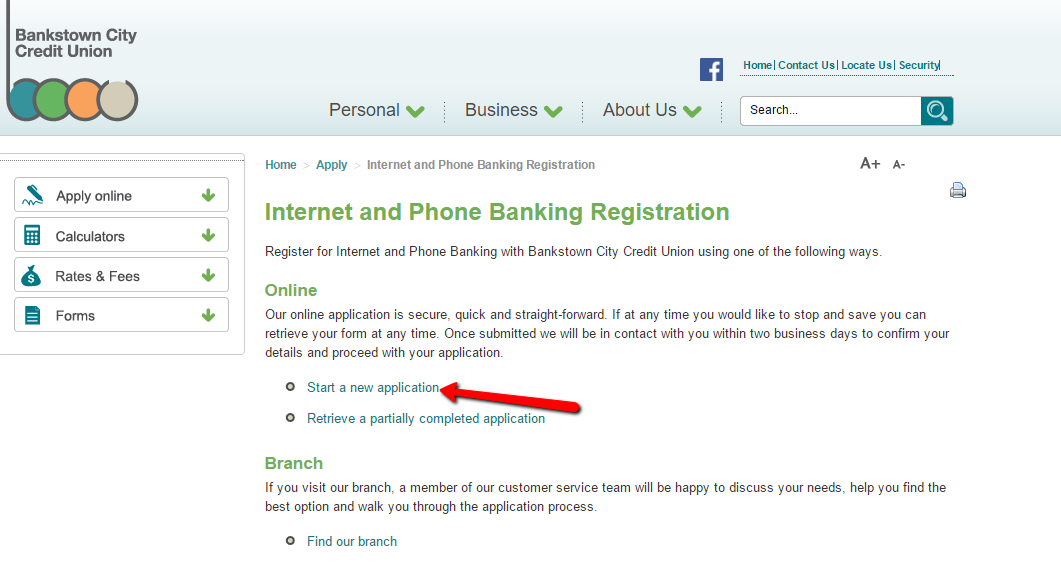
Step 3 – Fill in the Internet and Phone banking registration form then click Submit
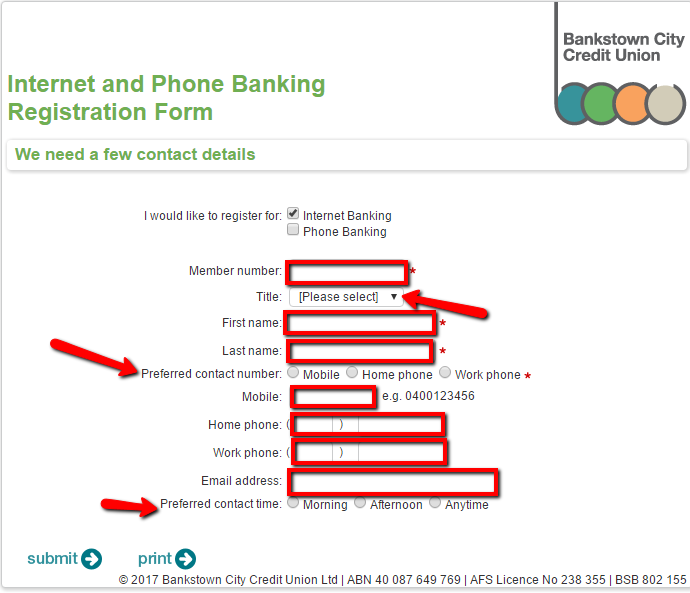
Once your details are approved, your account will be set up and you will receive a notification as well as your login credentials.
MANAGE BANKSTOWN CITY CREDIT UNION ONLINE ACCOUNT
Personal online banking customers at Bankstown City Credit Union are allowed to:
- Check account balances
- Make loan redraws
- Pay bills online
- Transfer funds
- See transaction history
- Change login credentials
- Confirm cleared cheques
