Bell State Bank & Trust began 50 years ago as State Bank of Fargo. Bell is the largest independently owned bank in the upper Midwest, and one of the largest in the nation, with assets of more than $3.5 billion and business in 50 states – thanks to our many loyal customers, whose confidence in us has led to growth and opportunity.
- Branch / ATM Locator
- Website: https://www.bellbanks.com/
- Routing Number: 091310521
- Swift Code: BSTTUS44
- Mobile App: Android | iPhone
- Telephone Number: 800-450-8949
- Headquartered In: North Dakota
- Founded: 1966 (58 years ago)
Bell State Bank & Trust began 50 years ago as State Bank of Fargo. Bell is the largest independently owned bank in the upper Midwest, and one of the largest in the nation, with assets of more than $3.5 billion and business in 50 states – thanks to our many loyal customers, whose confidence in us has led to growth and opportunity.
- Branch / ATM Locator
- Website: https://www.bellbanks.com/
- Routing Number: 091310521
- Swift Code: BSTTUS44
- Mobile App: Android | iPhone
- Telephone Number: 800-450-8949
- Headquartered In: North Dakota
- Founded: 1966 (58 years ago)
Step 2- Enter your username and click continue button at left login section of the homepage:
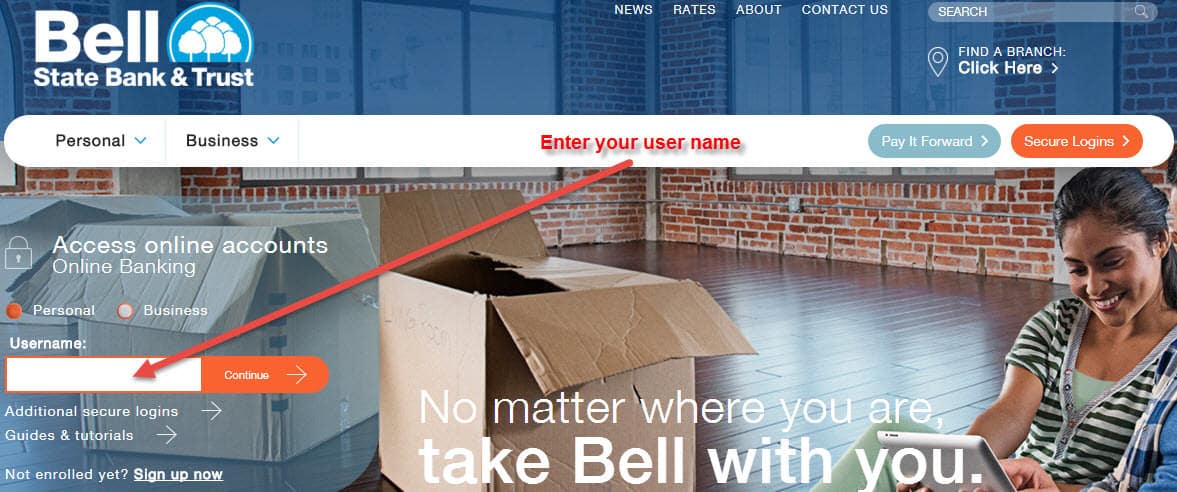
Step 3- Enter your password and click login button as shown:
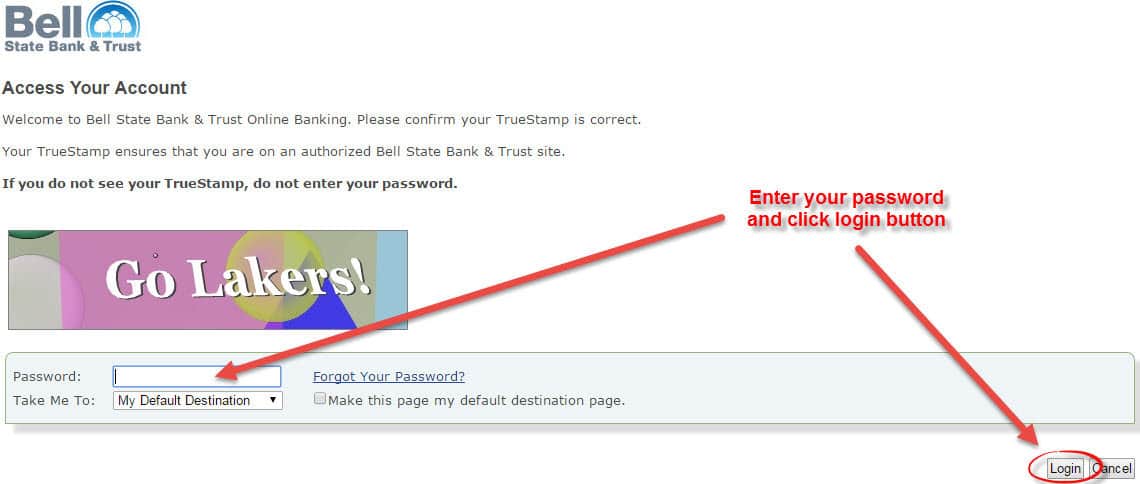
If the username and password is correct, you will be directed to your online account.
Note: Password is case sensitive. Make sure that you’re using the right case.
FORGOTTEN PASSWORD?
Customers tend to forget their passwords or login credentials, if you’re one of them, you can reset your password by following these simple steps:
Step 1- Enter your username and click continue button at login section of the homepage.
Step 2- Click on the `Forgot Your Password` link:
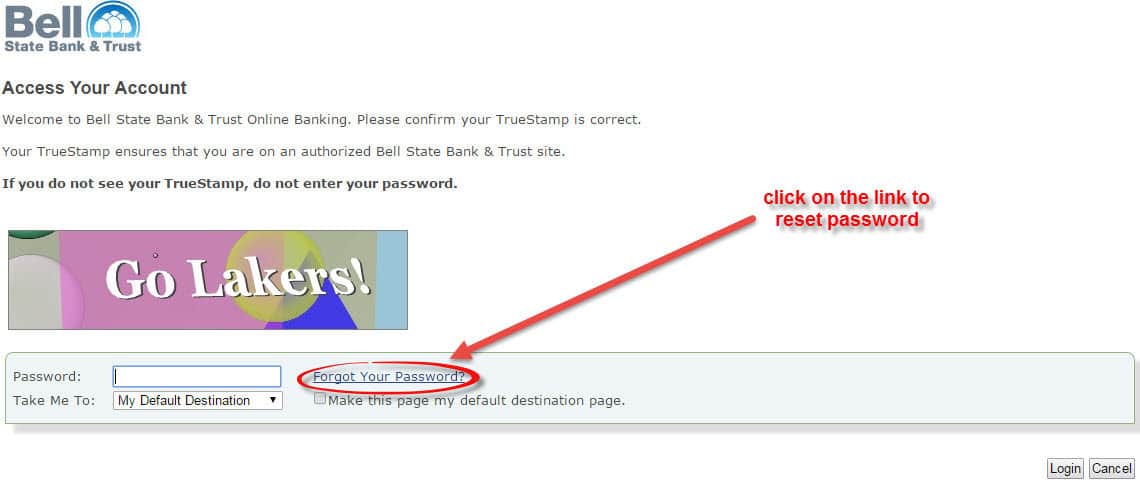
Step 3- Enter your username, last 4 digit of your social security number and click next button:
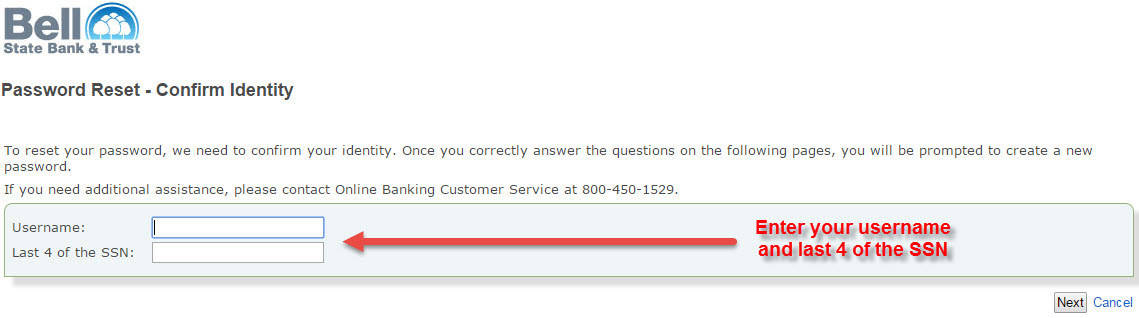
Once you correctly answer the questions on the following pages, you will be prompted to create a new password. If you need additional assistance, please contact Online Banking Customer Service at 800-450-1529.
HOW TO ENROLL FOR ONLINE BANKING
You can enroll for online banking at any time as long as you have the Bell State Bank & Trust account. To enroll for an online banking account, follow these simple steps:
Step 1- Go to the homepage and click “Sign up now” under the login area:
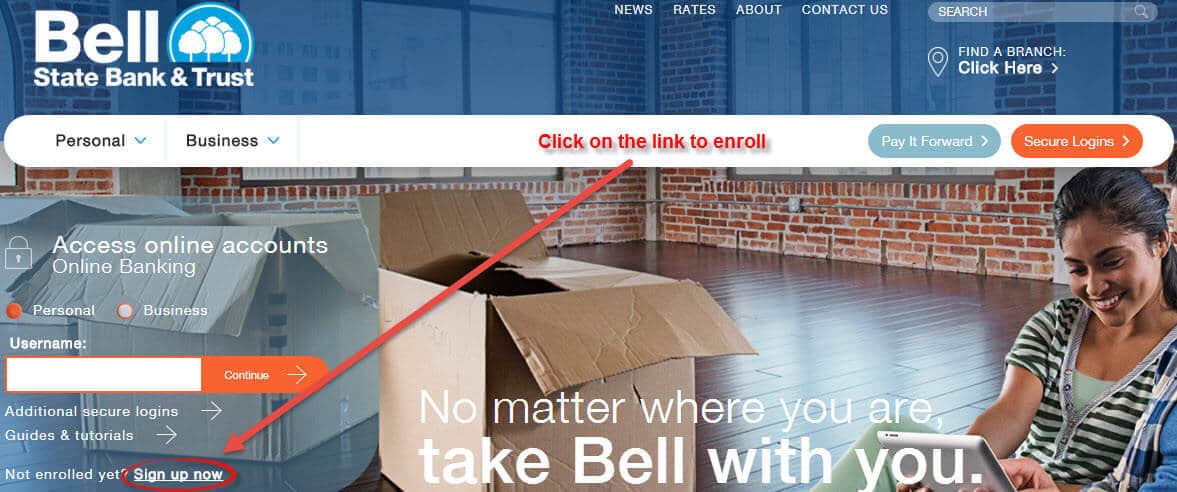
Step 2- Review Bell State Bank & Trust terms and conditions and click ACCEPT to continue.
Step 3- Enter your social security number, your account number and click continue button:
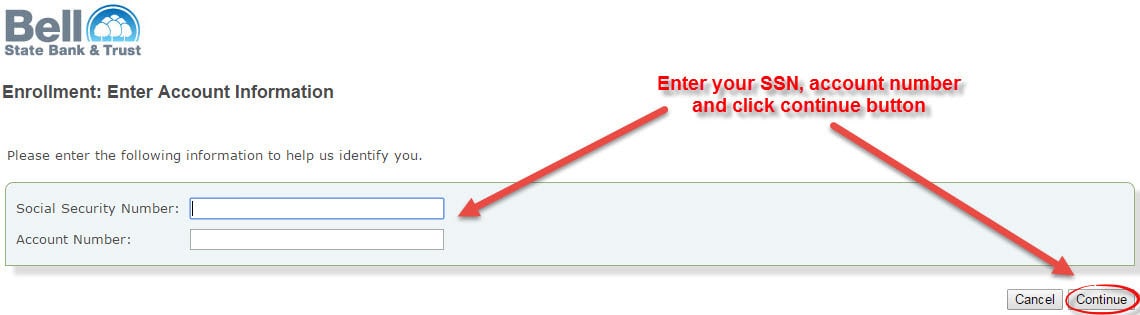
Fill up the enrollment form and your account will be setup, you will receive a confirmation message via email.
MANAGE BELL STATE BANK & TRUST ONLINE BANKING ACCOUNT
Bank when and where you want with online banking. Bell State Bank & Trust provides you a free, secure and convenient way to access your accounts electronically and enables you to:
- Check account balances
- Make transfers in real-time
- Transfer funds between your accounts, including those at other banks
- Pay bills online
- Pay other people electronically with Popmoney
- Track expenses with Personal Money Manager
- Get online statements
