Biddeford Savings Bank was established and chartered in 1867. Over the 140 years of its existence, the bank has been serving the financial and banking needs of the people of Maine. The bank operates 6 branches with its headquarters in Biddeford, Maine.
- Branch / ATM Locator
- Website: https://www.biddefordsavings.com/
- Routing Number: 211274395
- Swift Code: Not Available
- Mobile App: Android | iPhone
- Telephone Number: 1-866-767-8265
- Headquartered In: Maine
- Founded: 1867 (157 years ago)
HOW TO LOG IN
Online banking service demands a user to provide his/her login credentials to access it. To log in please follow the steps outlined below:
Step 1 – Open this link https://www.biddefordsavings.com to access the bank website
Step 2 – Select Personal Online Banking, enter your User ID and select the page you want to access then click Sign In
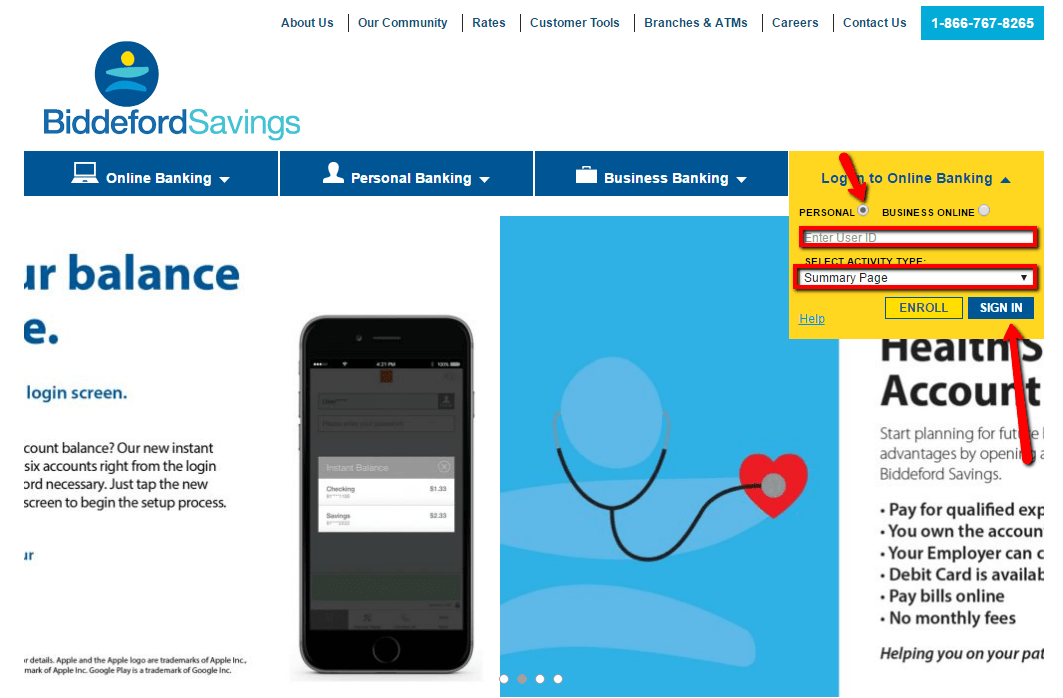
Step 3 – Enter your password then Submit
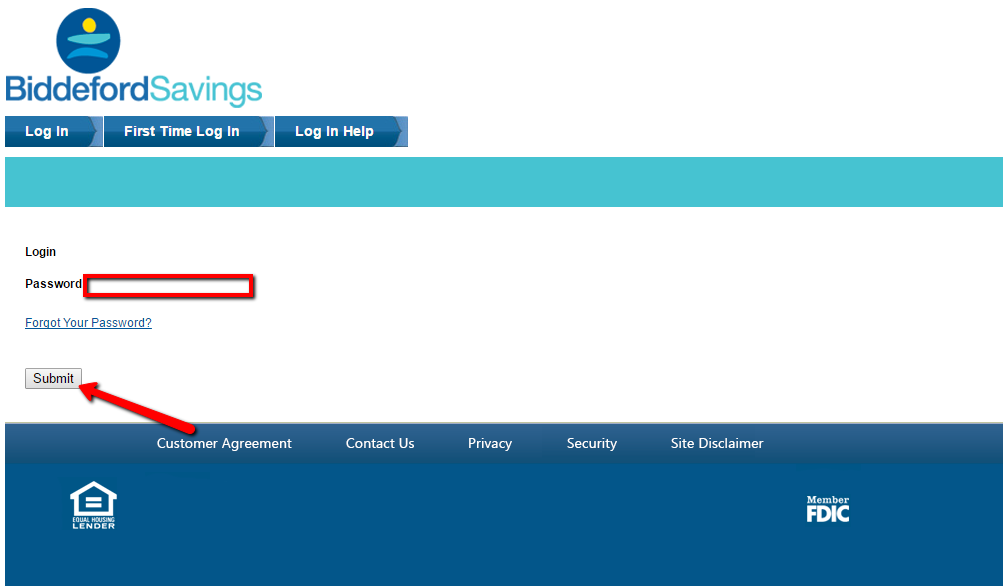
Once your logins are verified, you will access your online banking account.
FORGOTTEN PASSWORD/LOG ID
If you have forgotten your Biddeford Savings Bank online banking password, follow the steps below to reset it:
Step 1 – Login using your Access ID then click Forgot Your Password link when prompted to enter a password
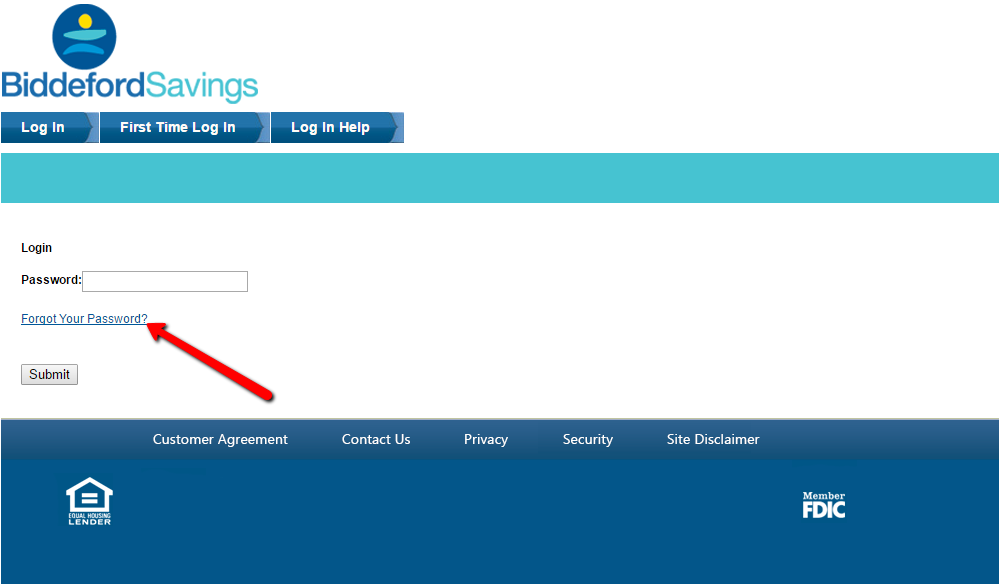
Step 2 – Enter your Access ID, last 4 digits of Tax ID number and email address then Submit
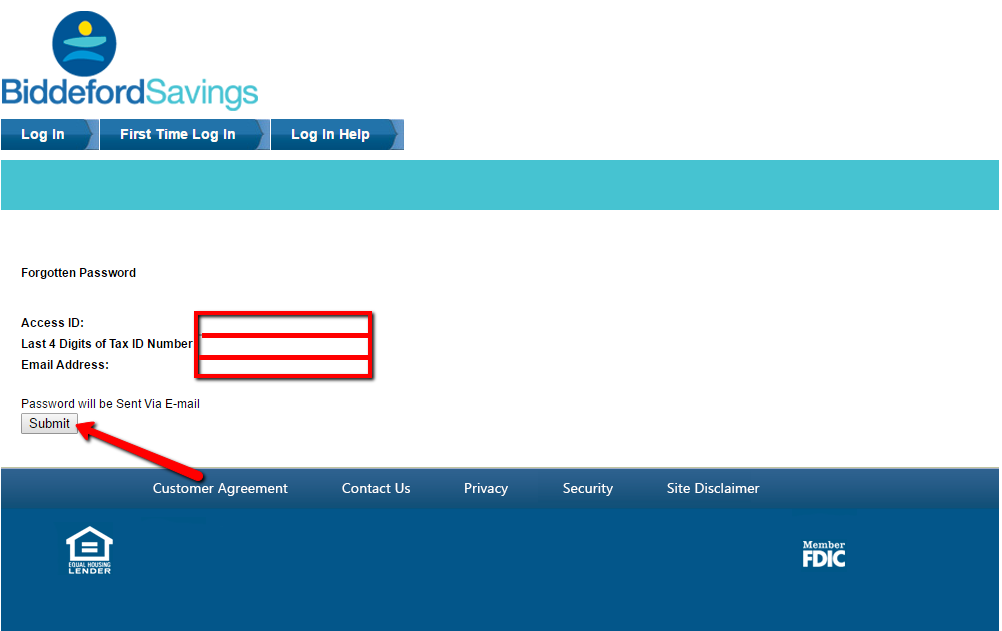
The bank will verify your details and email you a new password thereafter.
HOW TO ENROLL
If you have a personal checking or savings account in Biddeford Savings bank, follow the guide below on how to enroll for online banking service:
Step 1 – In homepage, kindly click Enroll link
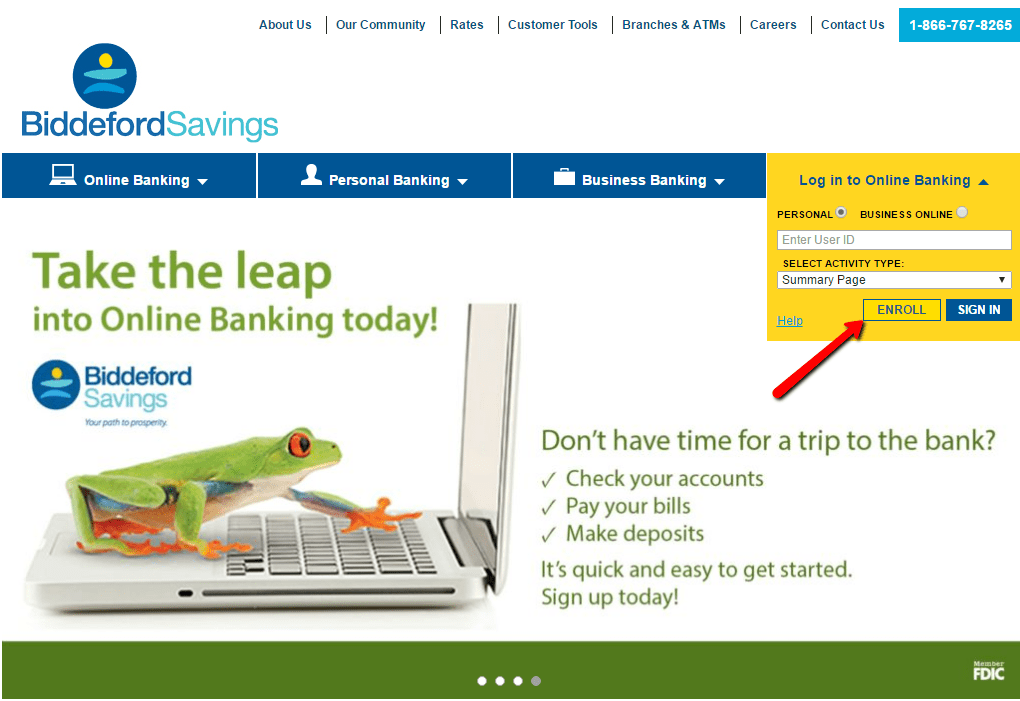
Step 2 – Select account type, enter your Account number as Access ID and your Telephone Banking pin as Password then Submit
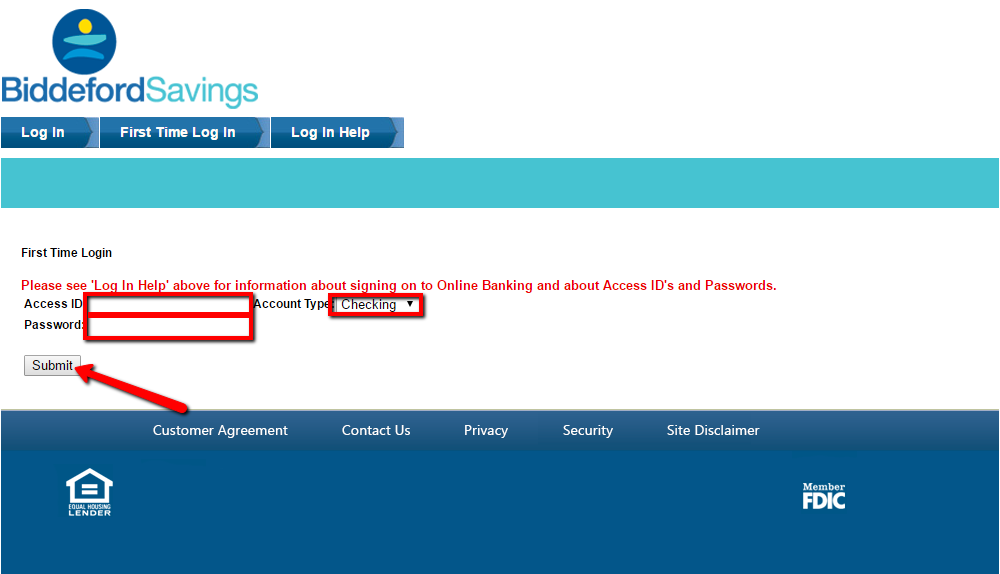
Once submitted and approved, your account will be set up and notified through a welcome email with your login credentials.
MANAGE BIDDEFORD SAVINGS BANK ONLINE ACCOUNT
Biddeford Savings Bank online banking allows users to:
- Check account balance
- See transaction history
- Access paperless statements
- Transfer funds
- View cleared check images
- Set up account alerts
- Place stop payments
- Reorder checks
