Broadway Bank is a financial service company based in the state of Texas. They operate over 39 locations in South Central Texas, including in military installations in San Antonio. Among their financial services are personal and commercial banking, private banking and wealth management.
Founded: 1941 (83 years ago)
Routing Numbers & Wire Transfer
Website: https://broadway.bank/
Routing Number: 114021933
Swift Code: Not Available
Telephone Number: 800-531-7650
Headquartered In: Texas
HOW TO LOG IN
To log on to your online bank account, turn on your PC and follow these steps:
Step 1- Go to your browser and type https://broadway.bank (or click this link).
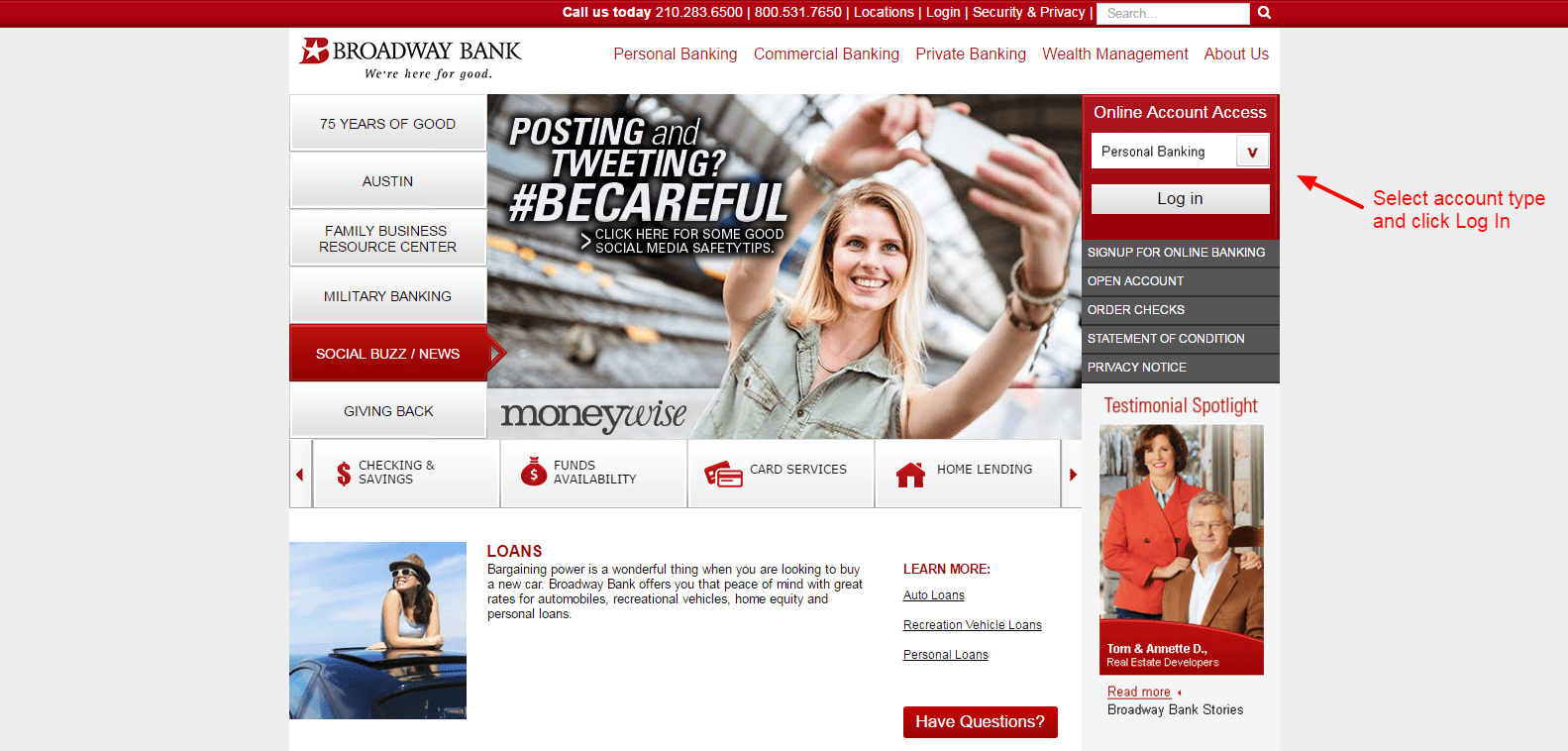
Step 2- In the Online Access Account, select your type of account and click Log In.
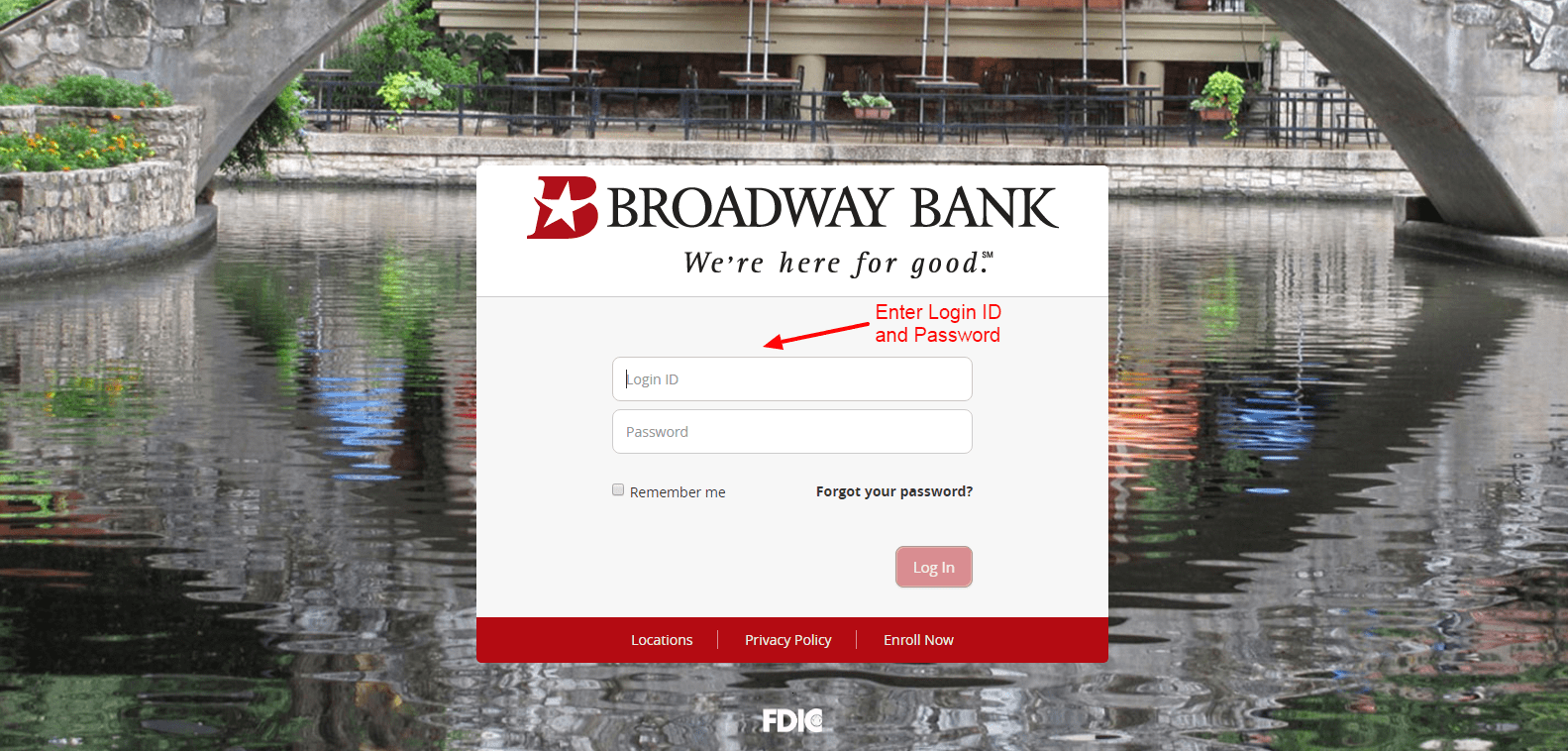
Step 3- Enter your username and password and click Log In.
If your login credentials are correct, you will be redirected to your online account’s dashboard.
FORGOTTEN PASSWORD
If you have forgotten your password, start as you would to log in and follow these steps:
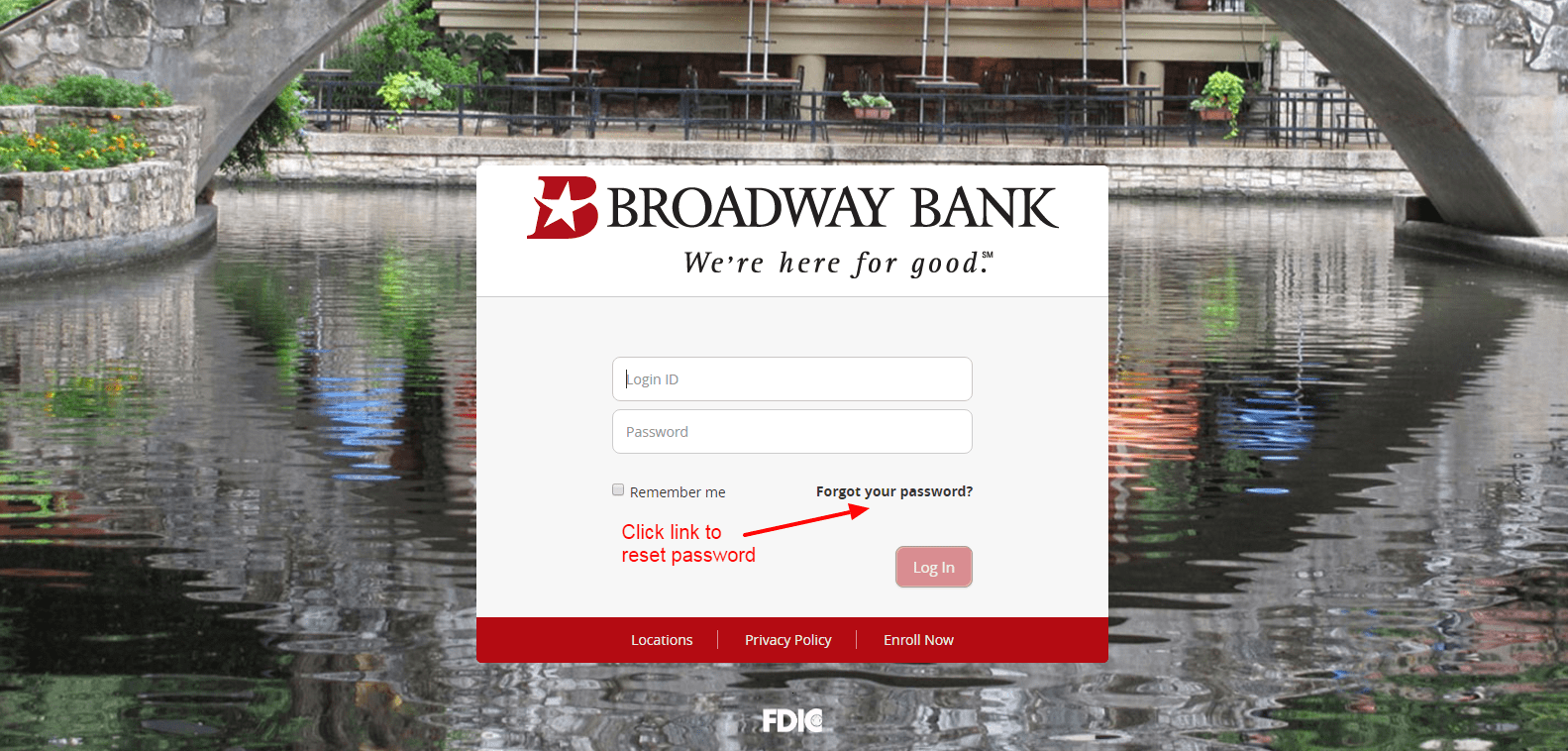
Step 1- In the page where you should enter your username and password, click the link Forgot your Password? to reset your information.
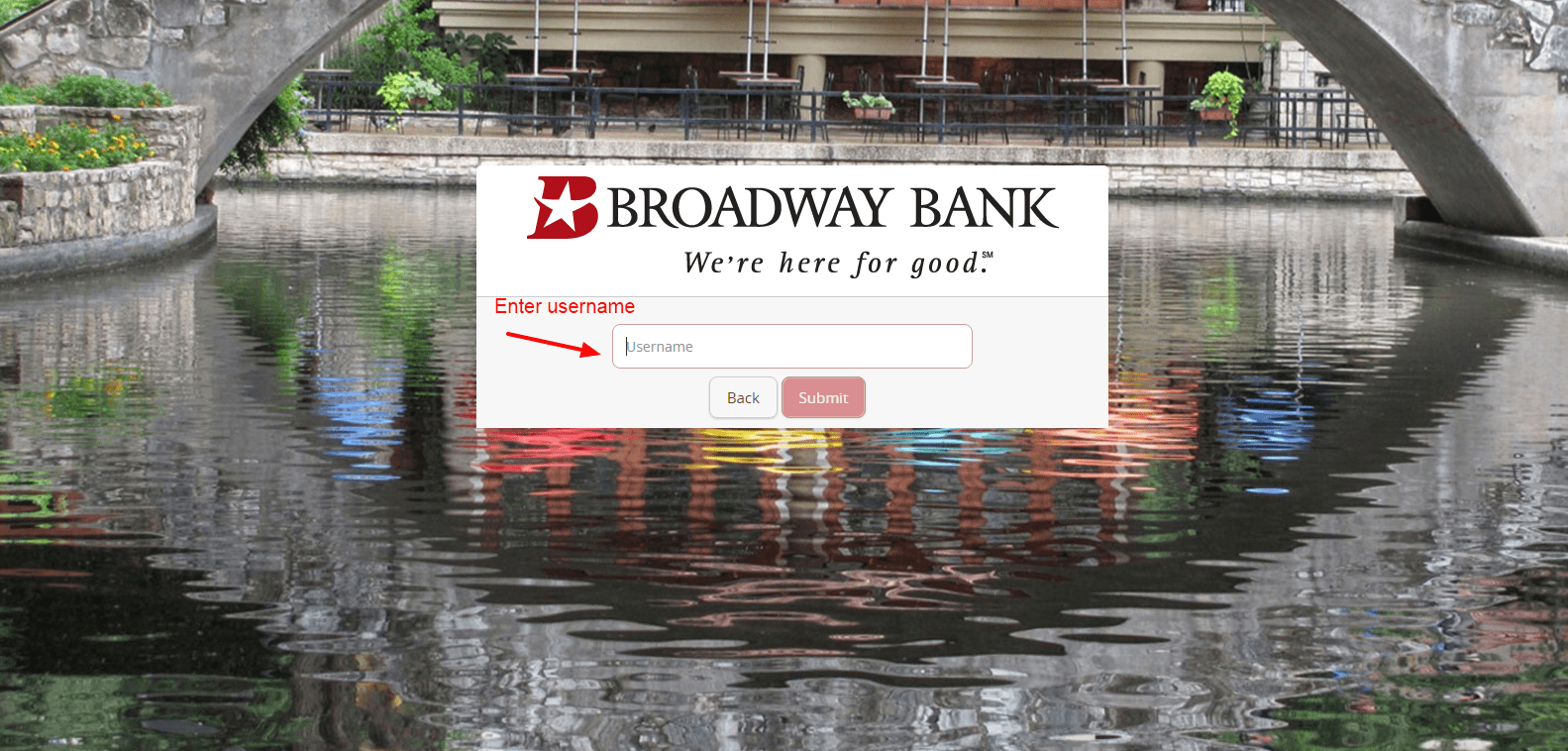
Step 2- For the verification process, enter you username and click Submit.
Continue to follow additional steps required by the website. If the verification process goes through, you will me prompt to renew your password.
HOW TO ENROLL
For customers who already have an account with Broadway Bank, signing up for online banking would only take a few minutes:
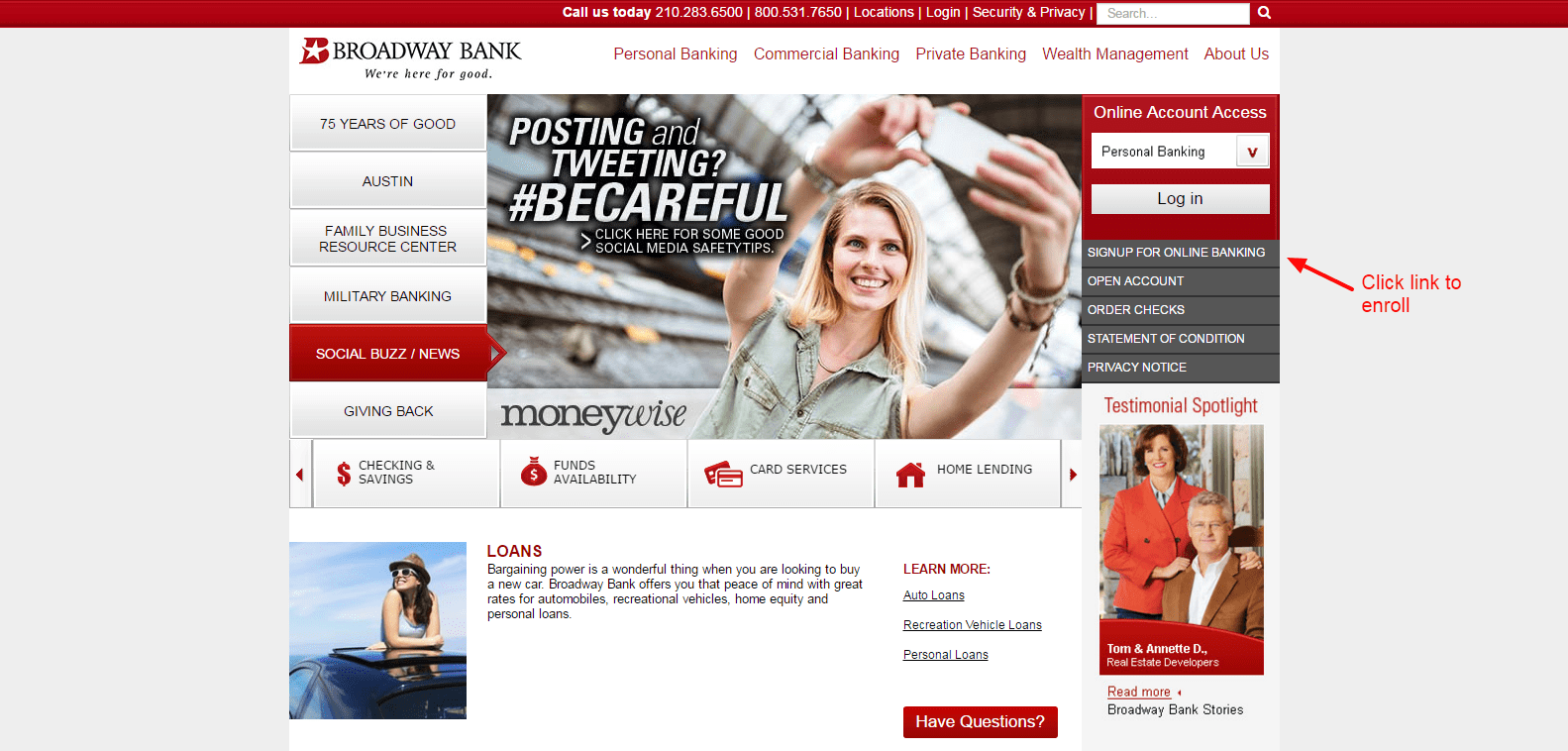
Step 1- In the Online Account Access section, select the link Sign Up for Online Banking.
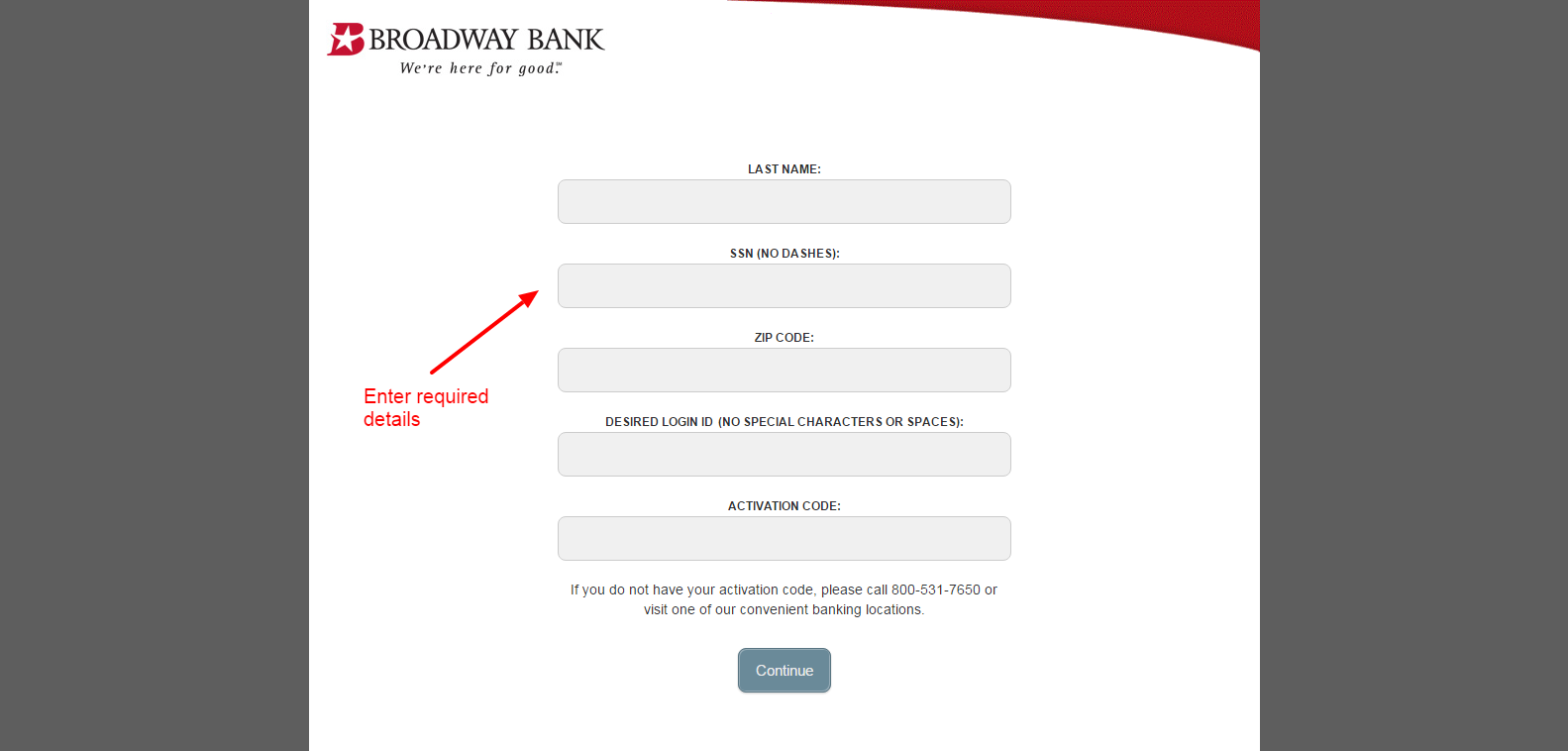
Step 2- Enter the required information such as complete name, SSN, zip code, desired log in ID and activation code.
Follow any additional steps required for the enrollment until you receive confirmation your online account has been created and can be accessed.
MANAGE BROADWAY BANK ONLINE ACCOUNT
Broadway Bank online account’s benefits and features are available for free at any time of the day. With their online account, you can do the following transactions:
- View accounts’ balances and activity
- Transfer funds
- Create alerts to track account’s balance
- View e-statements
- Enable mobile banking
