In 2007, a group of small business people in Burr Ridge, Illinois, came to an agreement to create a business oriented bank within the community. The bank opened its doors for the first time in April 2009 and grew quickly through developing relationships with businesses in the area and local residents. It has its branches in Burr Ridge, Joliet, Plainfield, Naperville, Homer Glen and Channahon.
Founded: 2009 (15 years ago)
Website: https://www.brbank.com/
Routing Number: 071927002
Swift Code: Not Available
Mobile App: Android
Telephone Number: 630-366-2000
Headquartered In: Illinois
HOW TO LOG IN
For you log in, you must have an online banking account. If you already have enrolled, on your PC, follow these steps:
Step 1- In your web browser, type or click https://www.brbank.com/ to access the bank’s website.
Step 2- At the top of the screen, click the Online Banking link shown below
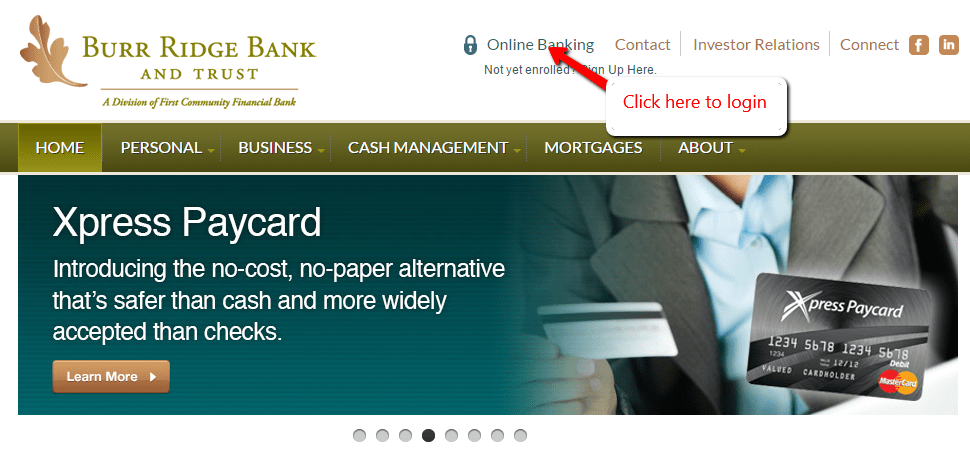
Step 3 – In the next page, enter your NetTeller ID then click Submit. Now enter your NetTeller Password and click Submit. If the credential you enter are correct, you will automatically be taken to your online account dashboard for Burr Ridge Bank and Trust.
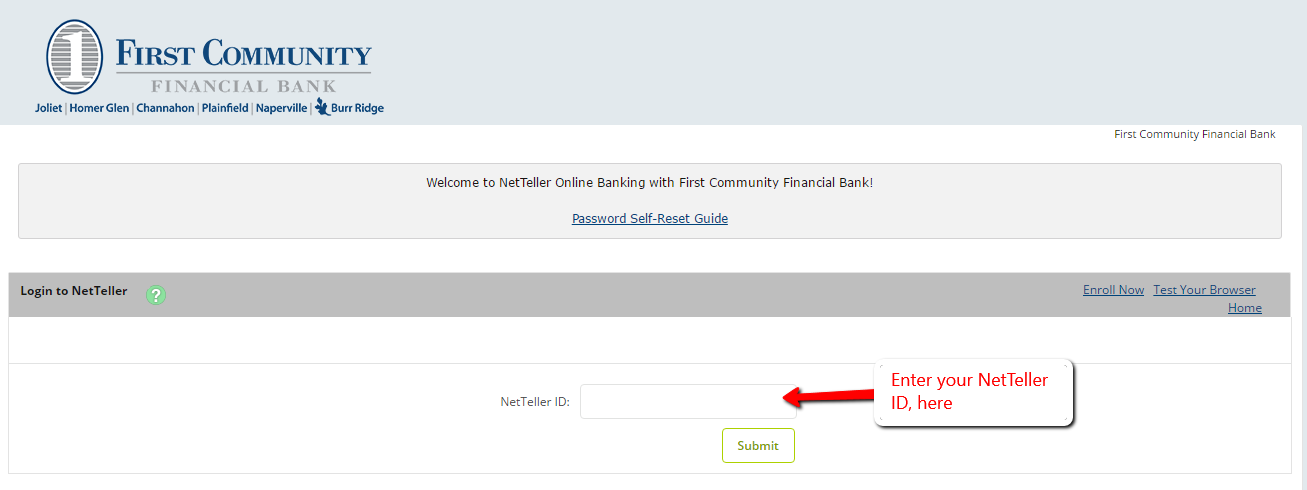
FORGOTTEN PASSWORD / LOGIN ID?
If you’ve forgotten your password, after submitting your NetTeller ID follow the following easy steps.
Step 1 – Click “Forgot your Password?” above the Submit button
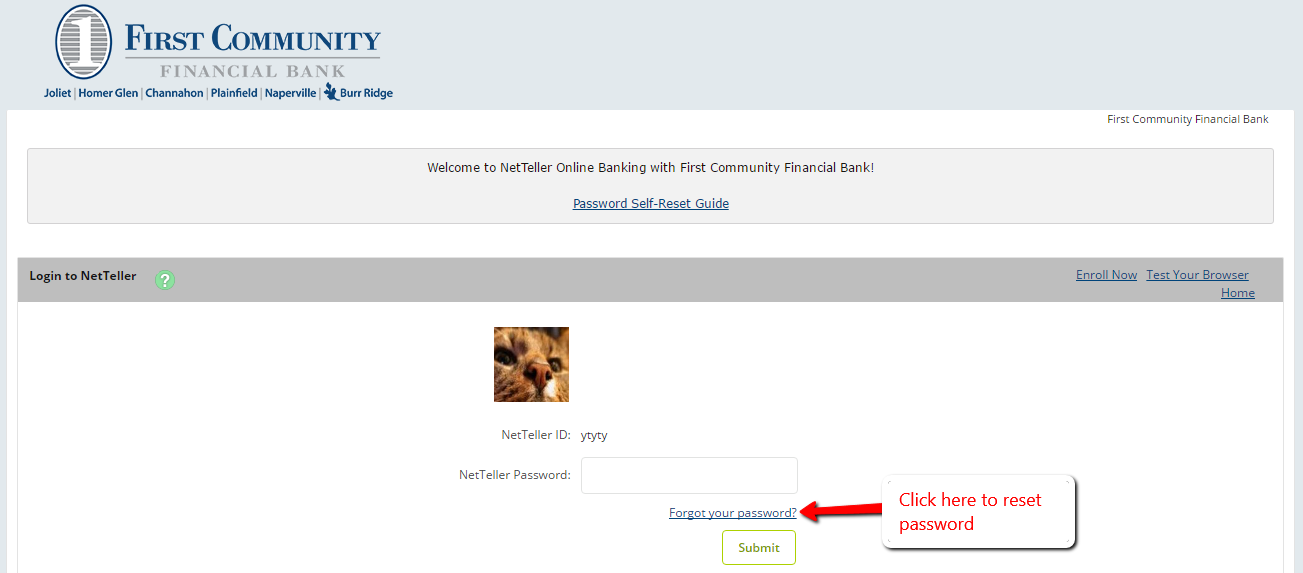
Step 2- To verify your identity, enter your NetTeller ID, the E-mail Address on file and the e-mail subject of your choice then click Continue
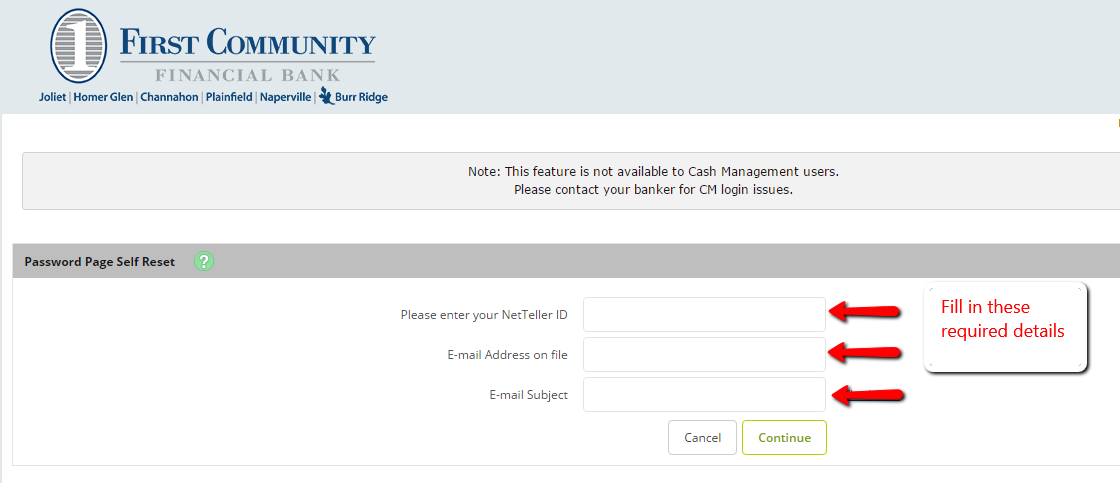
If the credentials you provide are correct, you will receive a confirmation message. Within minutes, after verifying your identity, the bank will send an email to you with the Email Subject you provided with Password Reset link. Click the link in the body of the email and follow instructions to reset your password.
HOW TO ENROLL
To enroll for a new online banking account, Burr Ridge Bank and Trust requires its customers to accept the bank’s disclosure terms, fill in their verification information and Online Banking Enrollment form. Below are steps:
Step 1- Click the “Not yet enrolled? Sign Up Here” link shown below
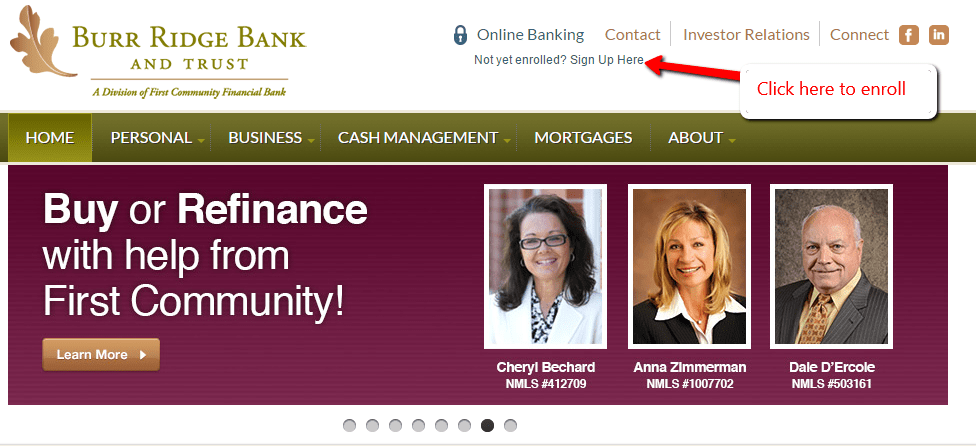
Step 1- Accept the online banking service agreement, then fill in the required details shown below and click Continue
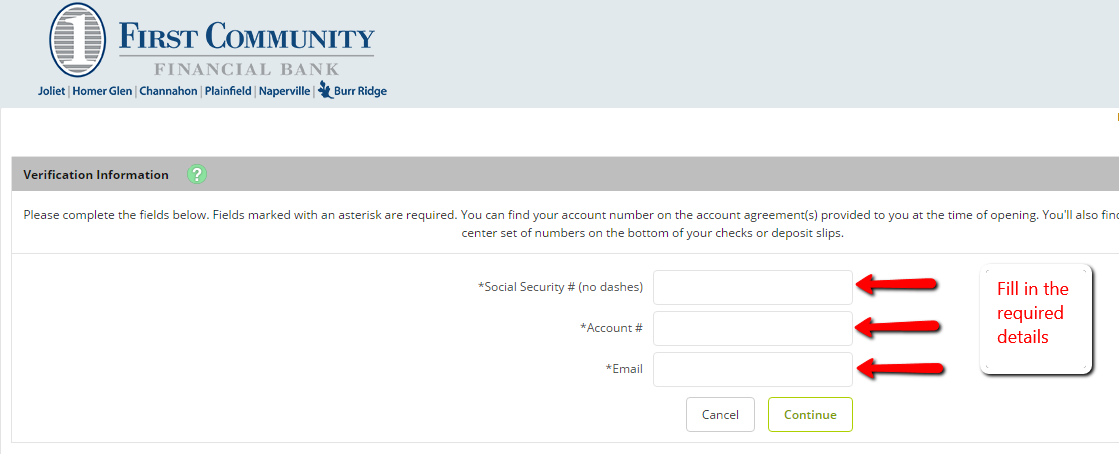
Step 2 – Fill in personal information in the second part of the online banking enrollment then click Submit
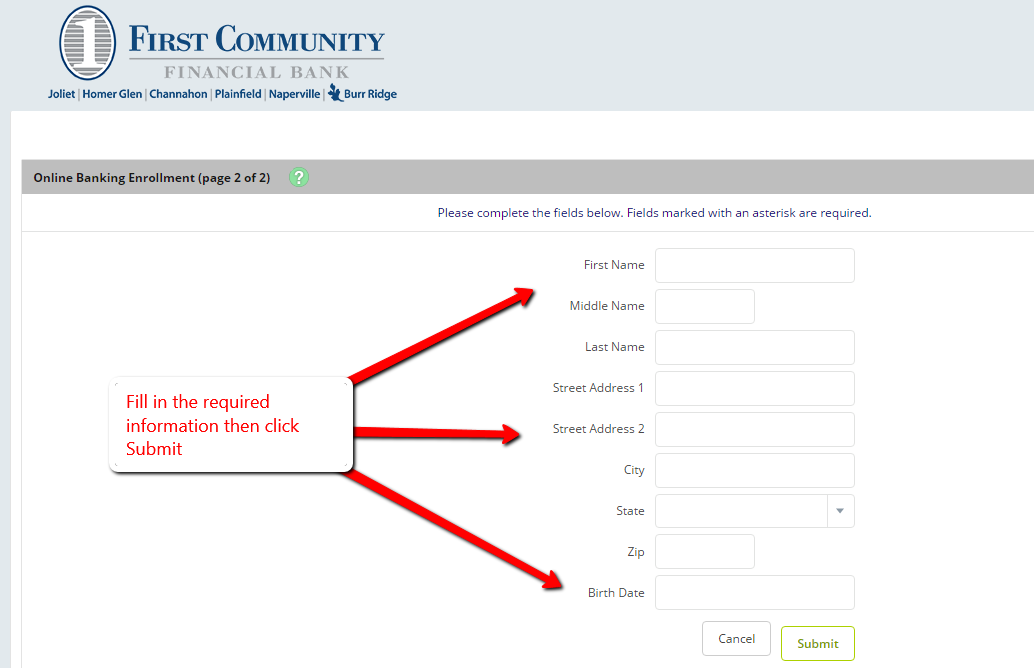
If the credentials you provide are correct, you will receive a confirmation message and email notification.
MANAGE BURR RIDGE BANK AND TRUST ONLINE ACCOUNT
Having Burr Ridge Bank and Trust online banking account, you are able to access the following services:
- Transfer money between accounts
- View account transactions and balances
- Pay bills
- Schedule payments
- Receive Automated alerts & reminders in your email
