Burton State Bank is a community bank located only in Burton, TX. Although it is a small community bank, its services and products offers are at par with larger banking institutions.
- Branch / ATM Locator
- Website: http://www.burtonbank.com/
- Routing Number: 113109830
- Swift Code: Not Available
- Mobile App: Not Available
- Telephone Number: 1-800-791-2525
- Headquartered In: Texas
- Founded: 1906 (118 years ago)
HOW TO LOG IN
It’s easy to log into your Burton State Bank online account. On your PC, follow these easy steps:
Step 1- Go to your browser and type http://www.burtonbank.com/ (or click this link).
Step 2- Click the Online Banking link shown below
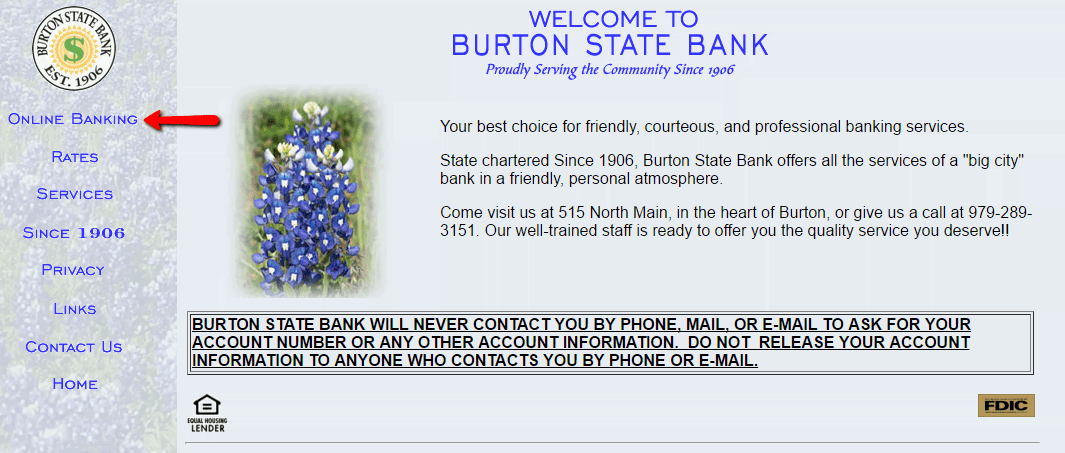
Step 3 – In the next page, click Continue to Online Banking. In the Login page, enter your User ID and click Continue.

Step 4 – Answer the posed security question as the shown example below.
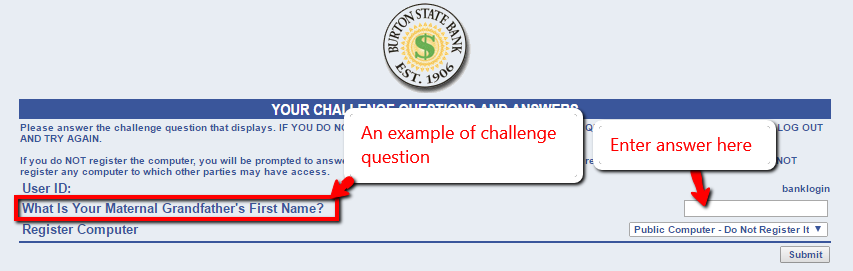
If the answer is correct, you will be directed to enter your password. If all the credentials you entered are correct, you will automatically be taken to your Burton State Bank online account.
FORGOTTEN PASSWORD / LOGIN ID?
If you can’t recall your password or User ID, the bank’s website doesn’t offer any online means of resetting it. However, you can contact the bank’s customer service at 1-800-791-2525.
HOW TO ENROLL
To enroll, refer to the login steps above and follow the first two steps. After that, follow the steps shown below
Step 1- Click Personal Enrollment Form link shown
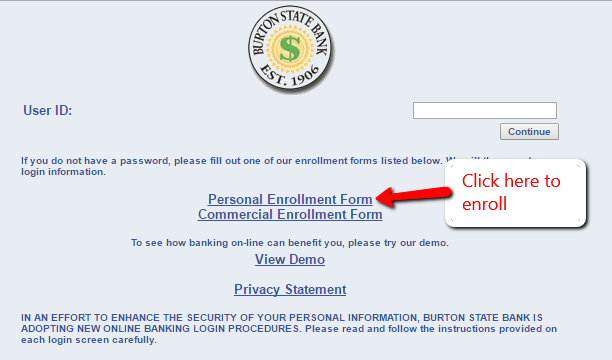
Step 2 – Accept the agreement. Fill in the required information in the Personal Enrollment Form then click Submit.
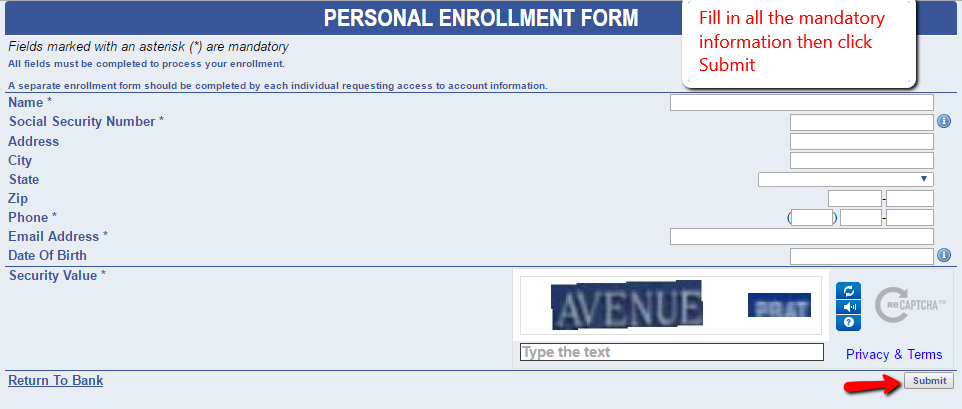
After submitting the your information, you will receive via email your login ID within 2 to 3 business days and your password in 3 to 5 business days.
MANAGE BURTON STATE BANK ONLINE ACCOUNT
Having Burton State Bank’s online banking account, you can do the following:
- Bill payments
- Make loan payments
- Fund transfers between accounts
- Access account information such as balances and account history
