Users of Harley Davidson credit card’s can now monitor their card’s by enrolling for the Harley Davidson Credit Card Online Account. Verify your accounts online, manage your spending and get online customer services. To learn how to register, log in or renew your password, see the guideline below.
HOW TO LOGIN
Step 1– Open your preferred web browser and enter http://www.h-dvisa.com/credit
Step 2– At the top right, click the orange link that reads Manage My Account. In the drop down options select Login.
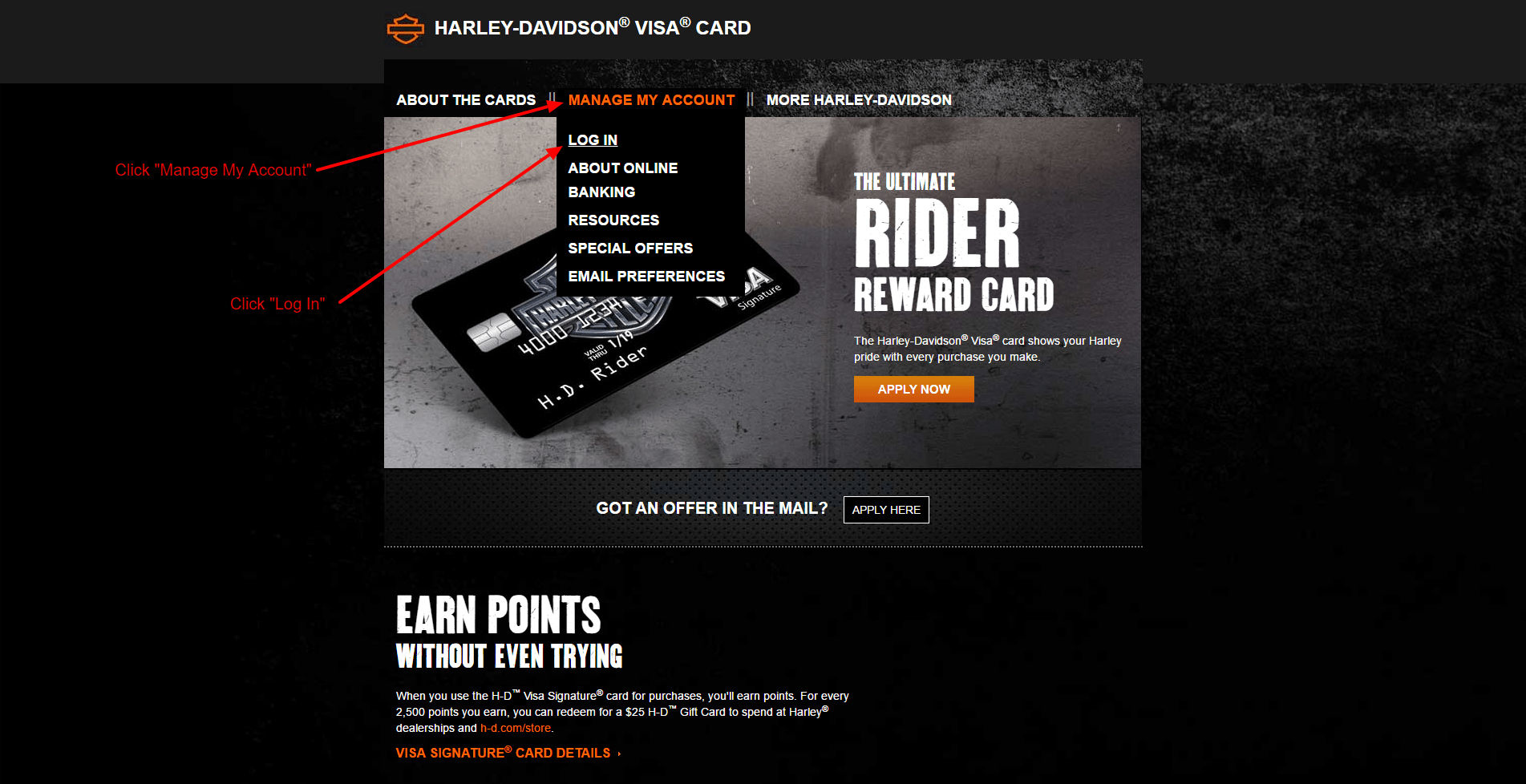
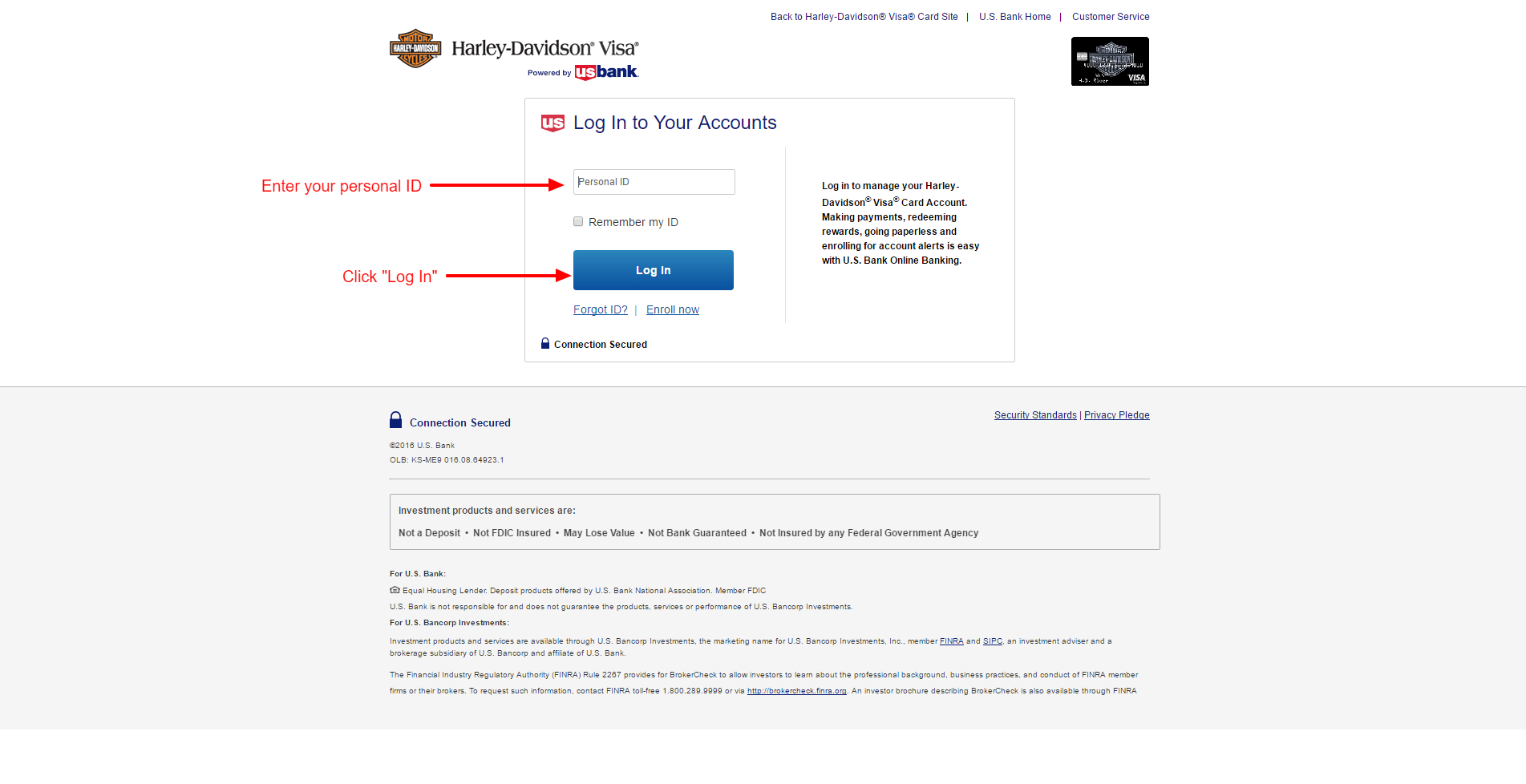
Step 3- In the Sign In page, enter your Personal ID and click Log In.If your login credentials are correct, you will be directed to your online account dashboard.
FORGOT PERSONAL ID?
To retrieve your Personal ID, just start as you would to signing in:
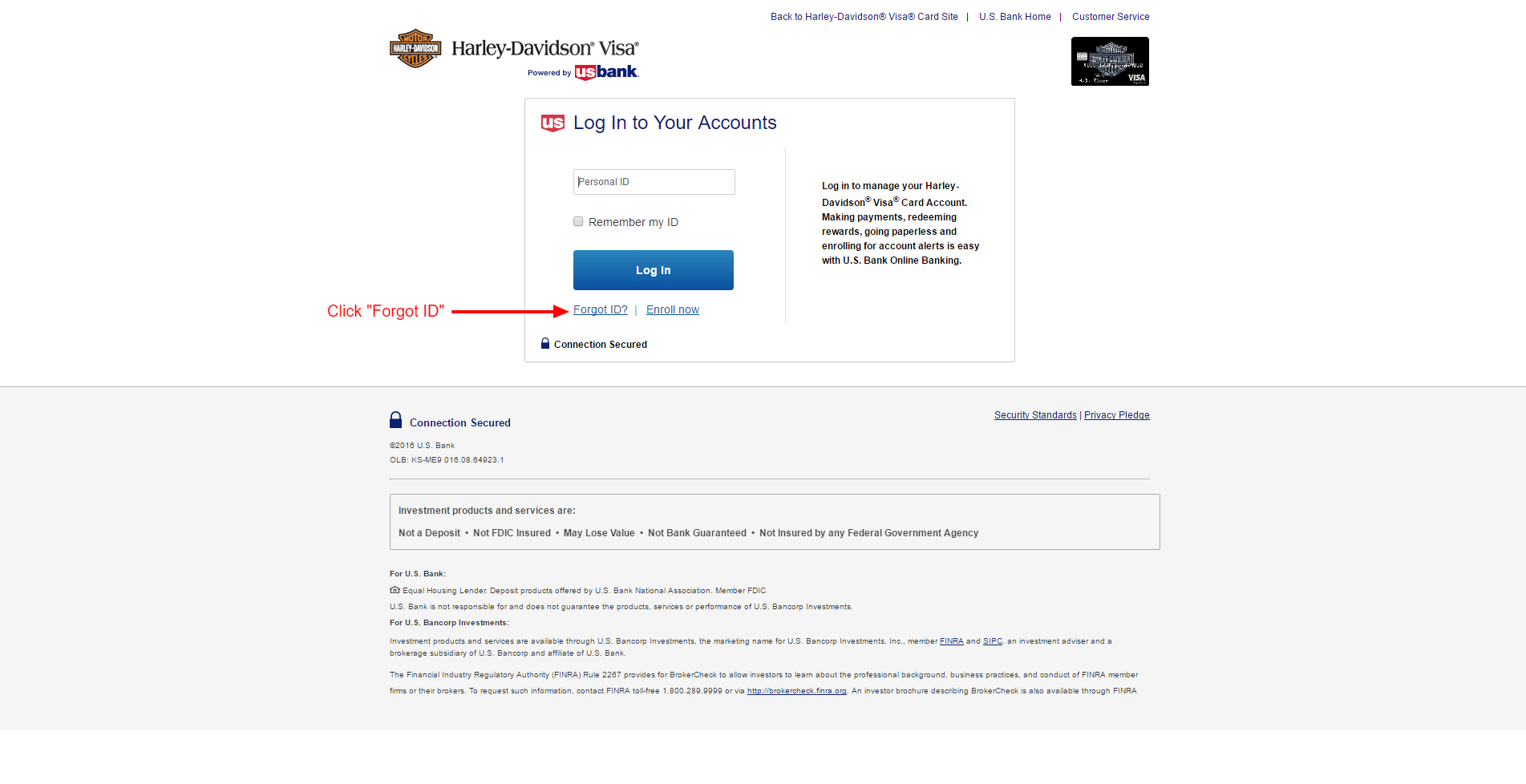
Step 1- In the same Login page, select the link that reads Forgot ID?
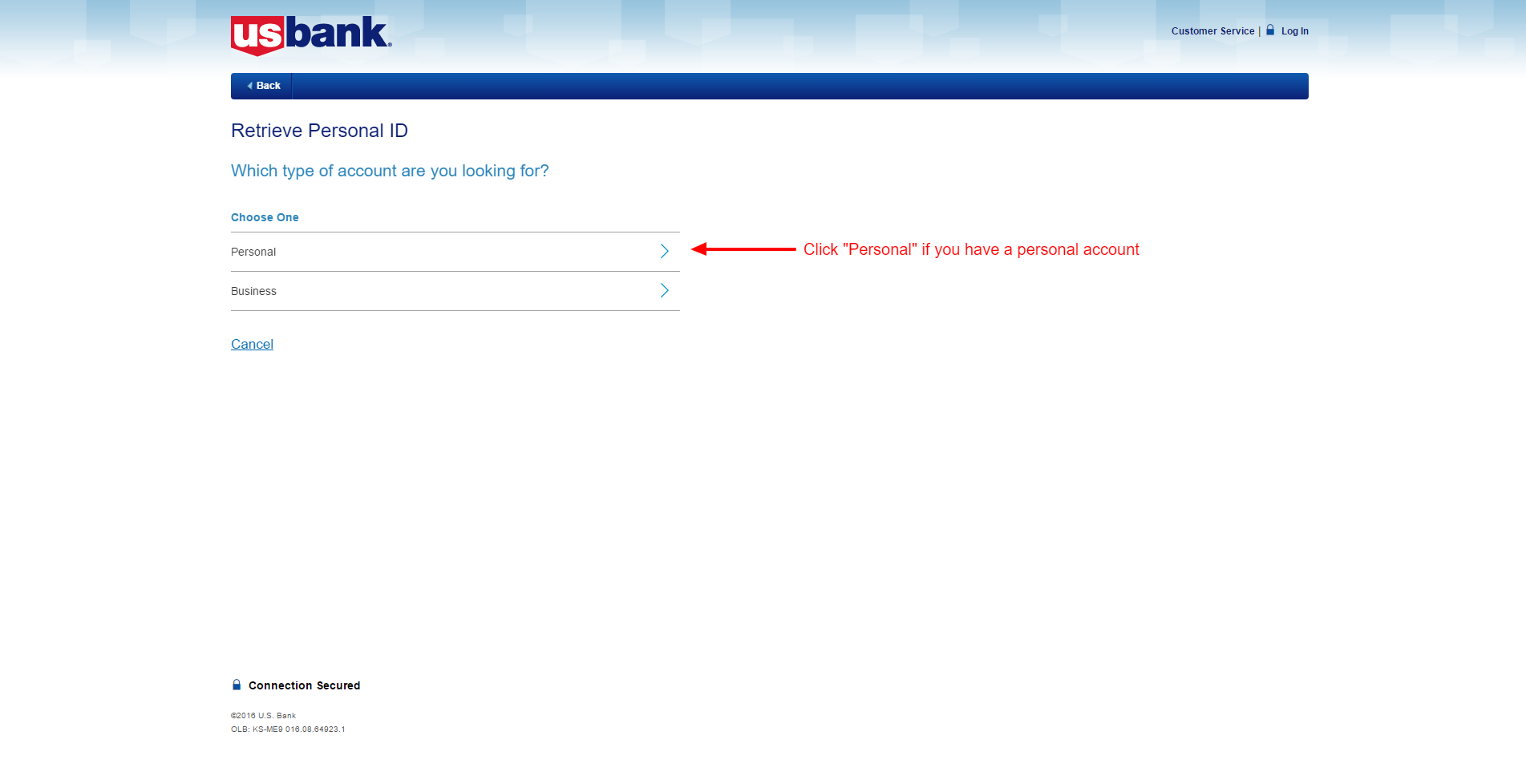
Step 2- Enter the type of account you original chose to register, Personal or Business.
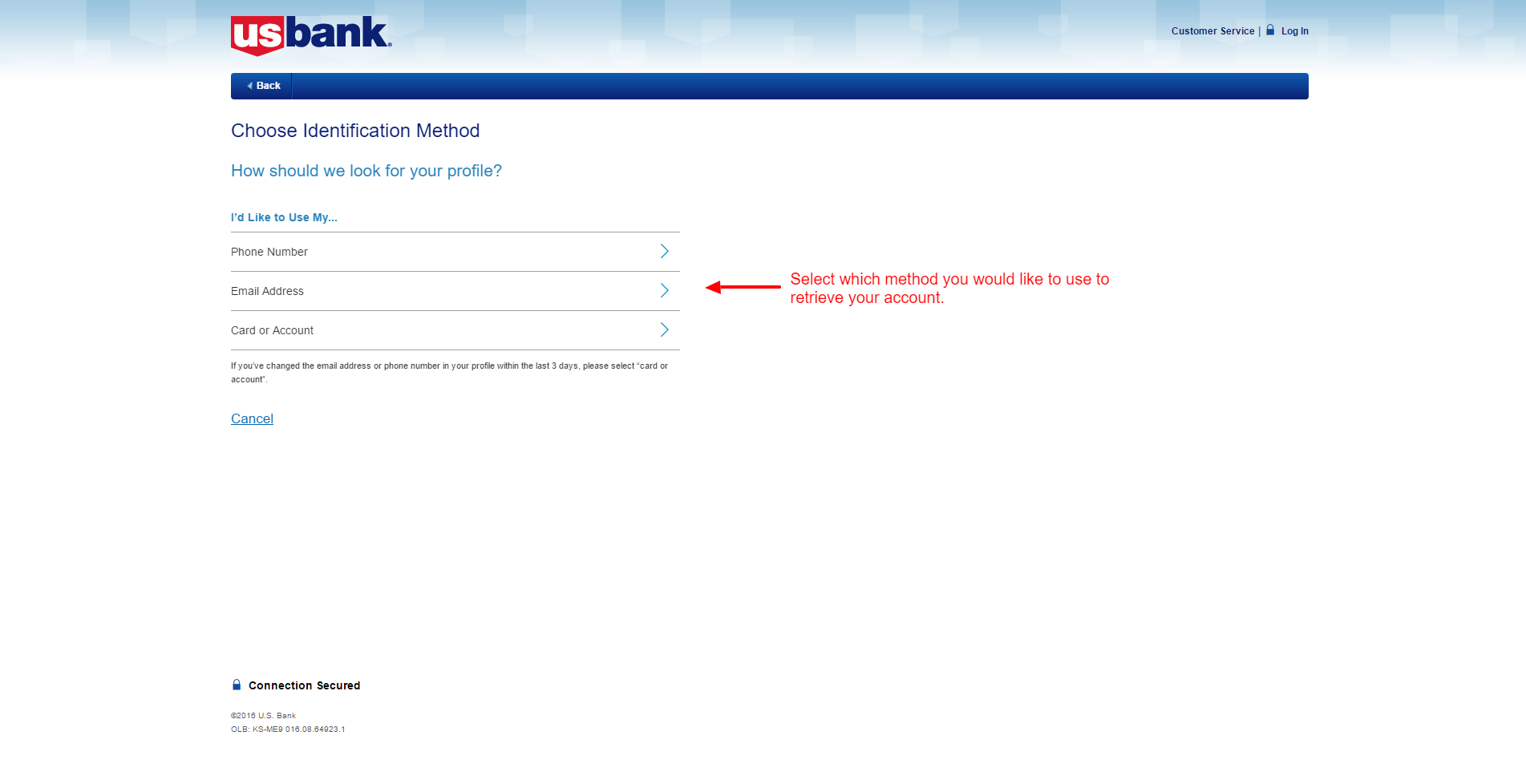
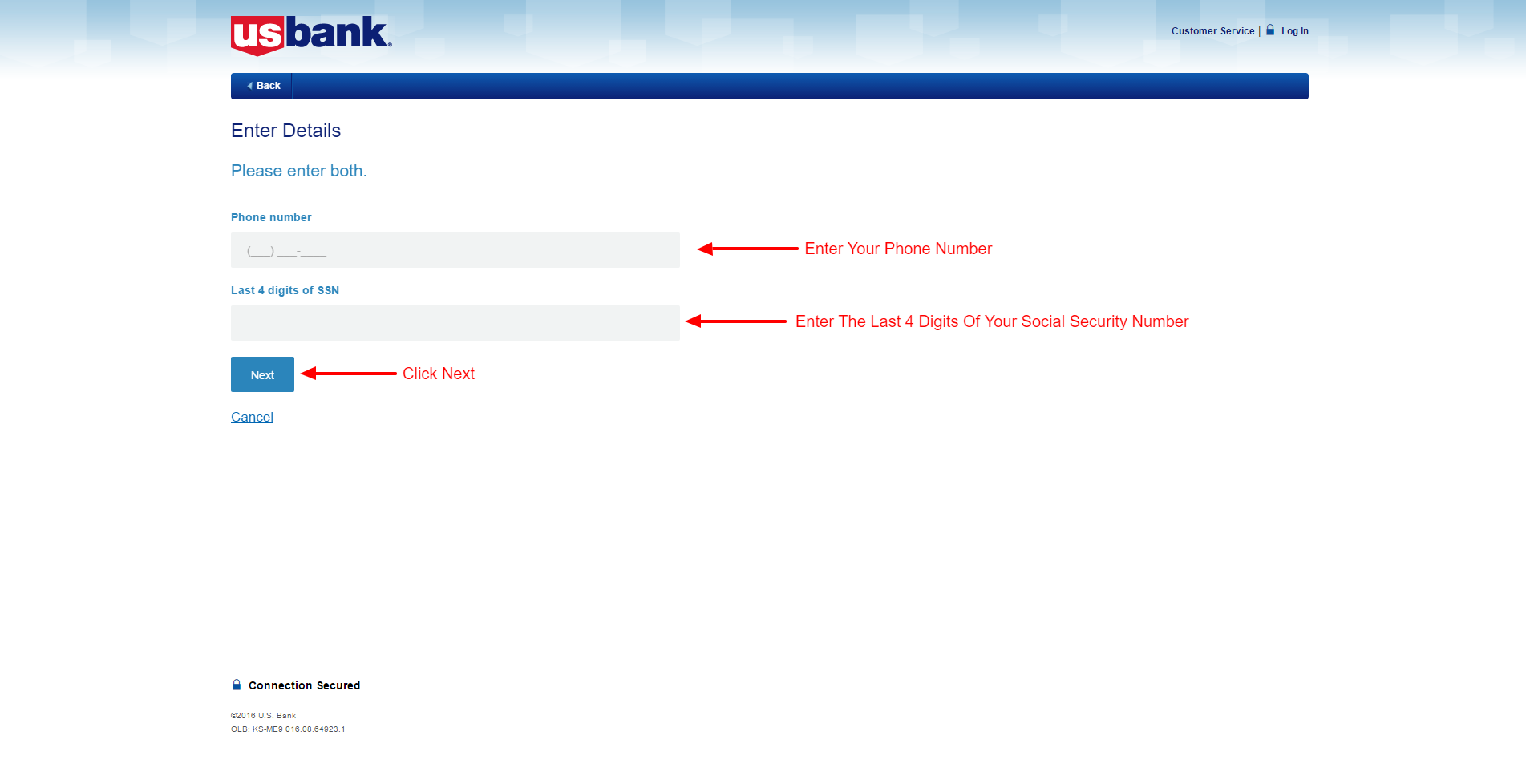
Step 3- To verify your account, select a method for providing information. For example, if you select phone number you must enter your phone number and the last four digits of your Social Security Number. Whatever information you wish to provide, the process will be the same.If you have entered the correct information, you will be allowed to retrieve your Personal ID and log in to your online account.
HOW TO ENROLL
To learn how to enroll, start as you would the other two processes to sign in:
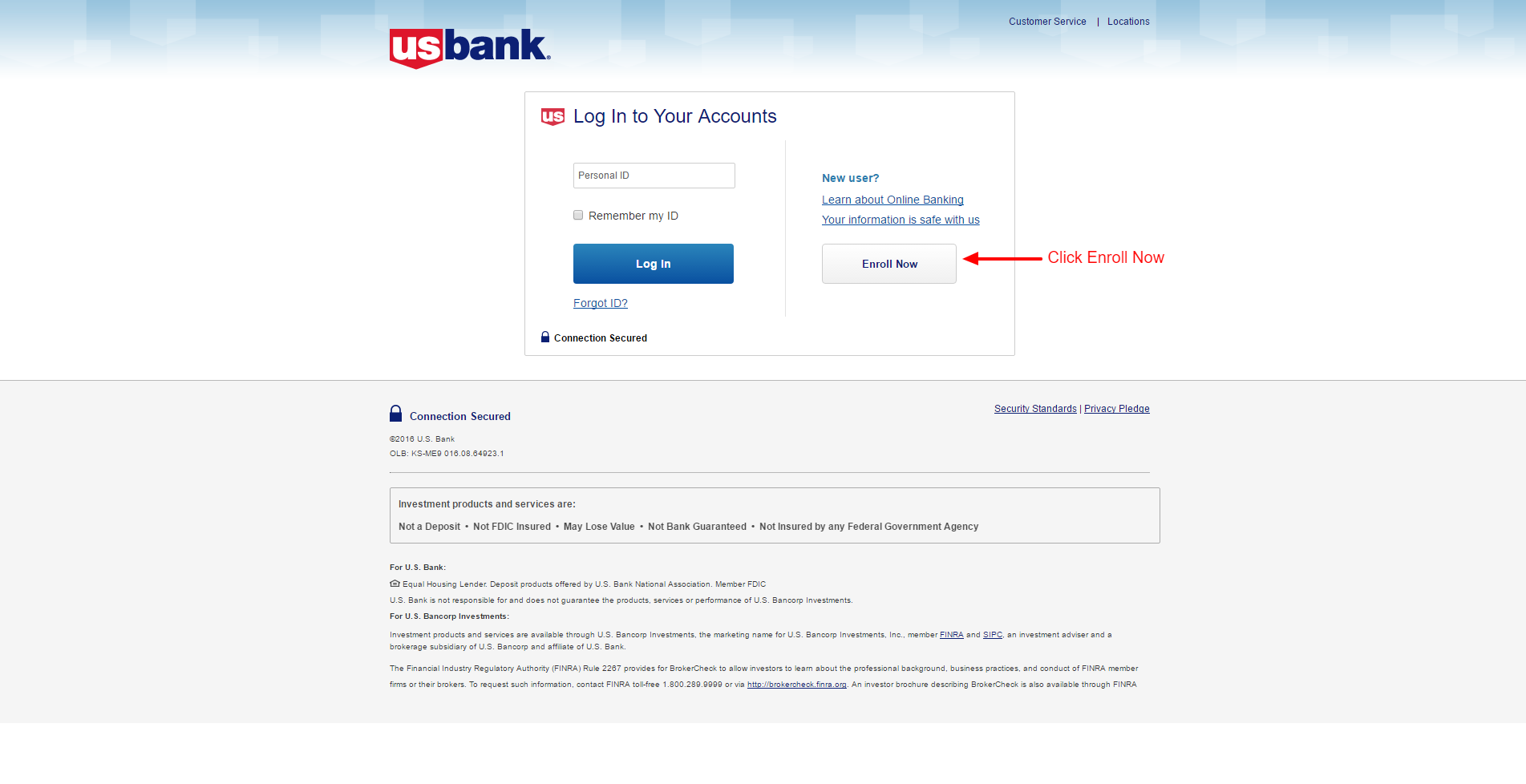
Step 1- In the Log In page, select link Enroll Now.
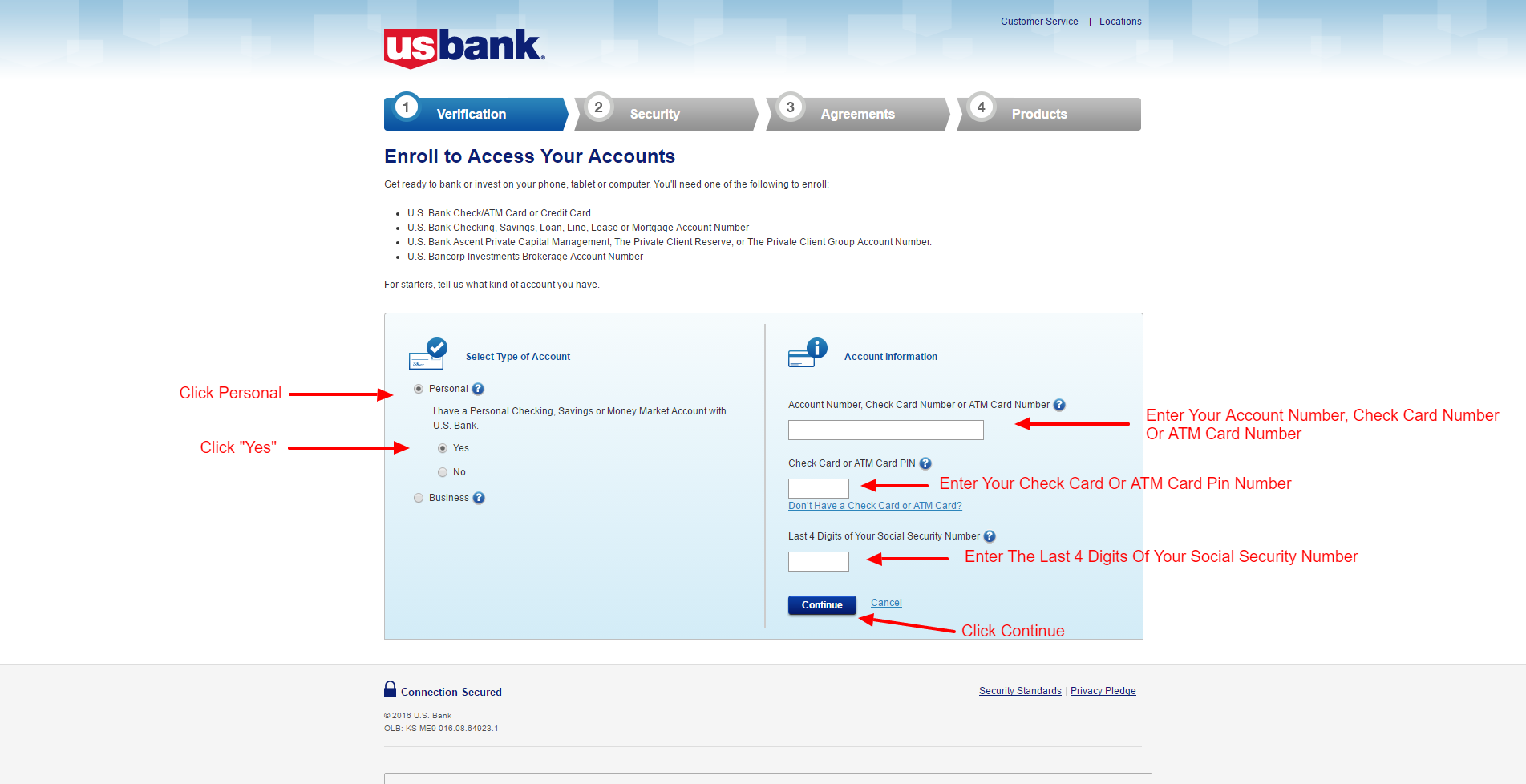
Step 2- Select the type of online account you wish to enroll in, Personal or Business. Select whether you have or not a bank account with US Bank. Enter your Account Information, the ATM PIN number and the last four digits of your Social Security Number.
Complete any additional steps requested by Harley Davidson’s website until you receive confirmation your online account has been created.
