HOW TO LOG IN
Provided you are a registered online banking customer in 1st National Bank and you’ve your online banking login details, please follow these steps to login:
Step 1- First, access the bank’s website here http://www.bankwith1st.com/
Step 2- In the bank’s homepage, click the shown Online Banking button at the top of the page
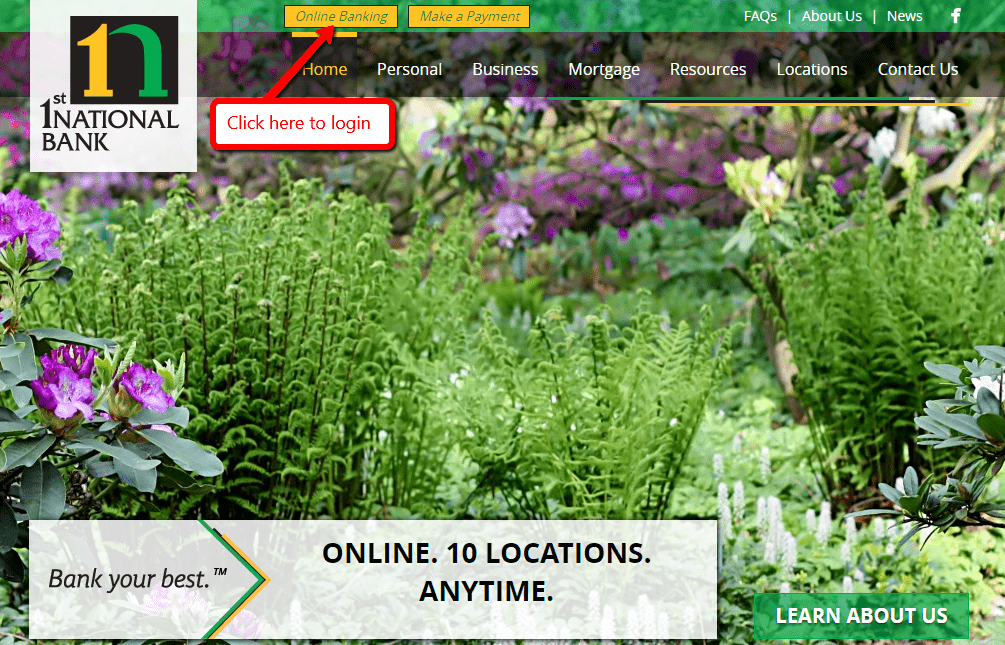
Step 3- Please enter your Access ID and click the Submit button
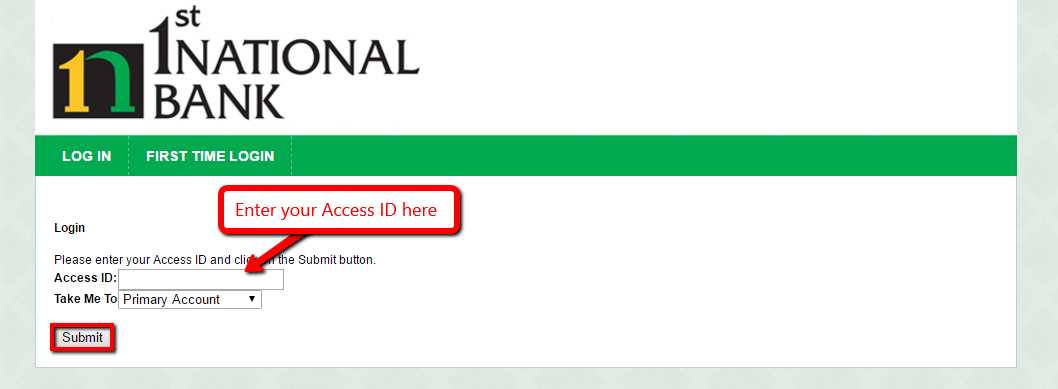
Step 4- Please enter your password in the shown field, then click Submit
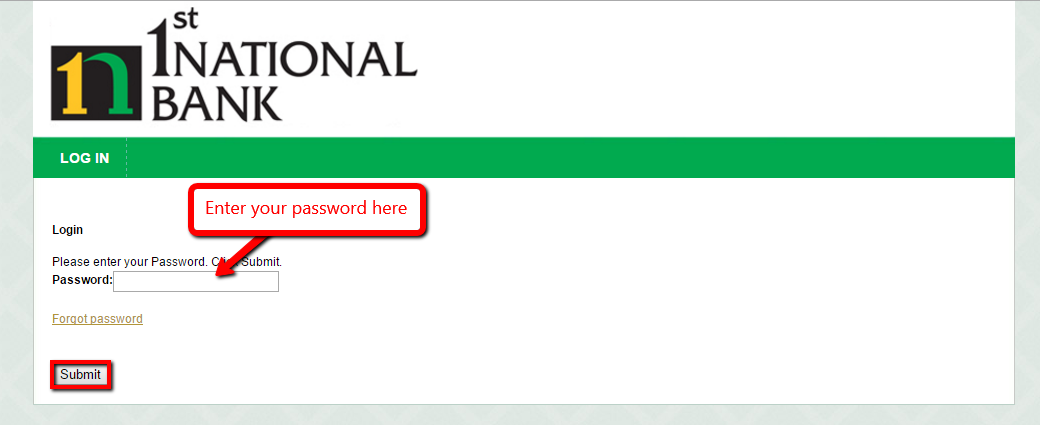
The bank upon verifying your login details, it will grant you access to your online banking account.
FORGOTTEN PASSWORD/ LOGIN ID?
If you happen to forget your online banking password, here are the password-reset steps:
Step 1- Please follow the first three steps in the How To Login section above
Step 2- Click the shown Forgot password link just below the password field
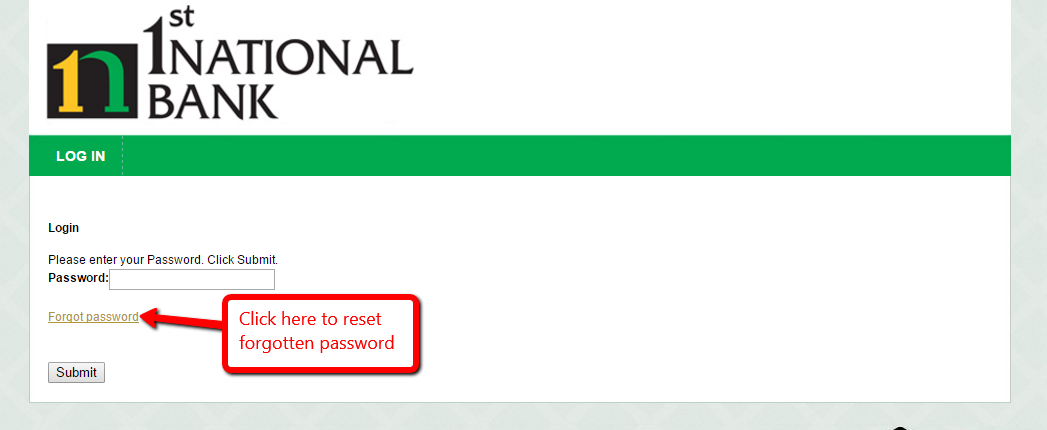
Step 3- Please fill in your Access ID, Last 4 Digits of Tax ID Number and Email Address, then click Submit
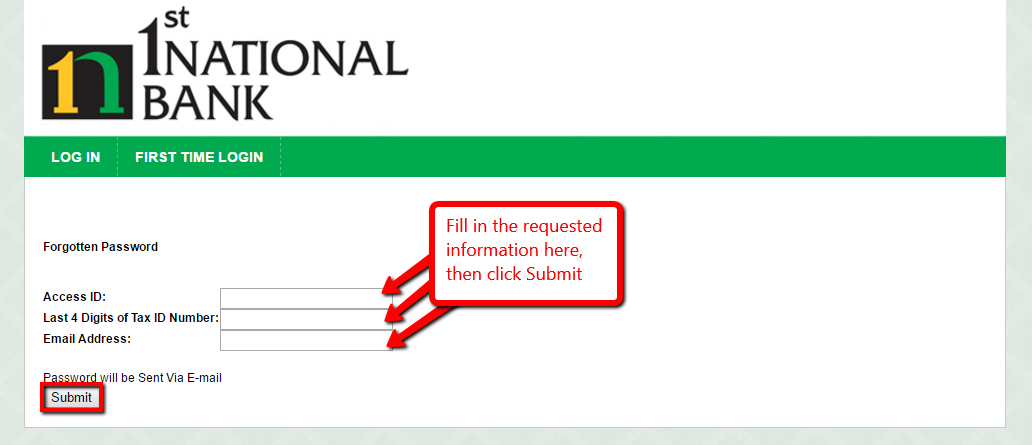
The bank will receive your password via email.
HOW TO ENROLL
For you to enroll you must be an account holder in 1st National Bank. Here are the enrollment steps:
Step 1- Please follow the first two steps in the How To Login section
Step 2- Click the First Time Login tab shown below
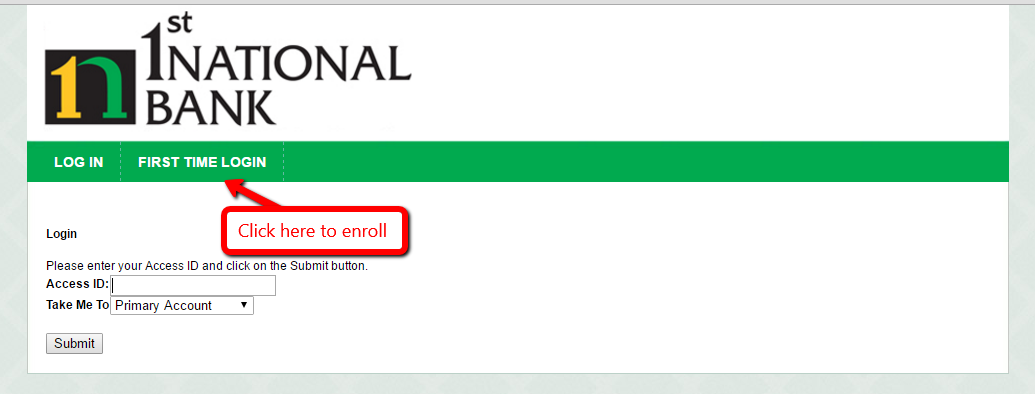
Step 3- Please fill in the required information in the First Time User Authentication form, then click Submit
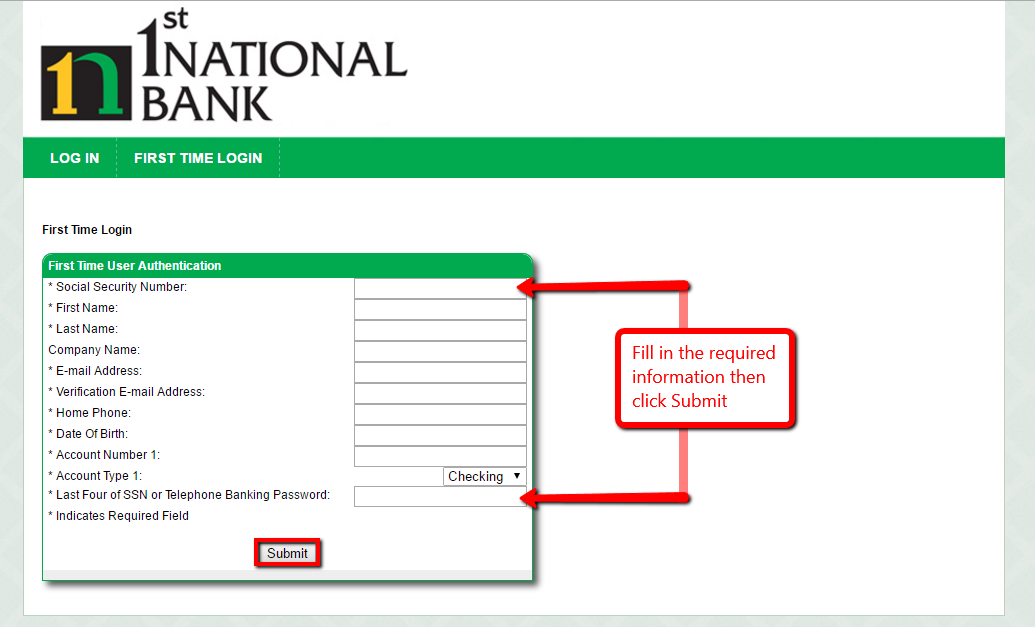
After establishing your identity, the bank will allow you to proceed and complete the enrollment process.
MANAGE 1ST NATIONAL BANK ONLINE ACCOUNT
1st National Bank’s Online Banking allows you:
- Pay bills
- Transfer Money between banks
- Stop Payments
- Reorder checks
- See history of your transactions and your statements
- Receive alerts when transactions occur
- Download transaction to accounting software
