BankFinancial is a state-chartered bank founded in 1924. It has been offering banking and financial services and products to the people living in Illinois through its 19 branches and headquarter in Burr Ridge, Illinois.
- Branch / ATM Locator
- Website: https://www.bankfinancial.com/
- Routing Number: 271972899
- Swift Code: Not Available
- Mobile App: Android | iPhone
- Telephone Number: 1-800-894-6900
- Headquartered In: Illinois
- Founded: 1924 (100 years ago)
- Bank’s Rating:
HOW TO LOGIN
Online banking service is accessible if you have your login credentials, please follow the steps below to login:
Step 1 – Open this link https://www.bankfinancial.com/ to access online banking
Step 2 – Enter your User ID and Password then click Login
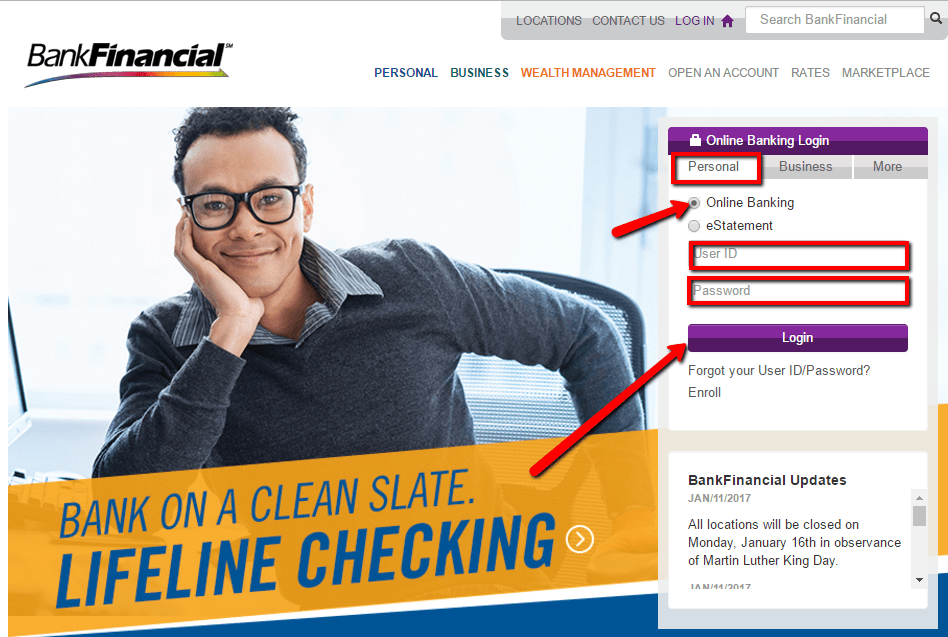
After approval of your login details, you will be directed to your online banking account.
FORGOTTEN PASSWORD/LOG ID
If you have forgotten your BankFinancial online banking login credentials, follow the steps below to reset or recover them:
Reset Forgotten Password
Step 1 – In bank homepage, click Forgot your User ID/Password link
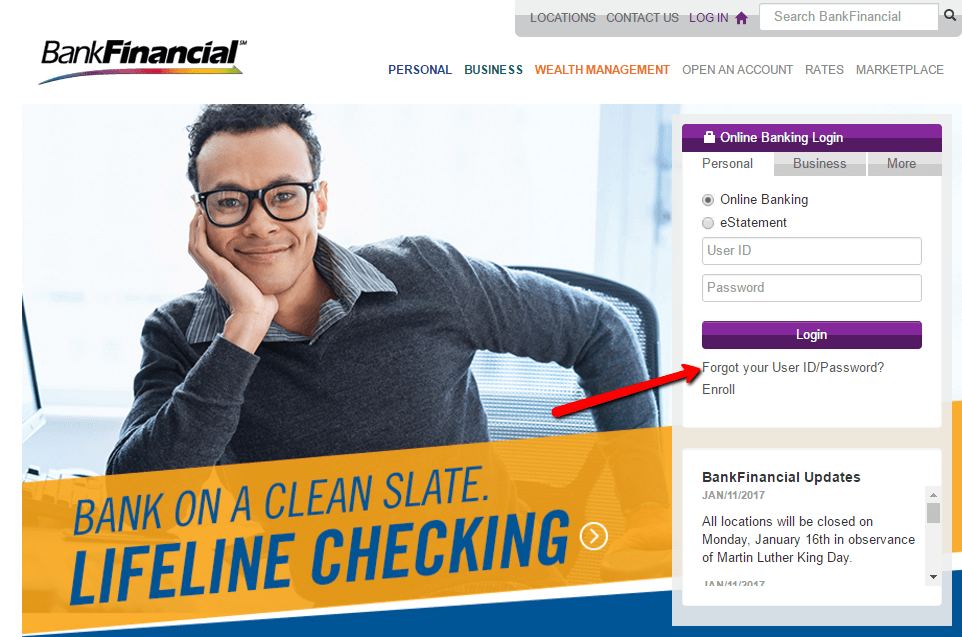
Step 2 – Enter your Phone number and Username then click Send me a new password
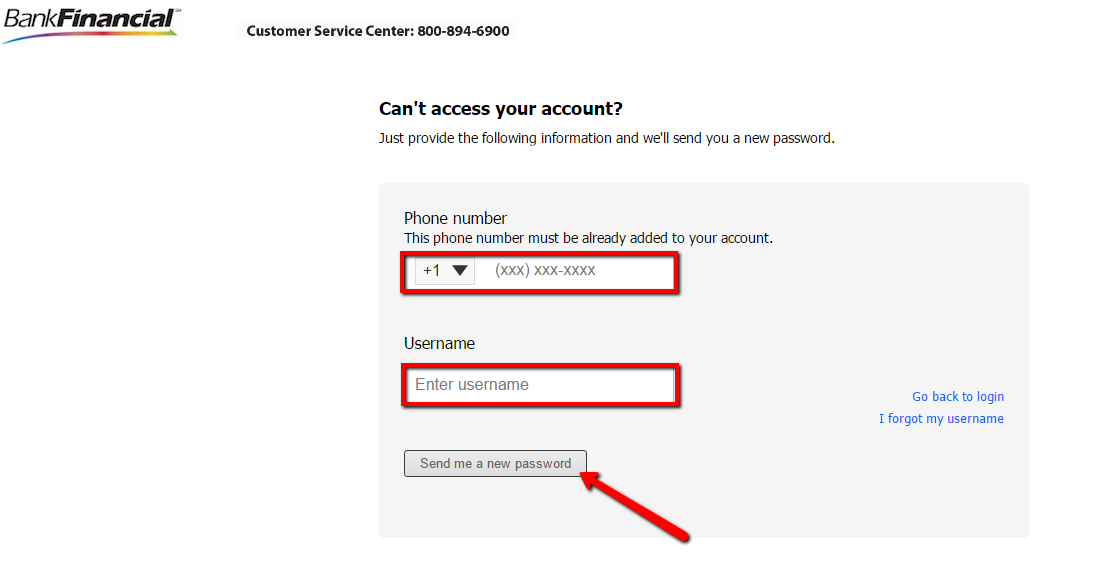
A new password will be texted to you automatically. Use it to log in and set a new password
Retrieve Forgotten Username
Step 1 – In the password reset window, kindly click I forgot my username link
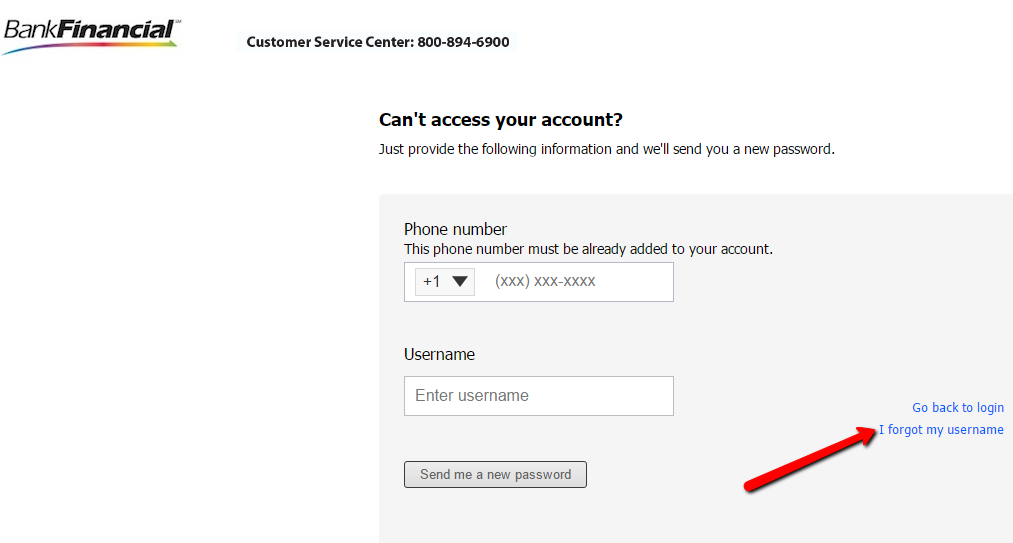
Step 2 – Enter your email address click Send
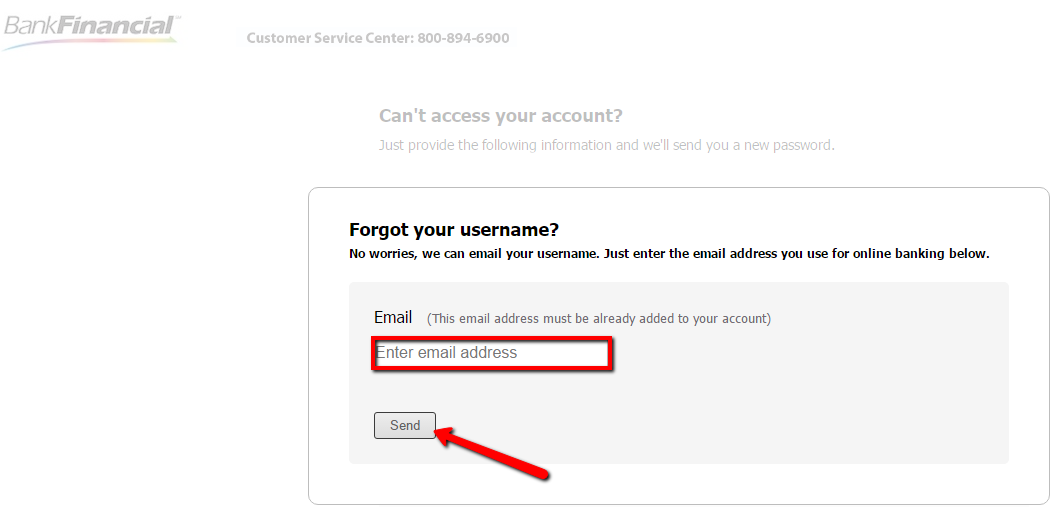
The bank online system will email you the username attached to the email address submitted.
HOW TO ENROLL
If you have a personal checking or savings account in BankFinancial, follow the steps below to Enroll in online banking:
Step 1 – In the bank homepage, click Enroll link
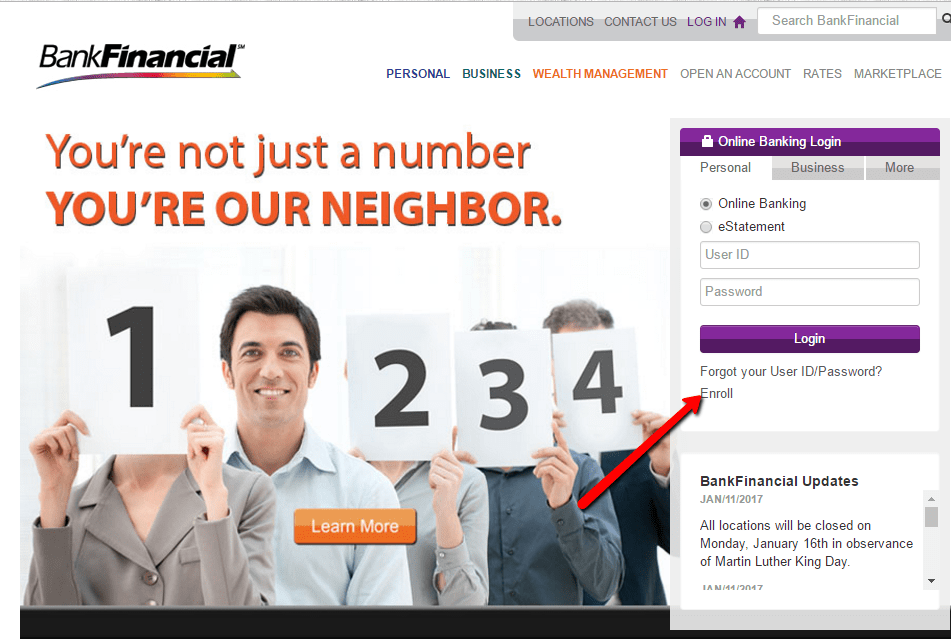
Step 2 – Fill in the Secure Sign Up form, read and accept the terms and conditions then click Complete Sign Up
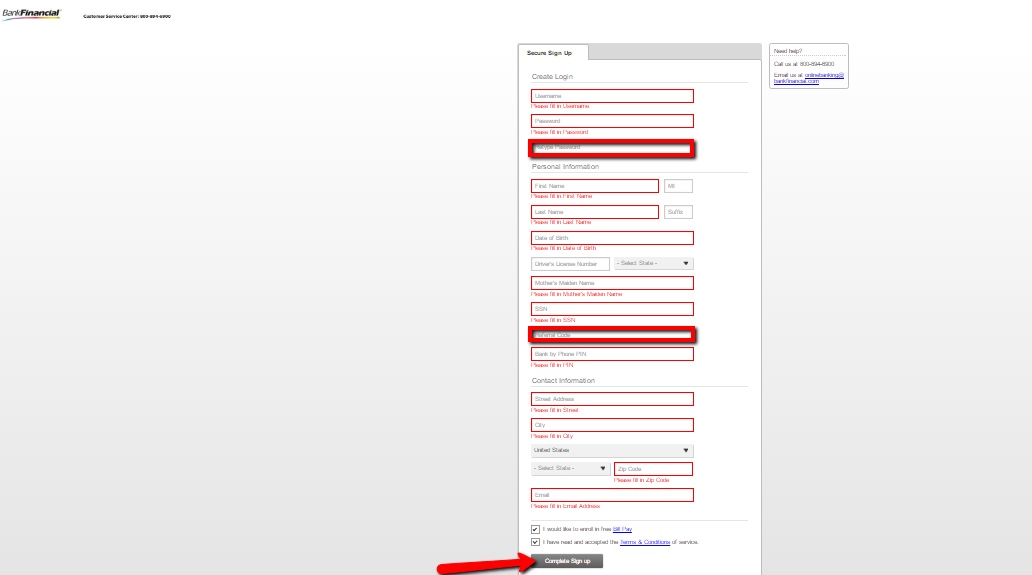
Once your details are submitted and approved, your account will be set up and you will receive confirmation through a welcome email.
MANAGE BANKFINANCIAL ONLINE ACCOUNT
BankFinancial’s online banking service allows users:
- View account balances
- Transfer funds
- Schedule payments
- View account balances
- Set account alerts
- Access bank e-statements
