Bank of Tuscaloosa continue to serve the community with commitment. Founded in 1800s to help business and it’s at the center of financing the expansion of the corporate world.
It pride itself to have served the parents of your parents. Have the financial strength and committed in building personal relationship.
- Branch / ATM Locator
- Website: https://bankoftuscaloosa.synovus.com/
- Routing Number: 062203939
- Swift Code: Not Available
- Mobile App: Android | iPhone
- Telephone Number: 205-345-6200
- Headquartered In: Georgia
- Founded: 1800s (224 years ago)
HOW TO LOGIN
Step 1 – Start up you browser and enter the web address – https://bankoftuscaloosa.synovus.com/
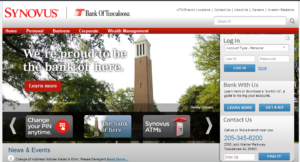
Step 2 – On the home page, there is a Log in Box where one can enter their credentials.
Step 3 – First select the type of online account that you have or want to manage whether it be personal or business.
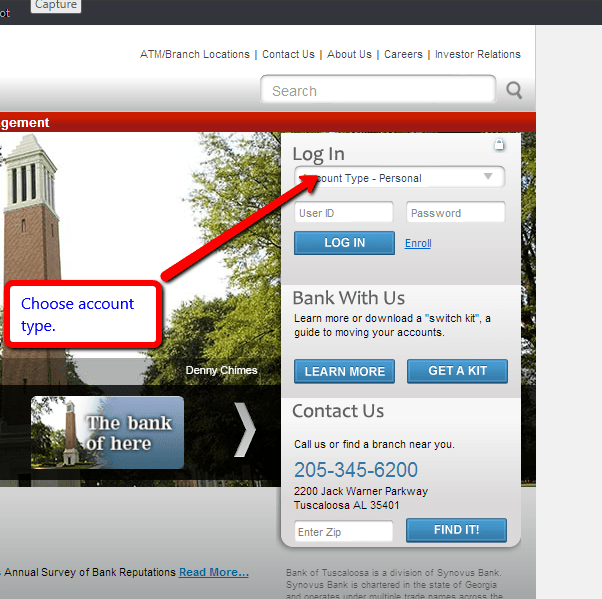
Step 4 – Enter your details i.e. your User ID and your password and click LOG IN.
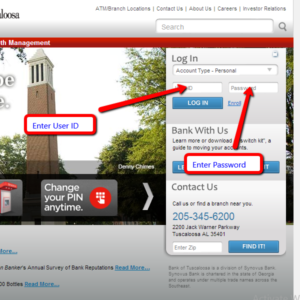
FORGOTTEN YOUR PASSWORD?
In case you have forgotten your password or User ID you can request for new credentials by contacting us via our Customer Service line at 205-345-6200.
HOW TO ENROLL
If you are a first time user, enrolling is an easy process. Here are some guidelines to get you started on your internet banking services.
Step 1 – On the homepage, there is an Enroll button just beside the LOG IN option. Click on it to take you to the enrollment page.

Step 2 – Before you go to the enrollment page you will be prompted with an option to accept the Terms and Conditions that come with applying for an online bank of Tuscaloosa Account. Read the Terms and Conditions and carefully and of you feel satisfied then click on the I Agree on the button so as to move onto the Enrollment page.
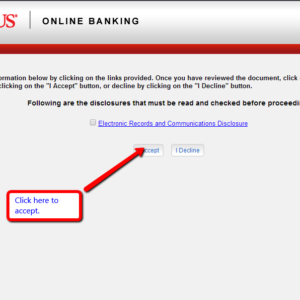
Step 3 – On the enrollment page enter your credentials. These are your names, your social security number, your Primary Billing Account, your date of birth and your work and home phone numbers.
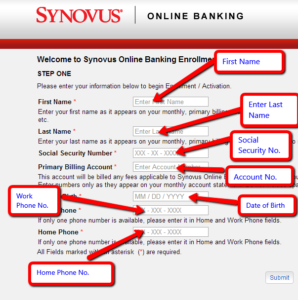
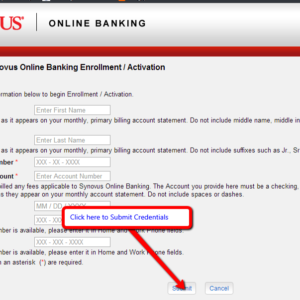
MANAGING BANK OF TUSCALOOSA ONLINE ACCOUNT
Internet Banking is meant to bring banking services to your very home eliminating the need for long ques. There are some services that you can access via a Bank of Tuscaloosa online account.
- Transfer money between accounts
- View previous transactions
- Check your bank account balance
- Pay your bills etc
