Bank of Washington was founded in 1877. The bank serves communities in Franklin County through its 6 branches and its headquarter in Washington, Missouri.
- Branch / ATM Locator
- Website: https://www.bankofwashington.com/
- Routing Number: 081902198
- Swift Code: Not Available
- Mobile App: Android | iPhone
- Telephone Number: 636-239-7831
- Headquartered In: Missouri
- Founded: 1877 (147 years ago)
HOW TO LOG IN
If you have your online banking credentials, please follow the steps outlined below to access your online banking account:
Step 1 – Open this link https://www.bankofwashington.com to access the bank website.
Step 2 – Select Personal Online Banking and enter your Access ID then click Login
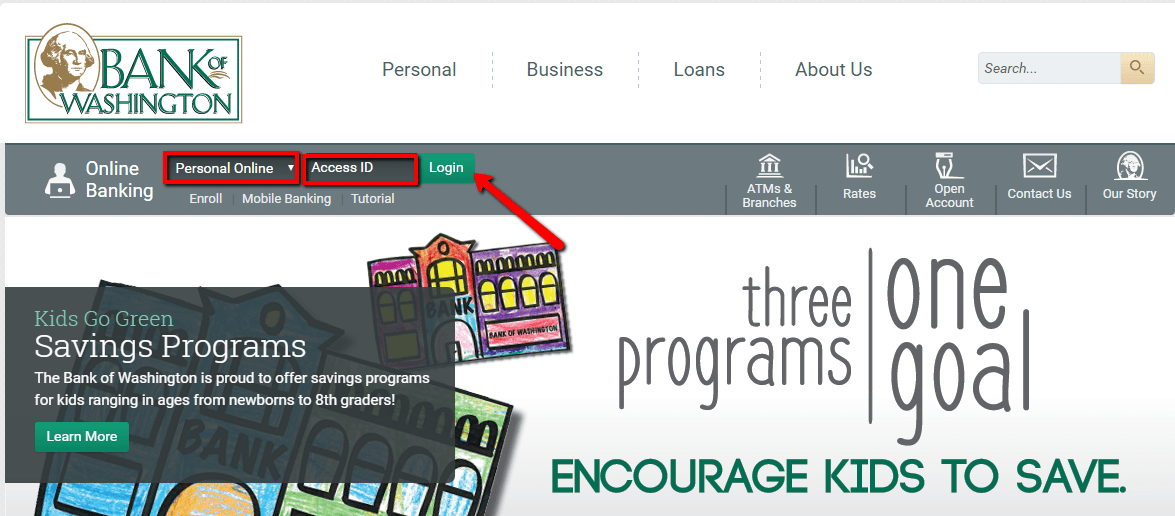
Step 3 – Enter your password then Submit
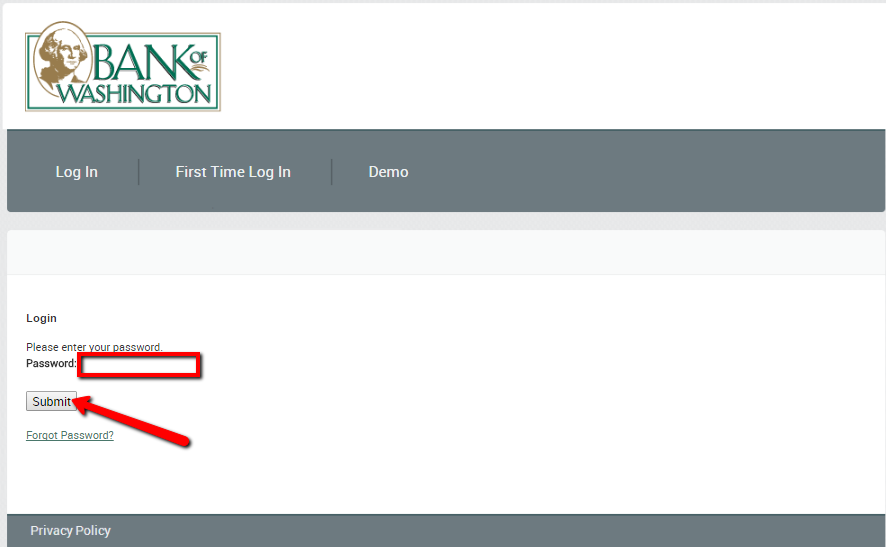
Once your login details are verified, you will be able to access your online banking account.
FORGOTTEN PASSWORD/LOG ID
If you have forgotten your Bank of Washington Online Banking password, follow the steps below to set a new one:
Step 1 – Login using your Access ID then click Forgot Password link when prompted for a password
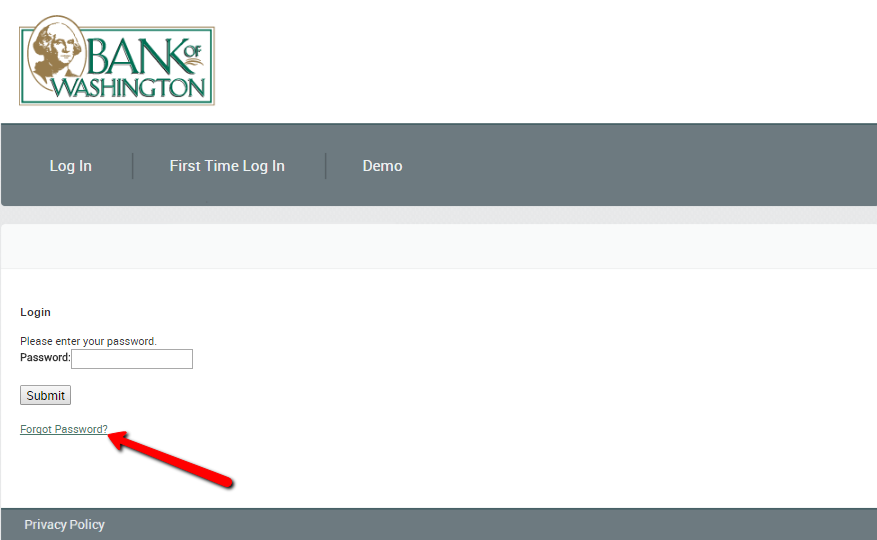
Step 2 – Enter your Access ID, last 4 digits of your Tax ID and email address then Submit
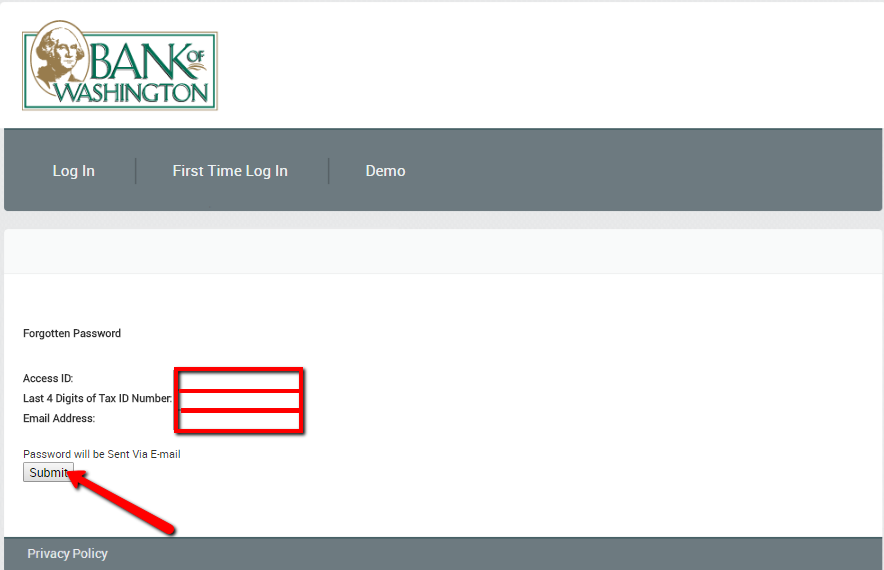
After verification, a new password will be emailed to you
HOW TO ENROLL
If you have a personal account at Bank of Washington, please follow the simple steps below to enroll for Online Banking service:
Step 1 – In homepage, click Enroll link
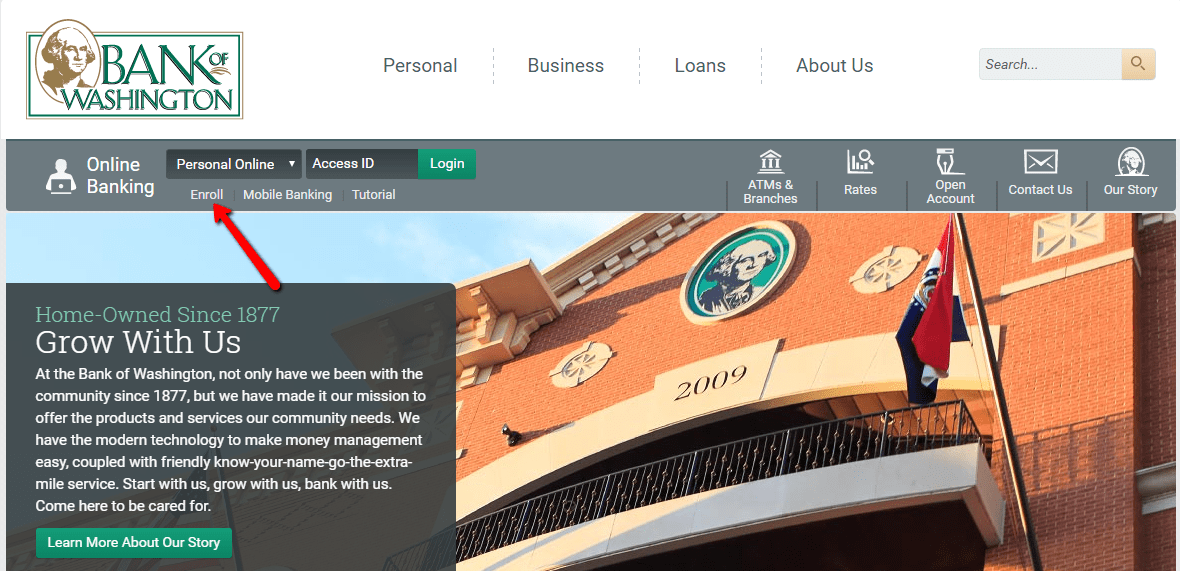
Step 2 – Fill in the First Time User Authentication form then Submit
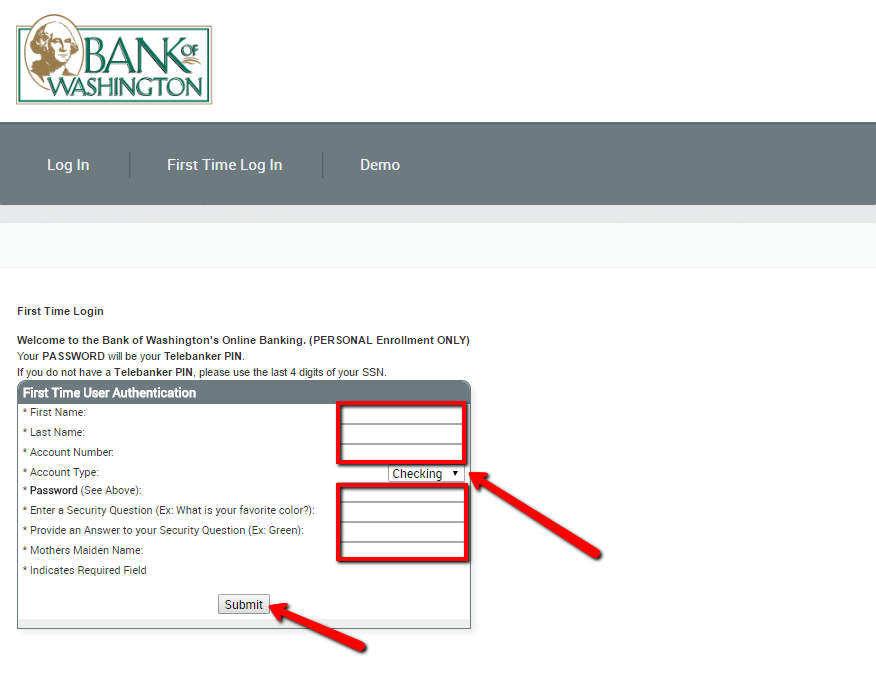
After submission, your details will be approved and your online banking account created. You will be notified through a welcome email with your login credentials.
MANAGE BANK OF WASHINGTON ONLINE ACCOUNT
Bank of Washington’s online banking service allows users to:
- View account statements
- View check and deposit images
- Transfer funds between accounts
- Make loan payments
- View account balances and transaction history
- Access eStatements
