BankPlus is among the fastest-growing banks in Mississippi with over 2.5 billion assets. The bank currently has over 60 branches in 34 Mississippi communities. The bank is a subsidiary of BancPlus Corporation, which was founded in 1909 as Citizens Bank & Trust Company (CB&T), in Belzoni, Mississippi.
- Routing Numbers & Wire Transfer
- Branch / ATM Locator
- Website: https://www.bankplus.net/
- Routing Number: 065301948
- Swift Code: Not Available
- Mobile App: Android | iPhone
- Telephone Number: 1-888-811-7587
- Headquartered In: Mississippi
- Founded: 1909 (115 years ago)
HOW TO LOGIN
For you to access your online banking, you must enter your online banking credentials. Please follow these steps to login:
Step 1- Click here https://www.bankplus.net/ to open BankPlus website
Step 2- In the homepage, click the shown drop-down box, then choose Personal
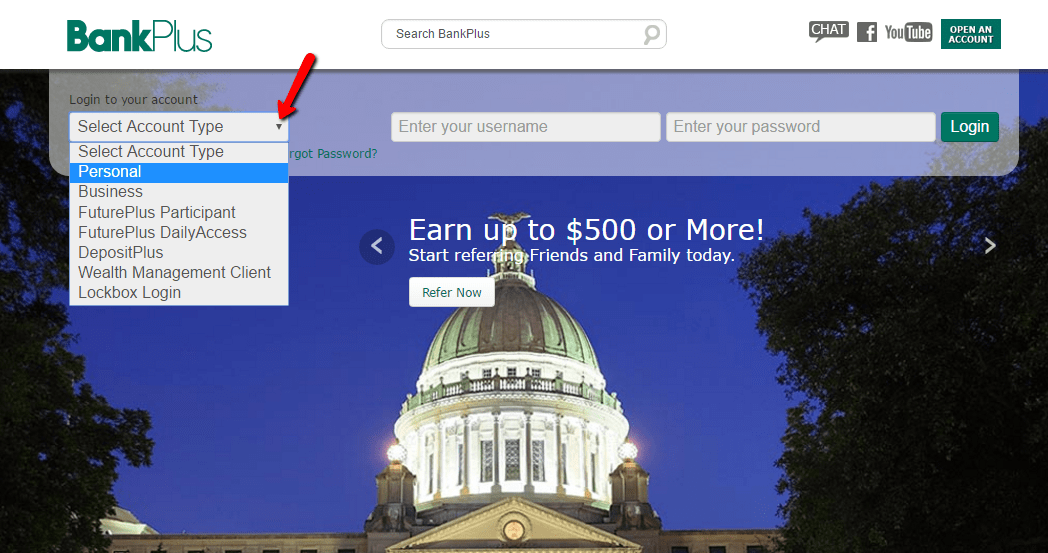
Step 3- Please enter your Username and Password in the highlighted sections, then click Login
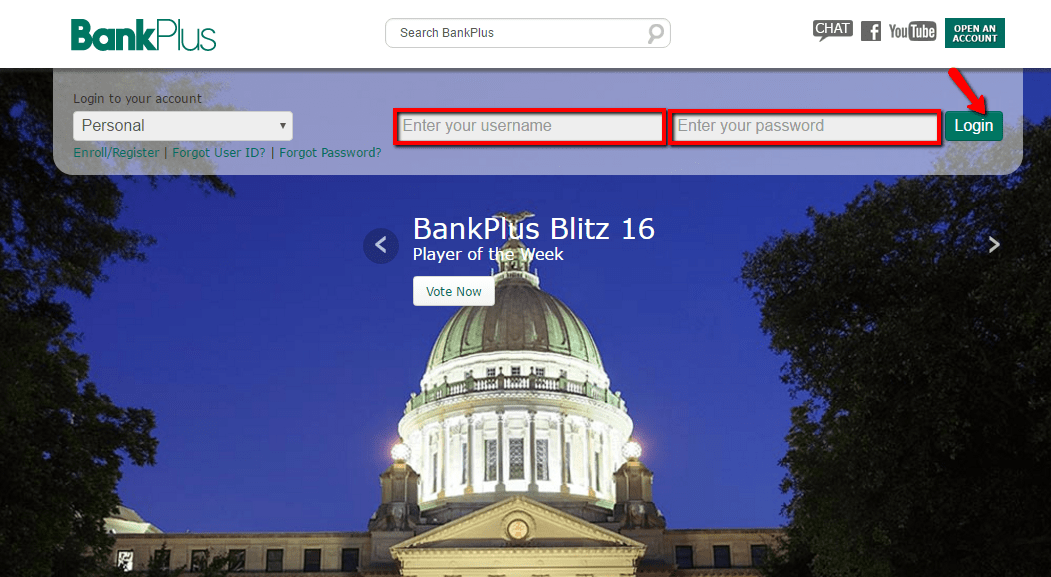
You will access your account after the bank approves your login credentials.
FORGOTTEN PASSWORD/ LOGIN ID?
If you can’t recall your login credentials, please consider these steps to recover or reset them.
Recover Username
Step 1- In the homepage and after selecting Personal account, click the Forgot User ID? link shown here
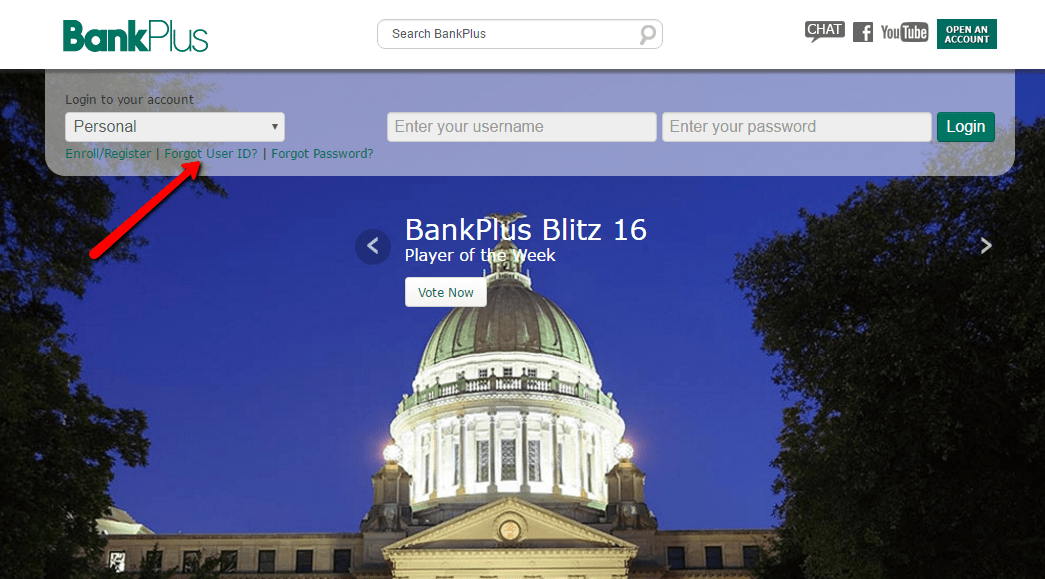
Step 2- Please enter your email address in the shown field, then click Send Now
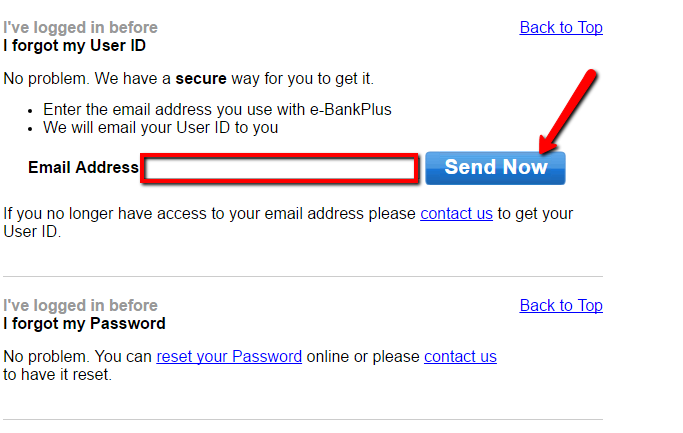
You will receive your User ID via email.
Reset Forgotten Password
Step 1- In the homepage and following the selection of Personal account, click the shown Forgot Password? link
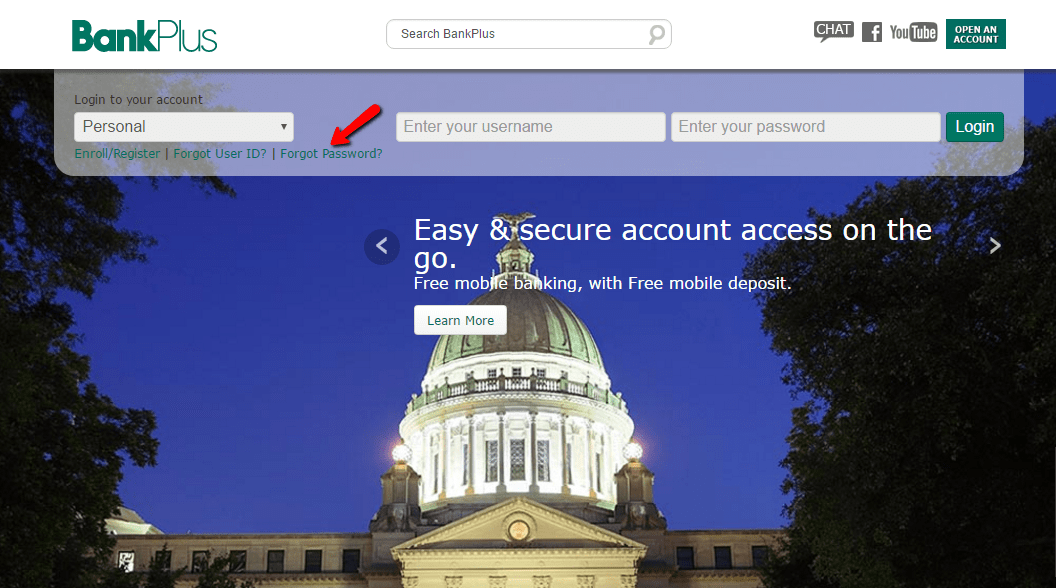
Step 2- Please enter your phone number associated with your account and your username, then click Send me a new password
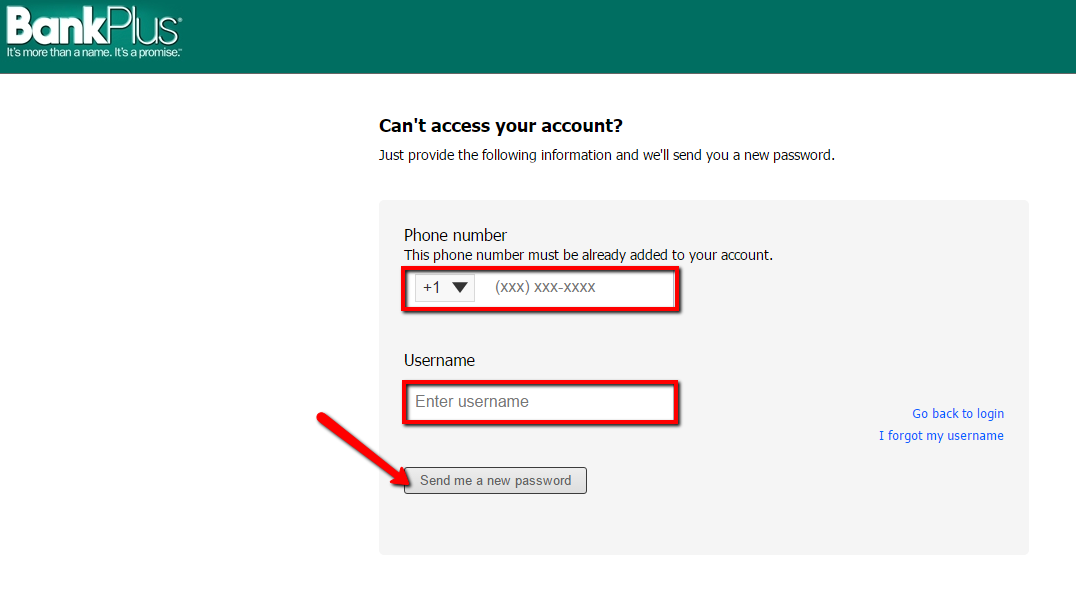
You will receive a new password.
HOW TO ENROLL
Personal account holders in BankPlus can enroll for online banking through the following steps
Step 1- In the homepage and following the selection of Personal account, click the shown Enroll/Register link
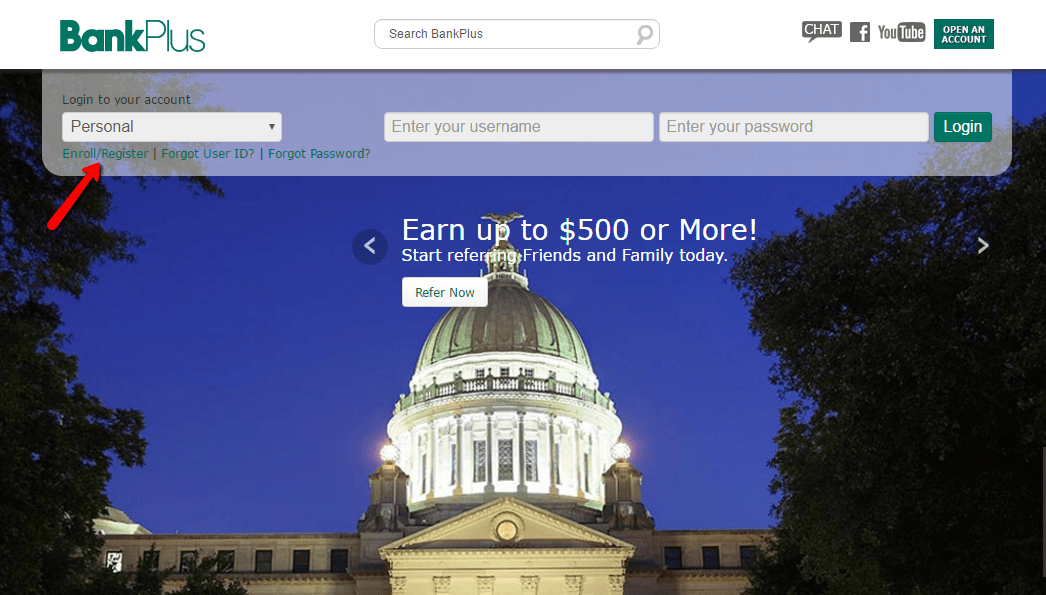
Step 2- Please fill in the requested information in the secure sign up form and tick the check boxes at the bottom, then Complete Sign-up button
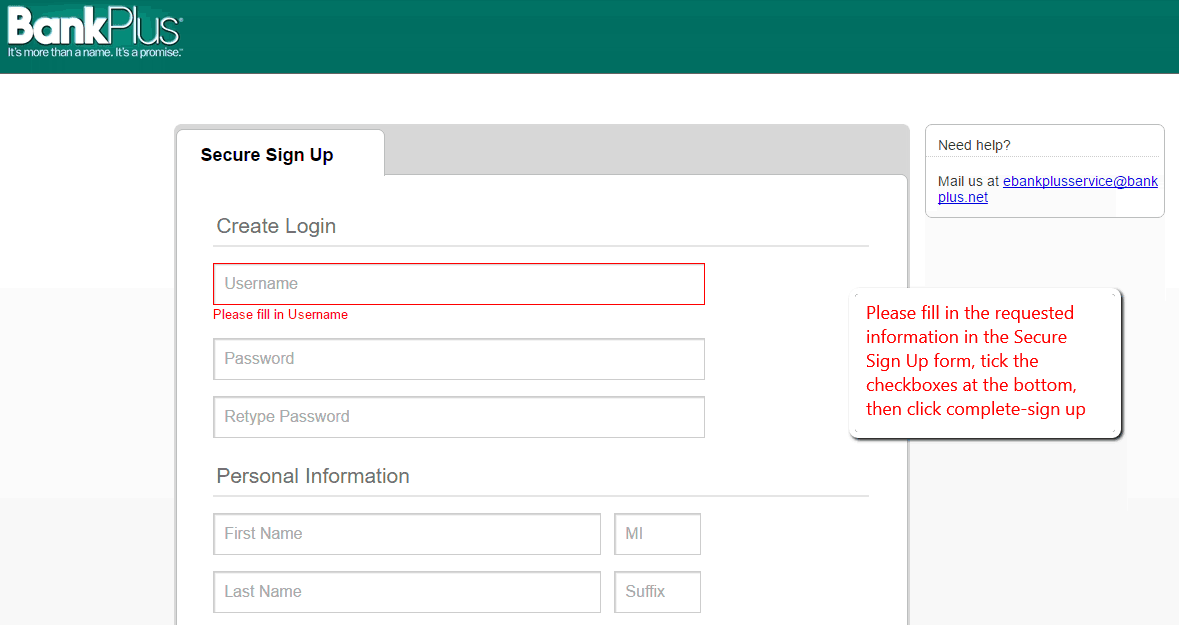
The bank after approving your credentials, it will activate your online banking account.
MANAGE BANKPLUS ONLINE ACCOUNT
With BankPlus’s online banking, you can take advantage of these services:
- View running balance or account history
- Make online bill payment
- Receive account alerts
- Receive monthly statement online
