Berkshire Bank was founded in 1846 in Massachusetts. It has 93 full service branch offices in Massachusetts, New York, Connecticut, and Vermont providing personal and business banking, insurance, and wealth management services.
- Routing Numbers & Wire Transfer
- Berkshire Bank Headquarters Info
- Branch / ATM Locator
- Website: http://www.berkshirebank.com/
- Routing Number: 211871691
- Swift Code: Not Available
- Mobile App: Android | iPhone
- Telephone Number: 800-773-5601
- Headquartered In: Massachusetts
- Founded: 1846 (178 years ago)
HOW TO LOG IN
To log into your Berkshire Bank online, turn on your PC and follow these simple steps.
Step 1- Go to your browser and type https://www.berkshirebank.com (or click this link).
Step 2- Select the link in the Online Banking green box to log in to your account.
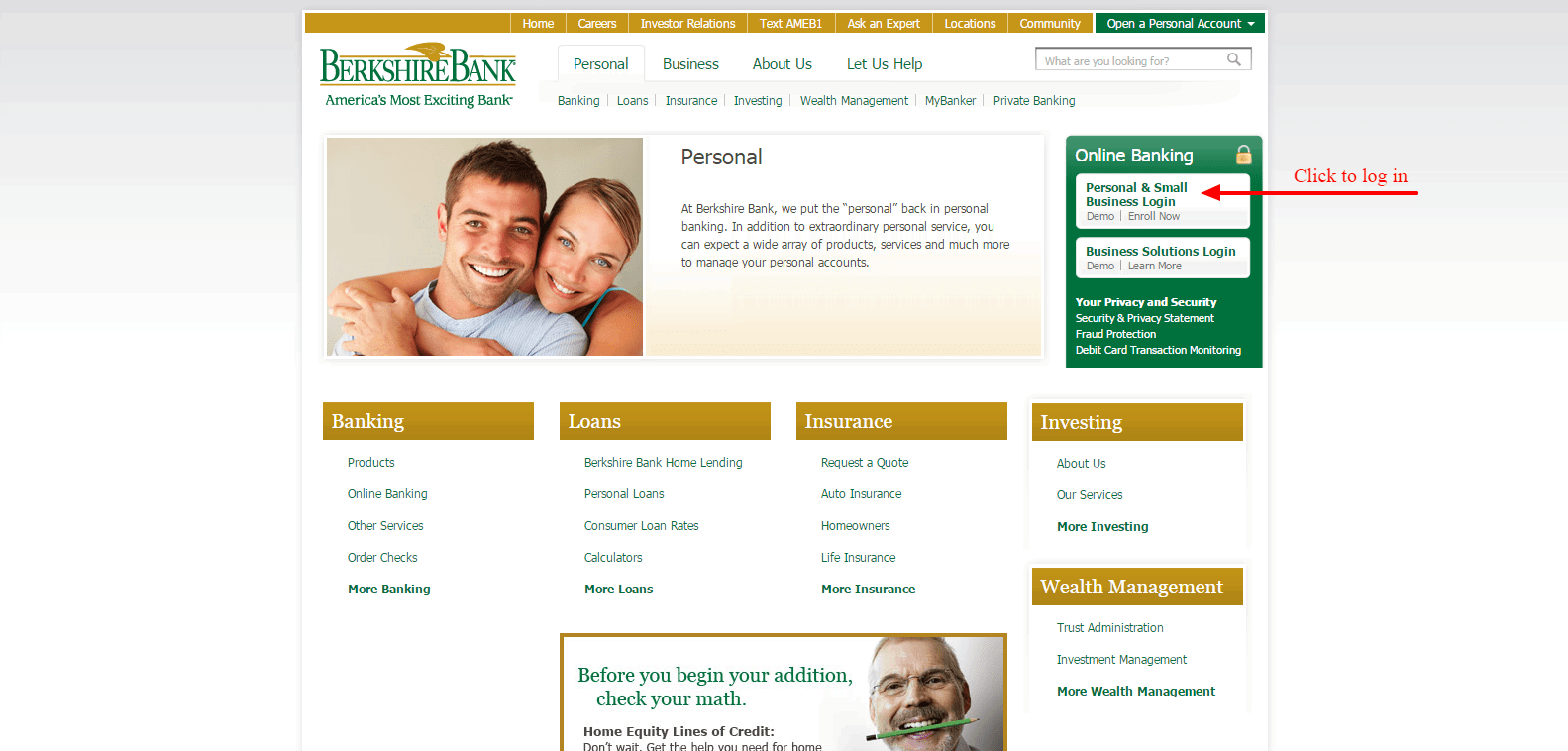
Step 3- Enter your User ID and select Continue. Once you have entered these details, enter your password. If your credentials are correct, it will take you to the dashboard of your online banking account.
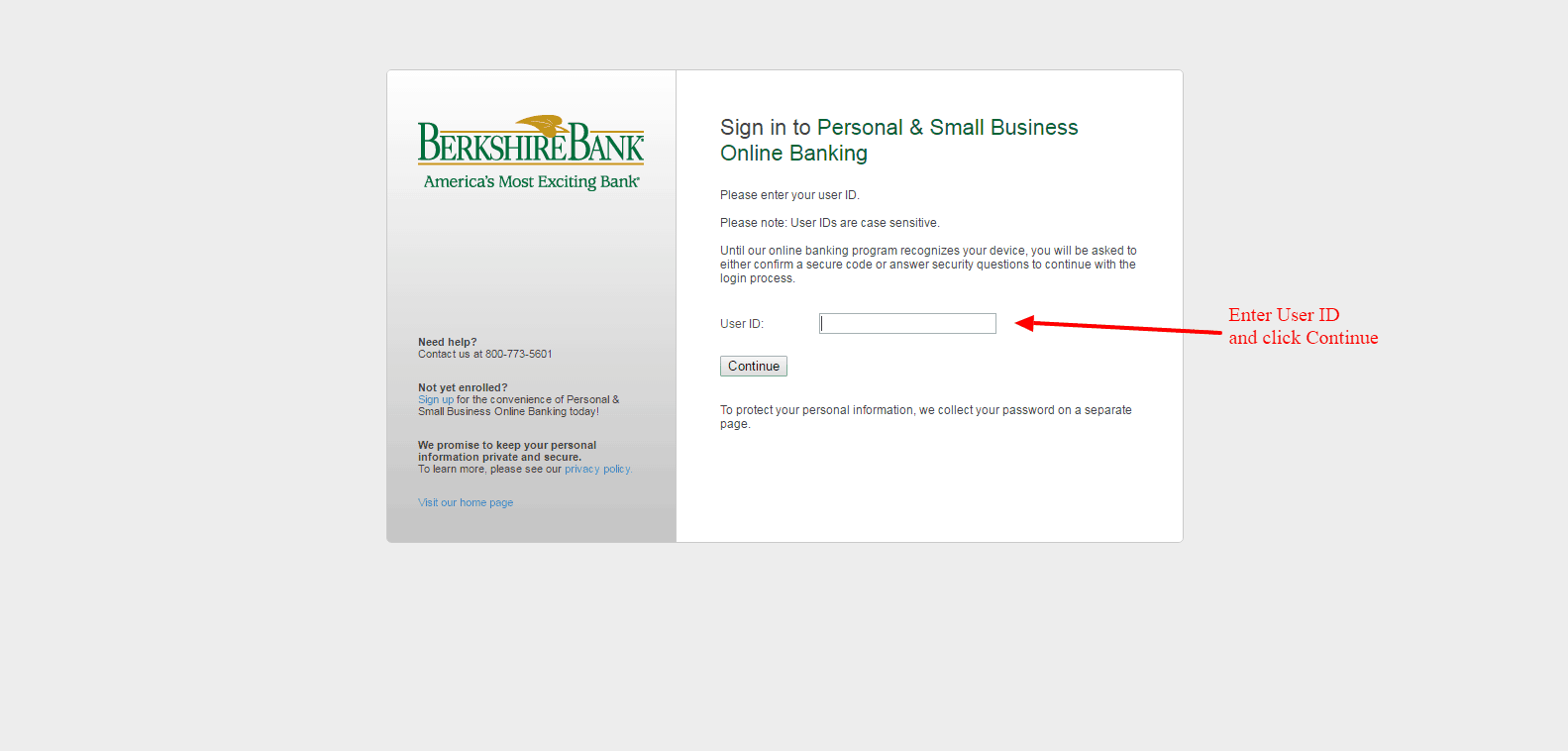
FORGOTTEN PASSWORD / LOGIN ID?
Berkshire Bank’s website does not offer a direct link to renew forgotten password. If you are having trouble remembering your password or login ID, you may contact them via telephone 800-773-5601.
HOW TO ENROLL
Berkshire Bank allows its clients to create online banking accounts. To enroll online, just follow these simple steps:
Step 1- Go to the homepage then click on the link below the log in box where it says Enroll Now
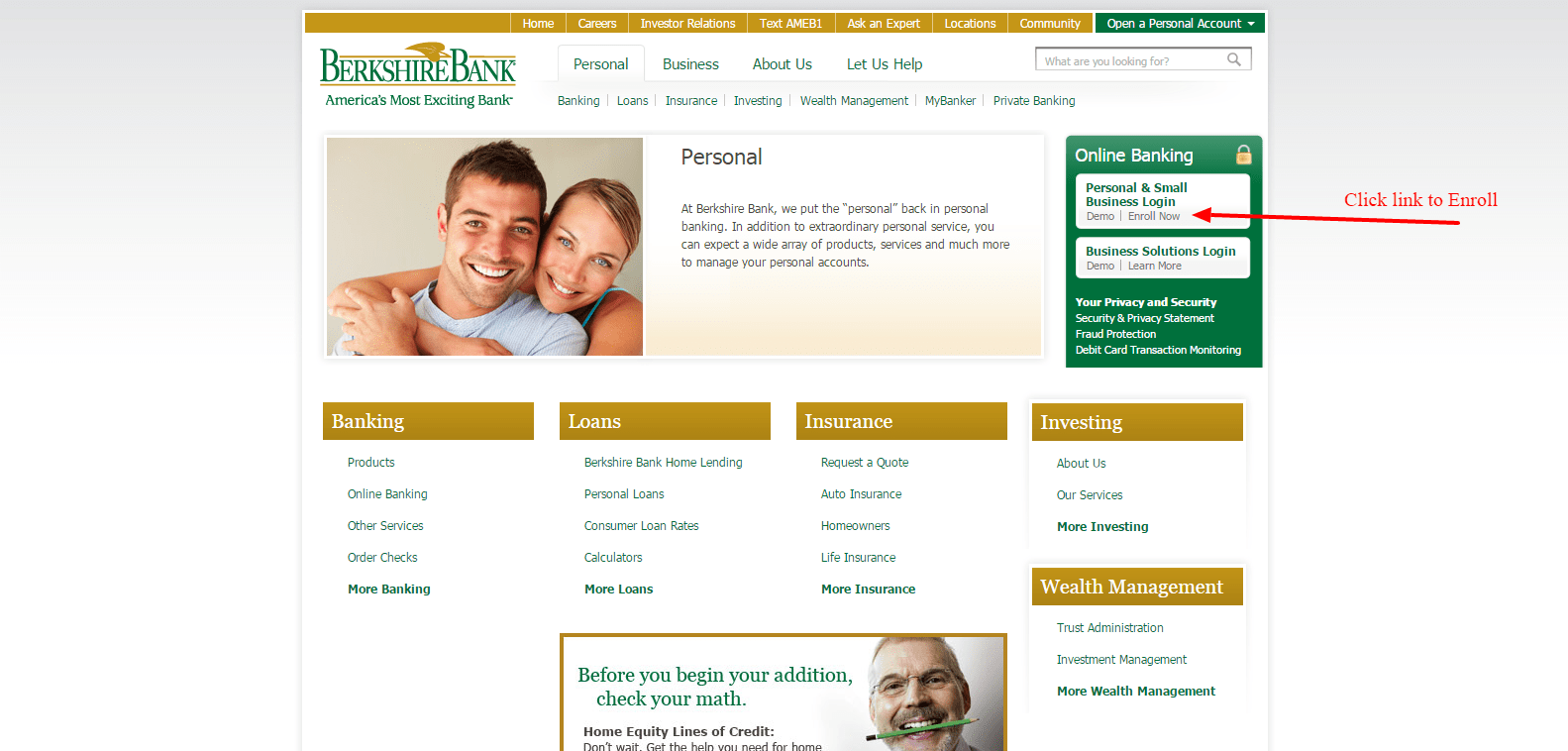
Step 2- Enter the type of account you wish to enroll. Click on the Online Banking Disclosure and then select the box that indicates you have read and agreed with the terms. Click Continue at the bottom of the page.
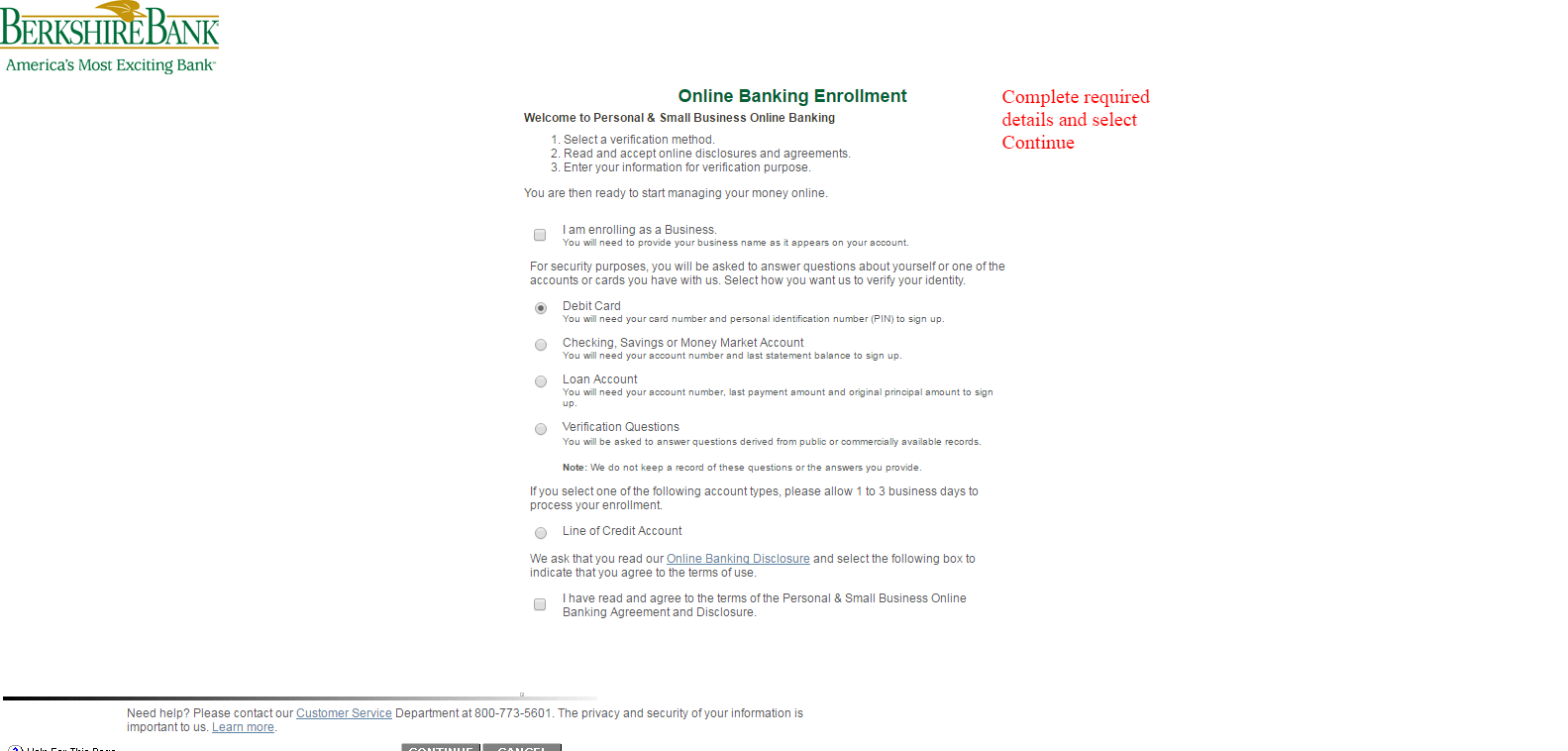
Step 3- Enter your personal information requested and click Continue.
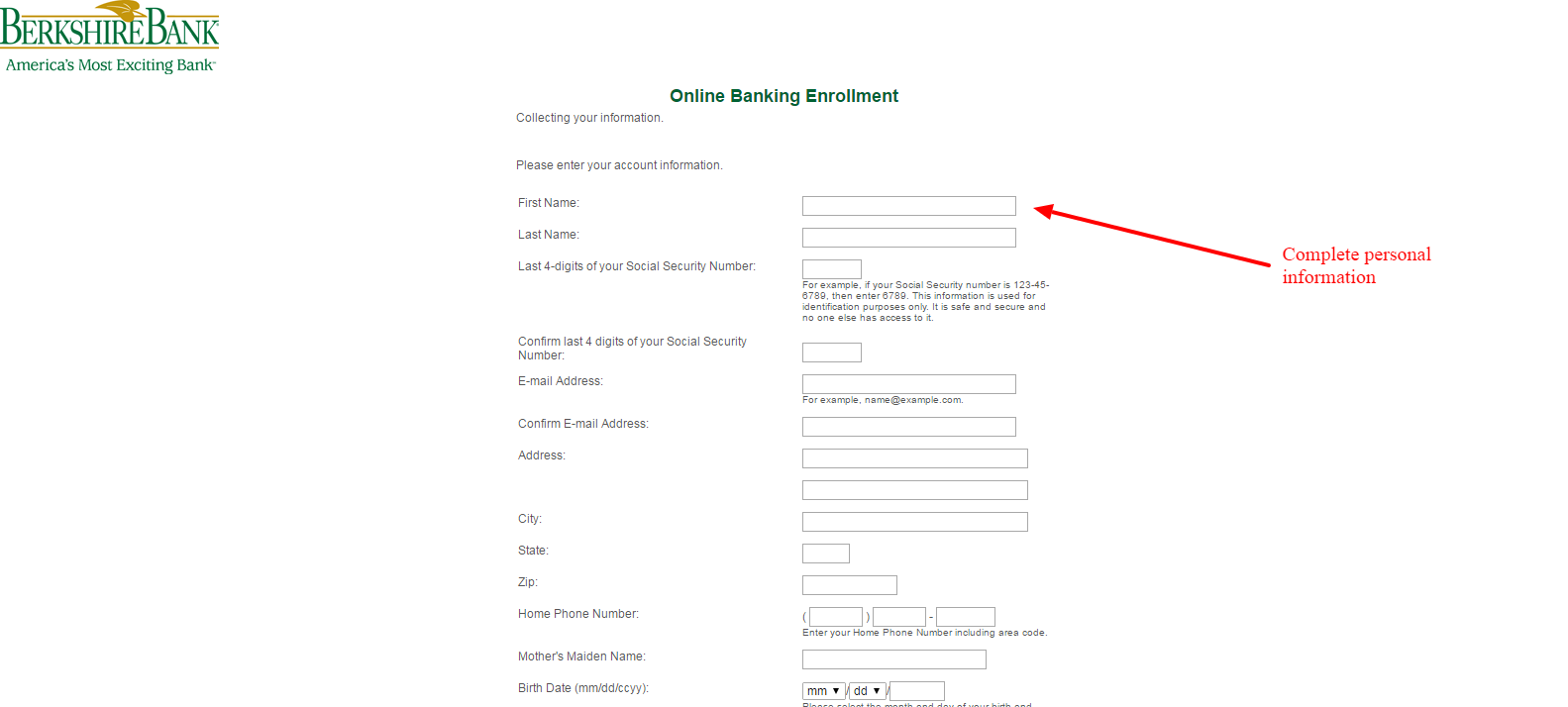
Once you finish enrolling, you will receive a confirmation email. Open and click the link to activate your online banking account.
MANAGE BERKSHIRE BANK ONLINE ACCOUNT
Berkshire Bank’s online services allow multiple benefits for their customers that is easy and accessible 24 hours a day:
- Account information and view up to 3 months of transactions for your eligible accounts.
- View and print both the front and back of available digital images of checks that have been paid on your Deposit Accounts.
- Transfer funds between your eligible deposit accounts at Berkshire Bank.
- Make payments to your eligible loan accounts.
- Make payments or pay various third parties from your Payment Accounts
