Blue Ridge Bank has been serving businesses and individuals in Oconee County since 1957. The bank has its headquarter in Walhalla, South Carolina. The bank provides its customers with convenient community banking services.
- Branch / ATM Locator
- Website: https://www.blueridge.bank/
- Routing Number: 053207669
- Swift Code: Not Available
- Mobile App: Android | iPhone
- Telephone Number: 1-855-718-7999
- Headquartered In: South Carolina
- Founded: 1957 (67 years ago)
HOW TO LOG IN
For online banking customers to access online banking service, he or she must provide their login credentials. Here are the login steps:
Step 1- Click this link https://www.blueridge.bank/ to access Blue Ridge Bank website
Step 2- In the homepage, enter your Access ID in the highlighted field, then click the shown button
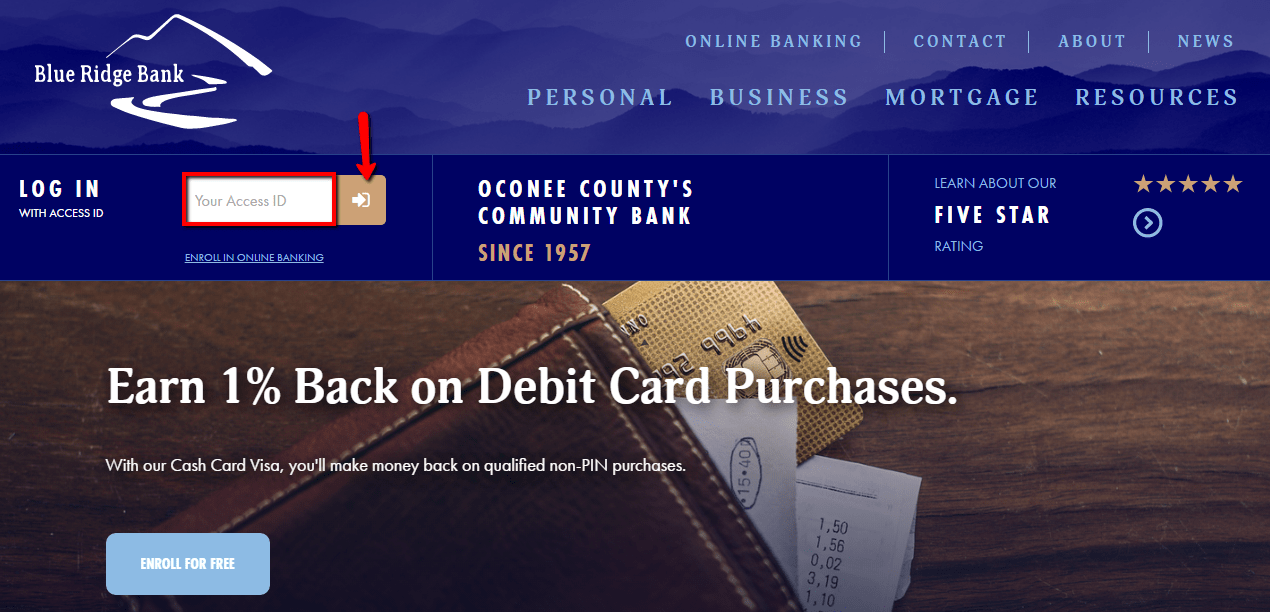
Step 3- Enter your password, then click Submit
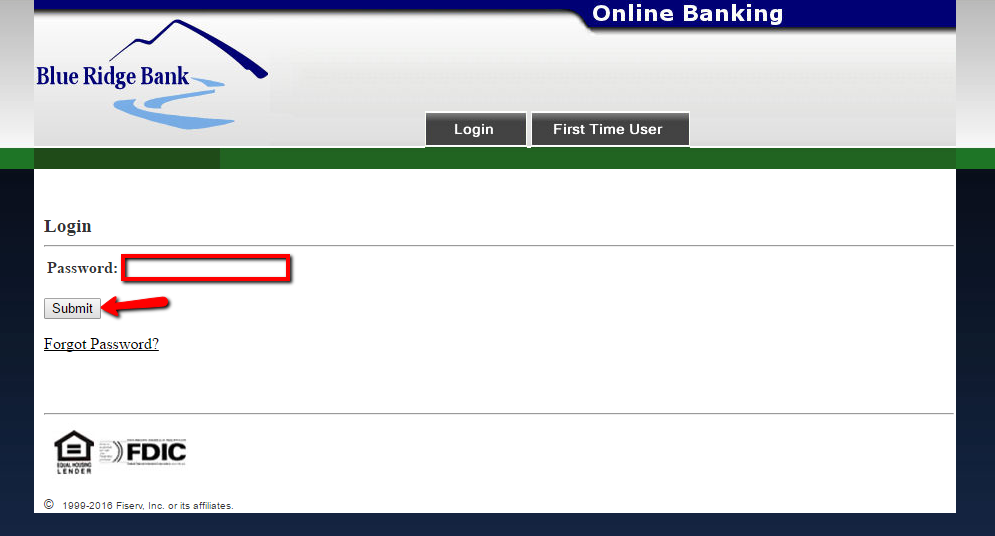
The system will validate your details before granting you access to the online banking service.
FORGOTTEN PASSWORD/LOG ID?
If you are unable to recall your online banking password, please follow these steps to reset your password:
Step 1- Follow the first 2 steps in the “How To Log In” section above and when requested to enter your password, click the Forgot Password? link to begin the password reset
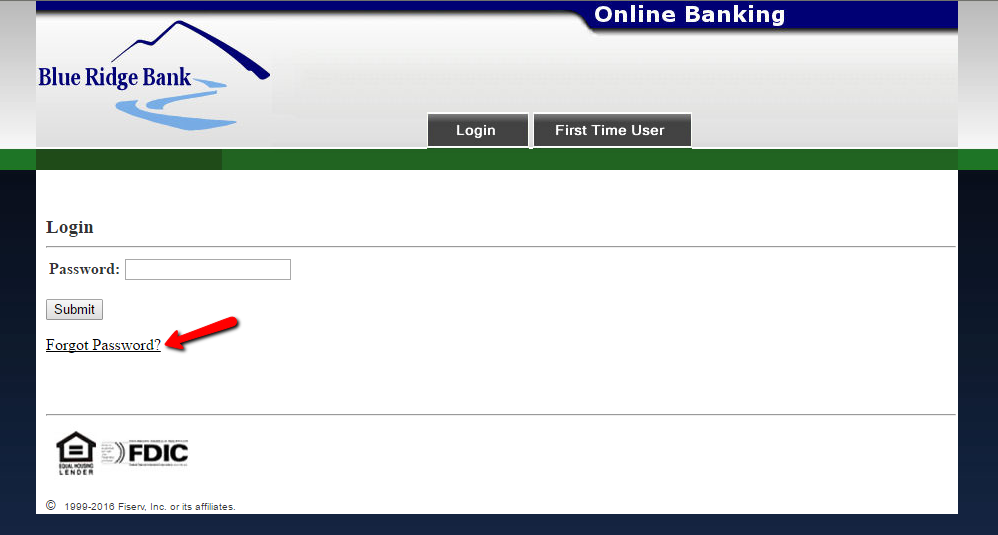
Online banking system will validate your Access ID before allowing you proceed with the password-reset process.
HOW TO ENROLL
Provided you bank with Blue Ridge Bank, you can enroll for the bank’s online banking service. To enroll, follow the guide below:
Step 1- In the homepage, click ENROLL IN ONLINE BANKING link and when asked if you want to proceed, click Yes to proceed
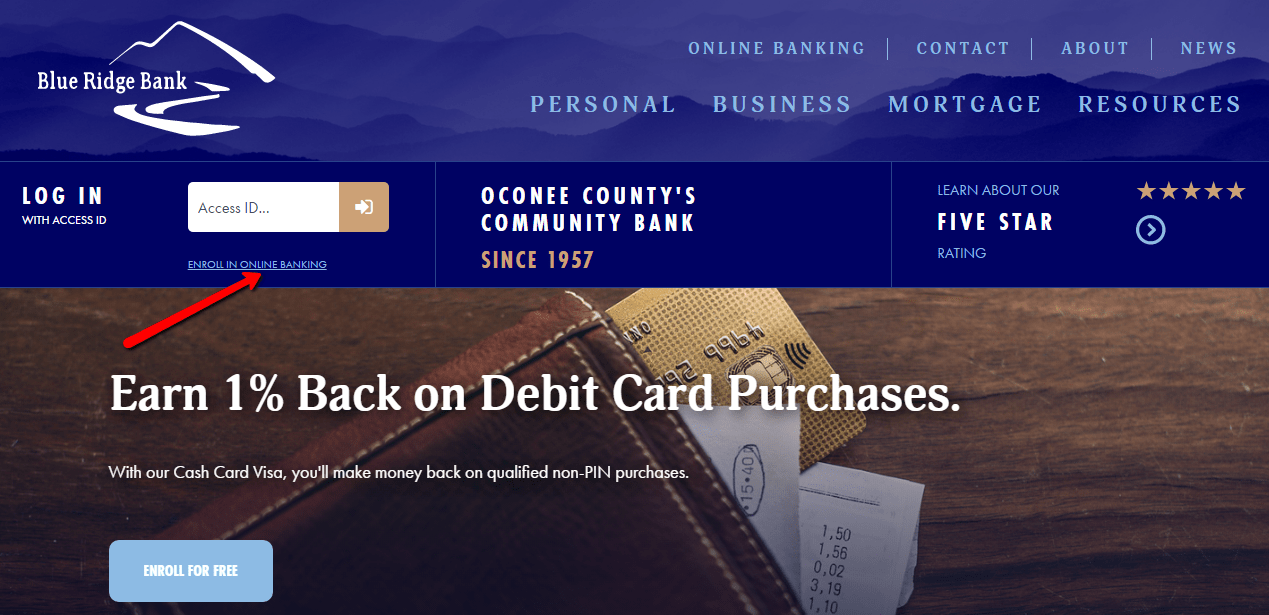
Step 2- Provide the requested details in the First Time User Information form, then click Submit
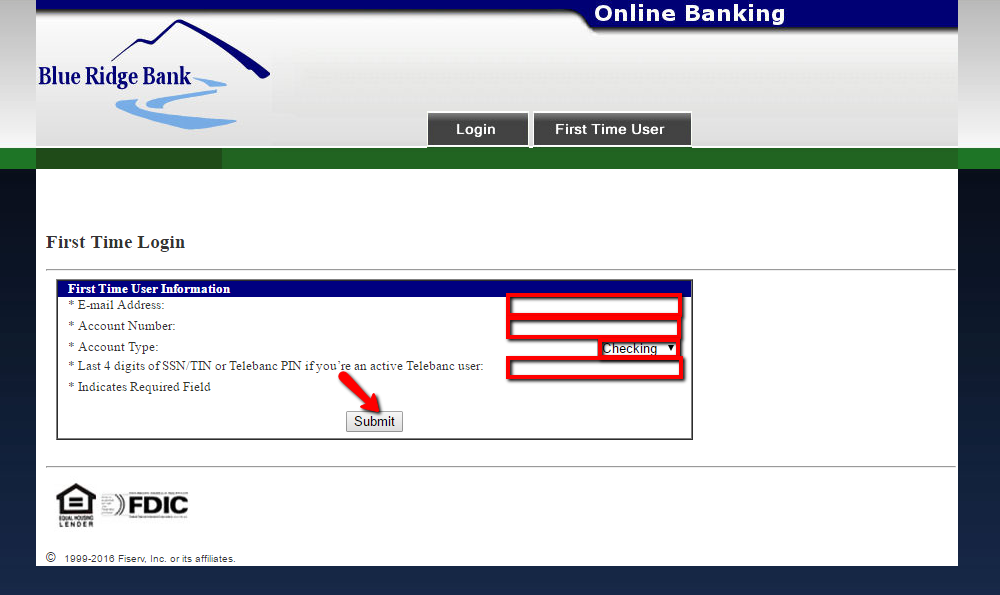
Once the system approves your account details, you will be able to finalize the enrollment.
MANAGE BLUE RIDGE BANK ONLINE ACCOUNT
Online Banking from Blue Ridge Bank offers secure access to:
- Access e-statements
- Bill Pay
- Transfer funds between accounts
- Determine if a check has cleared
