Open Sky provides everything needed to handle your credit intelligently, from tips to build your credit at your own pace and competitive fee rates. It can all be accessed by creating an online account where cardmembers can pay their balance and verify their benefits and rewards. To learn how to enroll for an online credit card account, log in or even renew your password, follow the steps in the guideline below.
HOW TO LOGIN
Step 1– Open your preferred web browser and enter https://www.openskycc.com
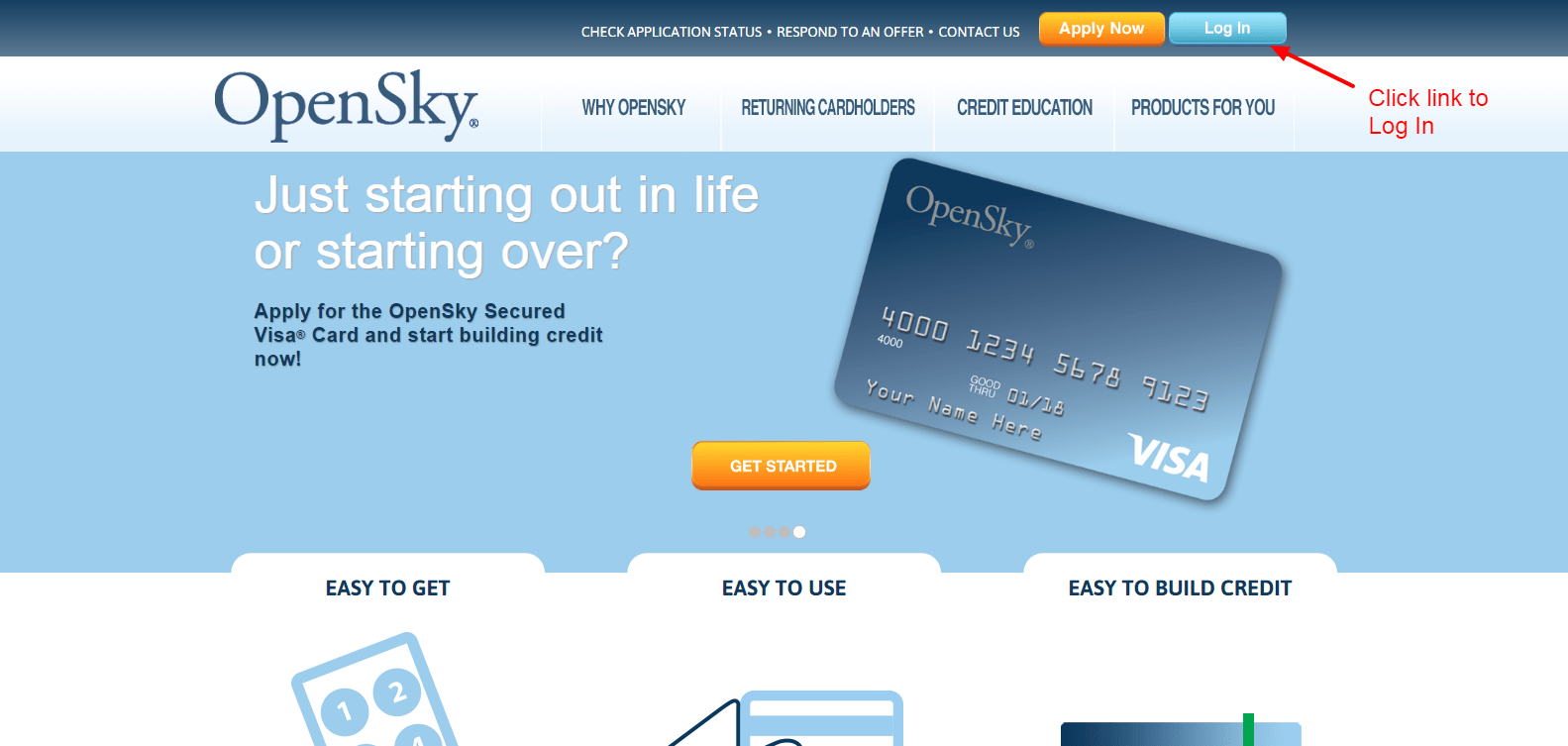
Step 2– At the top right, click the blue button Log In to see the pop-up options.
Step 3- In the new pop-up window, enter your username information and click Login.
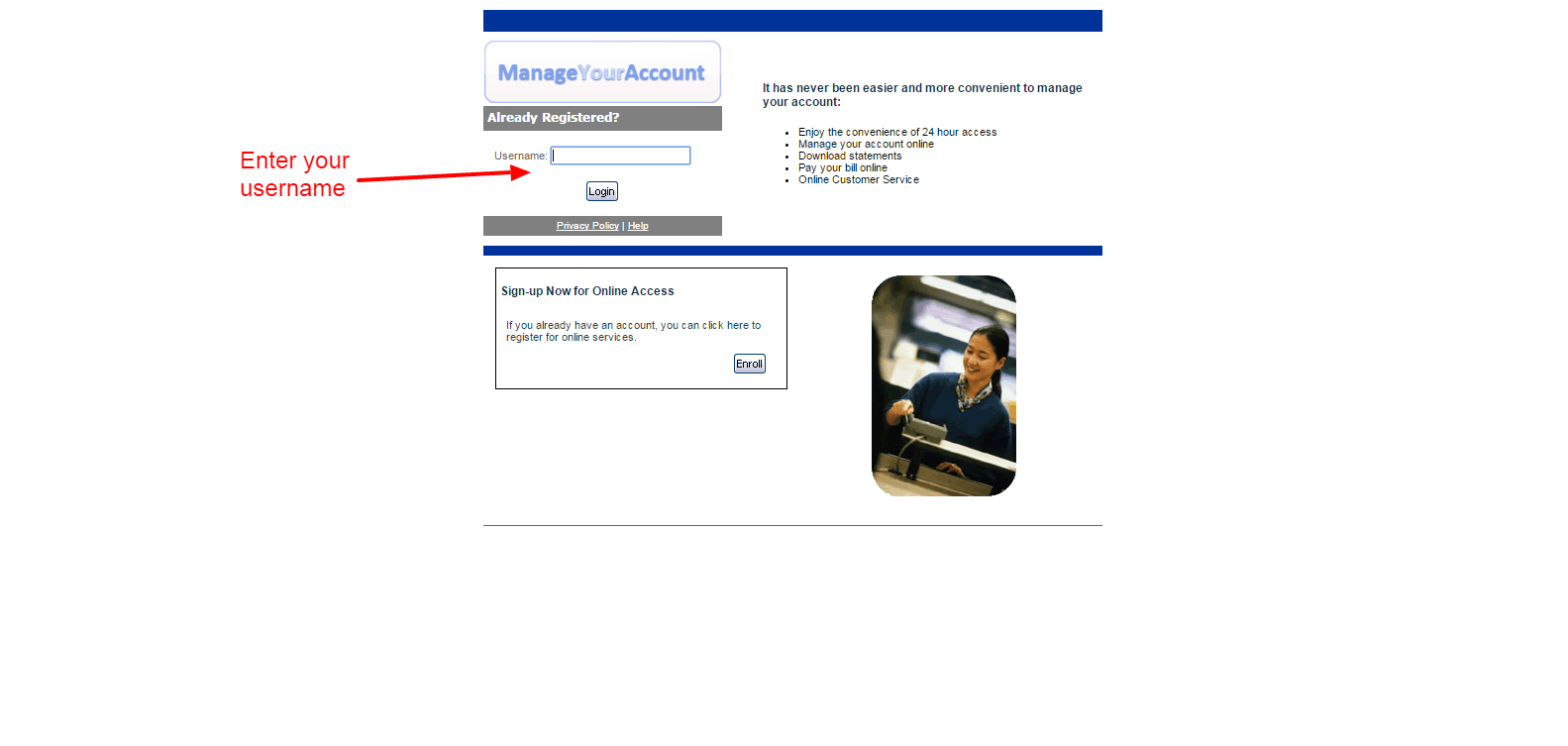
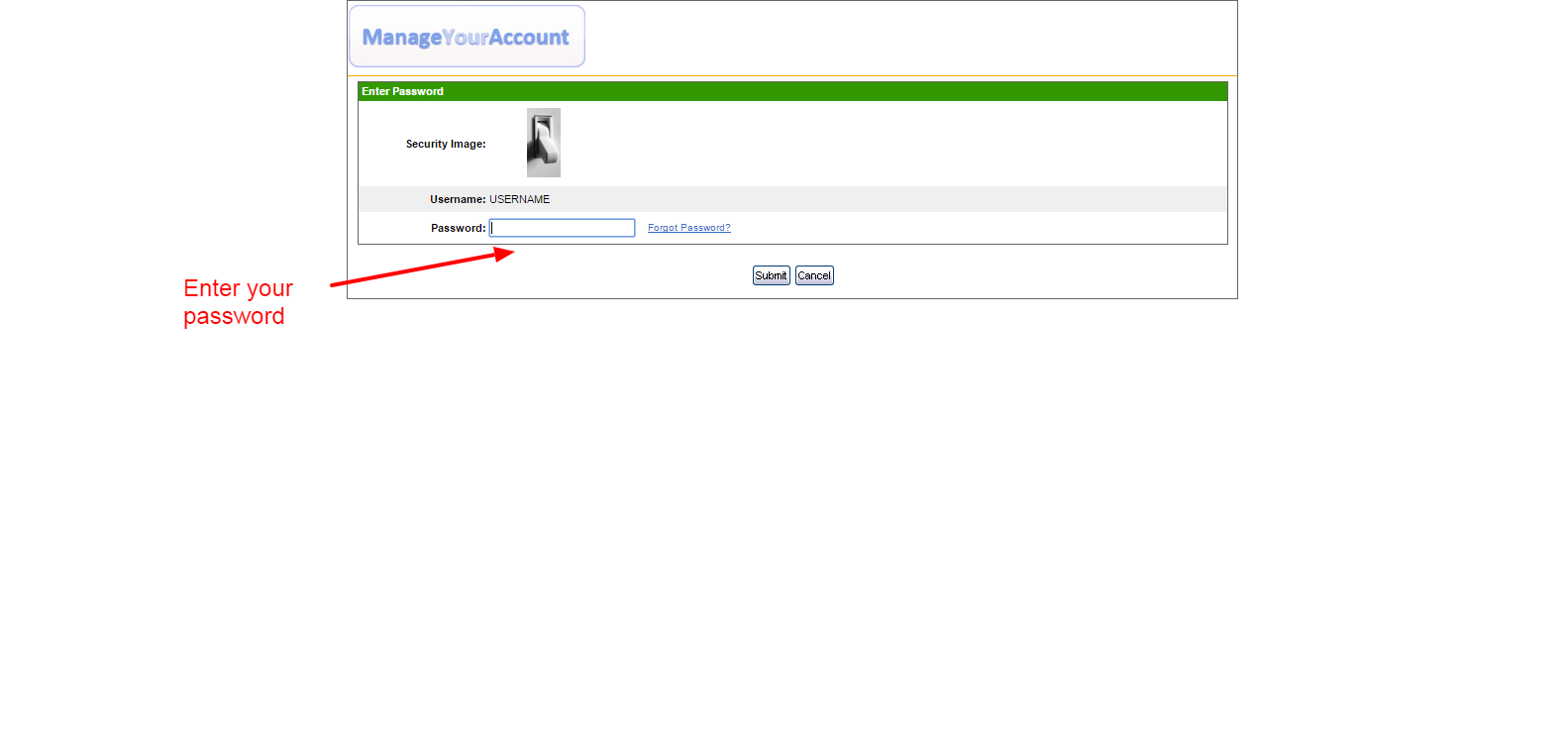
Step 4- If your username is identified, you will be taken to a new page with your profile picture where you will be asked to enter your password. Enter the correct password to enter your online account.
FORGOT PASSWORD?
If you have forgotten your password, just start as you would log in:
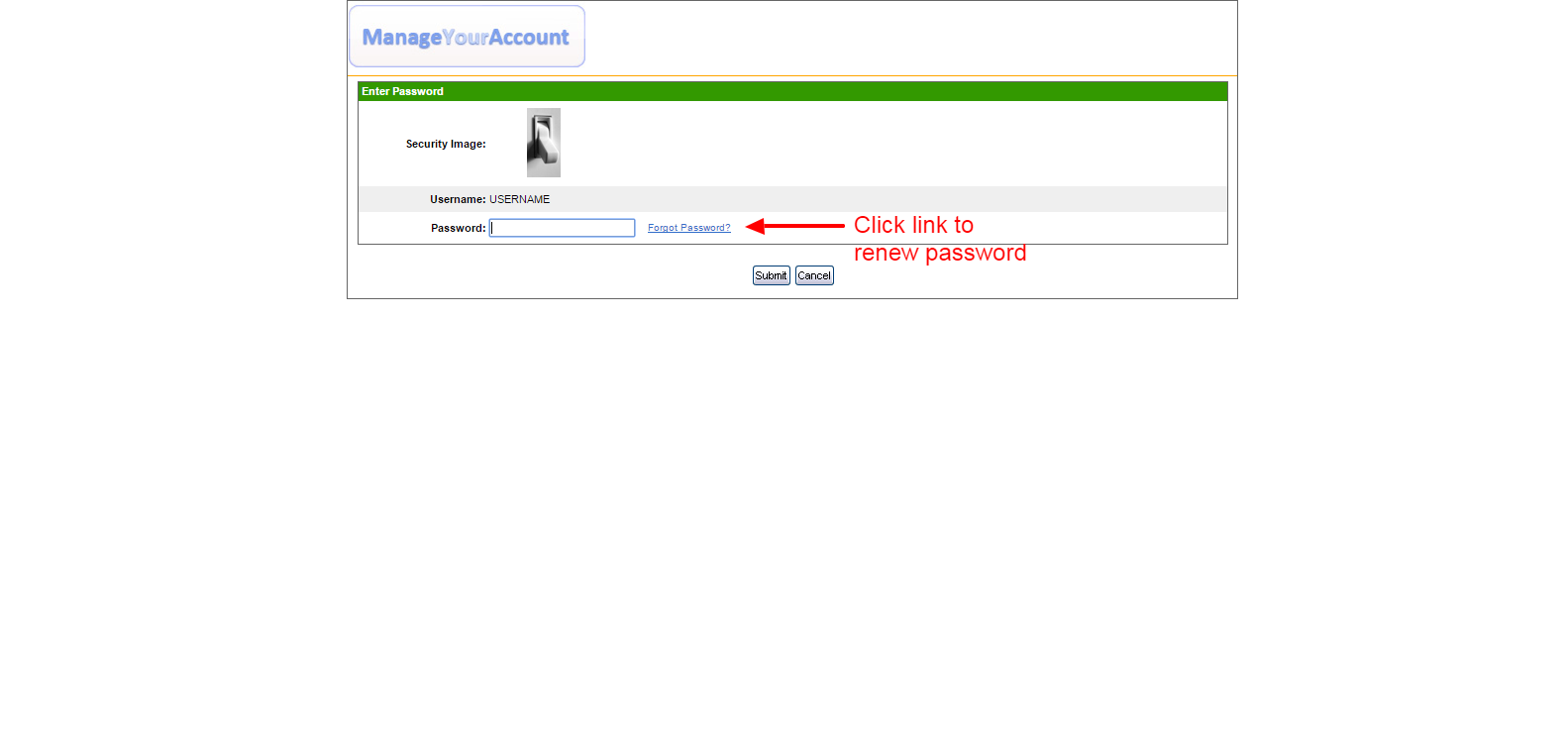
Step 1- In the same pop-up Login window, enter your username and click Login. In the next step to enter your password, select the link that reads Forgot Password?
Step 2- To verify your identity enter your Social Security Number/ Employer Identification Number and your Mother’s Maiden Name.
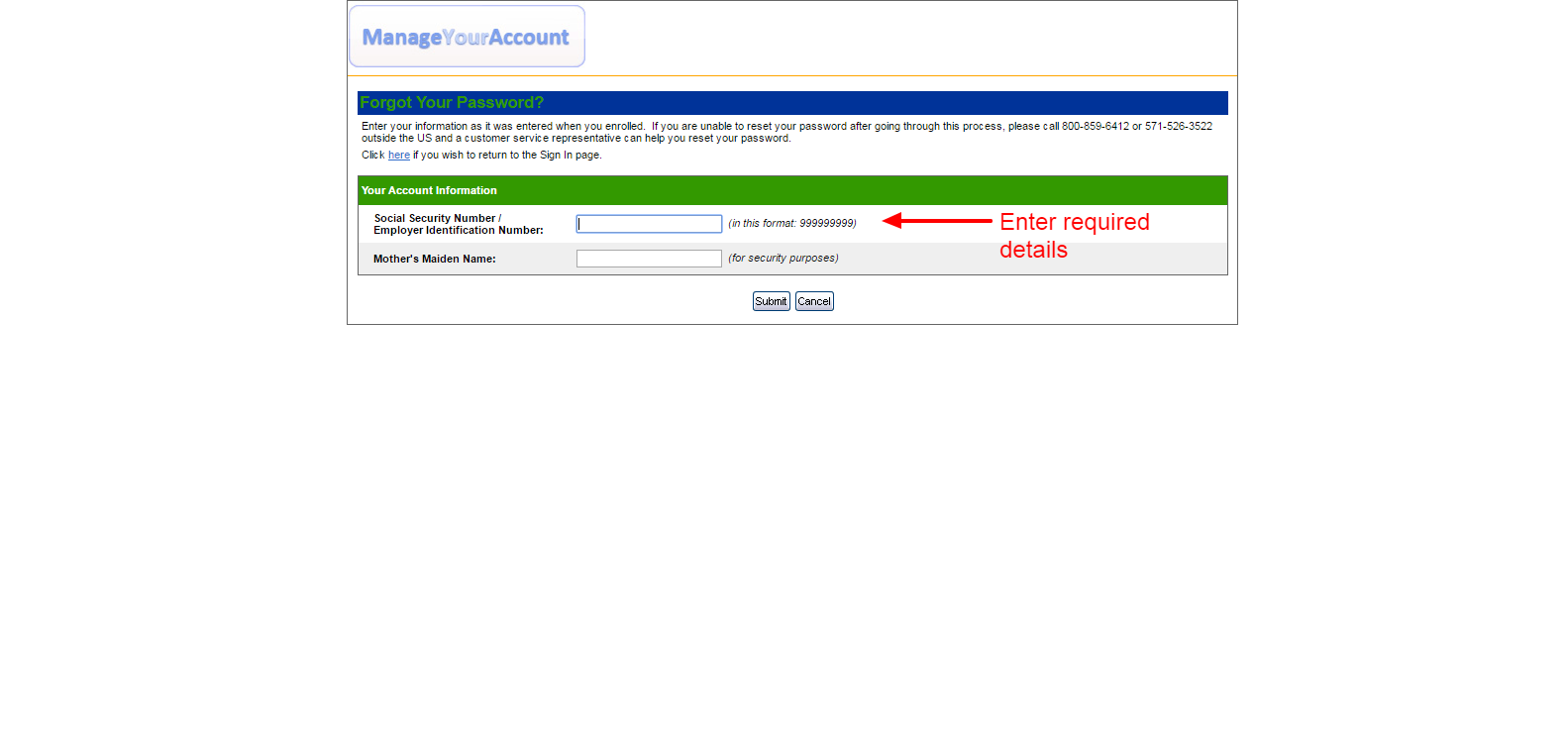
If you have entered your information correctly, you will have access to renew your password to your liking.
HOW TO ENROLL
To learn how to enroll, start as you would the other two processes and open the login window:
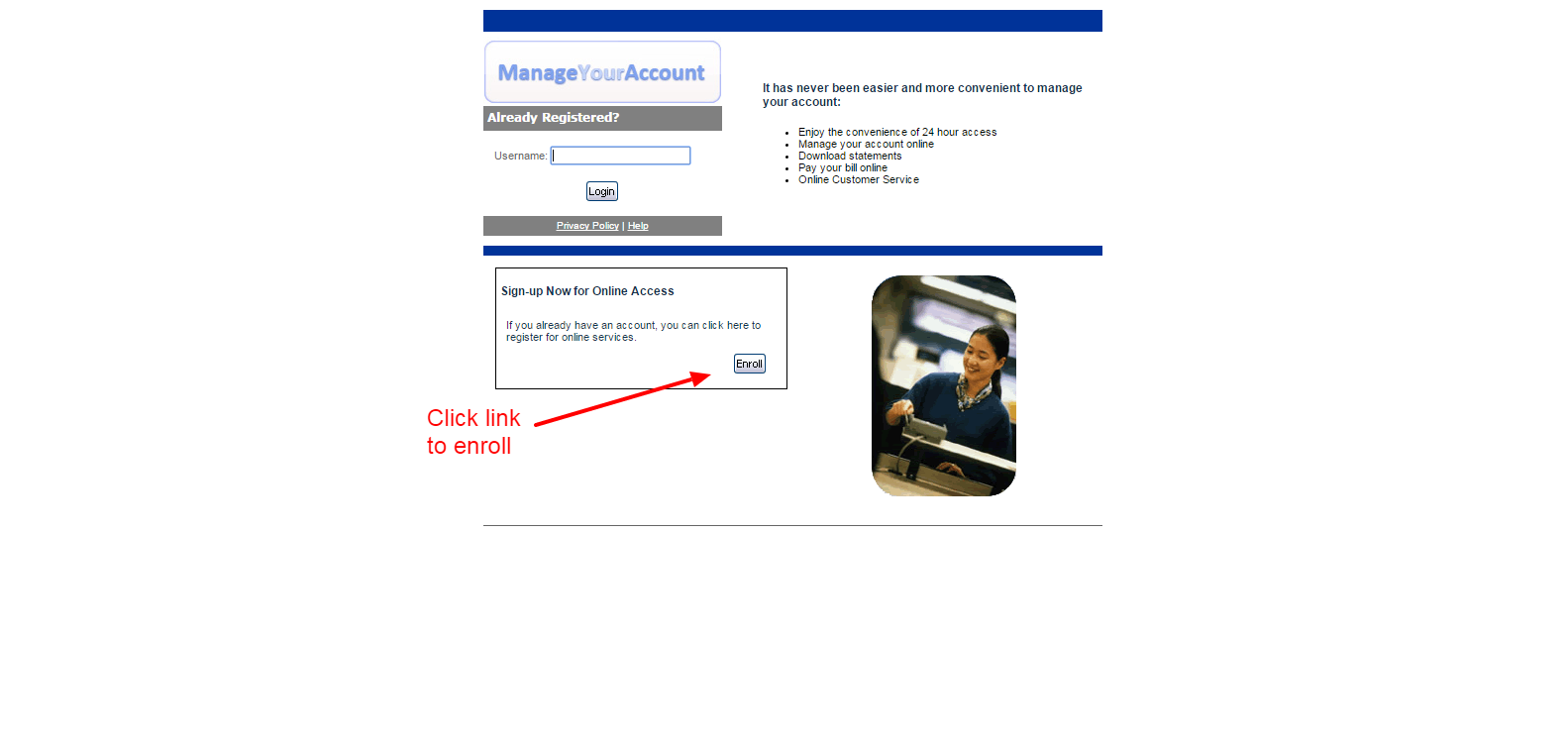
Step 1- In the Log In pop out window, select link Enroll.
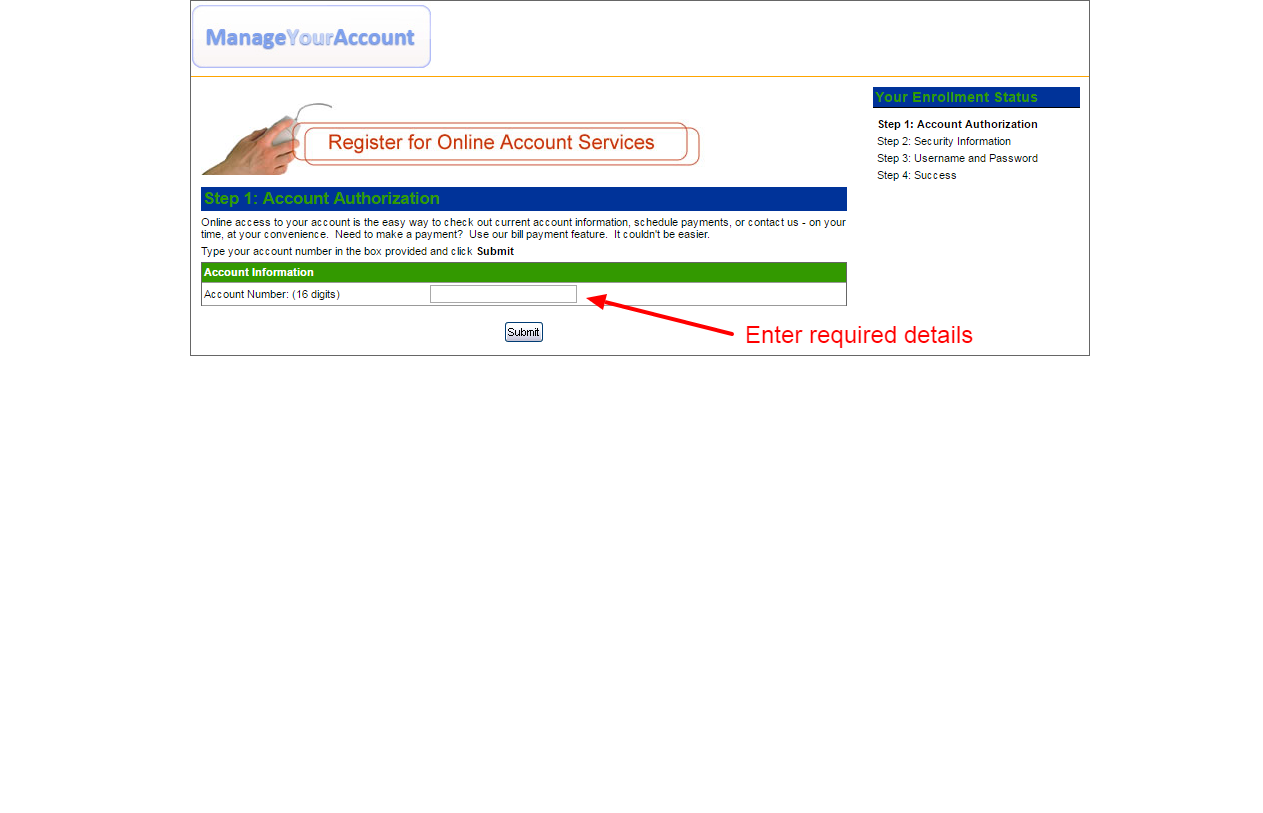
Step 2- Enter the 16 digits of your Account Number. Click Submit to continue.
Follow the additional three steps required by website to complete your account enrollment, including the selection of security information, selecting your username and password and the confirmation of your account creation.
