Originally established in 1910, 1st Financial Bank USA focuses on providing quality community banking services, and credit card and other financial services from coast to coast, throughout the USA. 1st Financial Bank USA was initially known as 1st Financial Bank South Dakota before it changed its name to 1st Financial Bank USA in 1999. Its head office is in Dakota Dunes, South Dakota.
- Branch / ATM Locator
- Website: https://www.1fbusa.com/
- Routing Number: 091404466
- Swift Code: Not Available
- Mobile App: Not Available
- Telephone Number: 1-800-733-1732
- Headquartered In: South Dakota
HOW TO LOG IN
To access your account online, you must provide your personal online banking credentials to log in. To log in, follow the steps outlined below:
Step 1- Click this link https://www.1fbusa.com/ to access 1st Financial Bank USA website
Step 2- In homepage, enter your Username and password, then click Log In

After the online banking details are approved, you will be able to access your online banking account.
FORGOTTEN PASSWORD/LOG ID?
If you can’t recall your online banking password, please follow the steps outlined below to reset it:
Step 1- In the homepage, click Forgot Password? link to begin the reset process
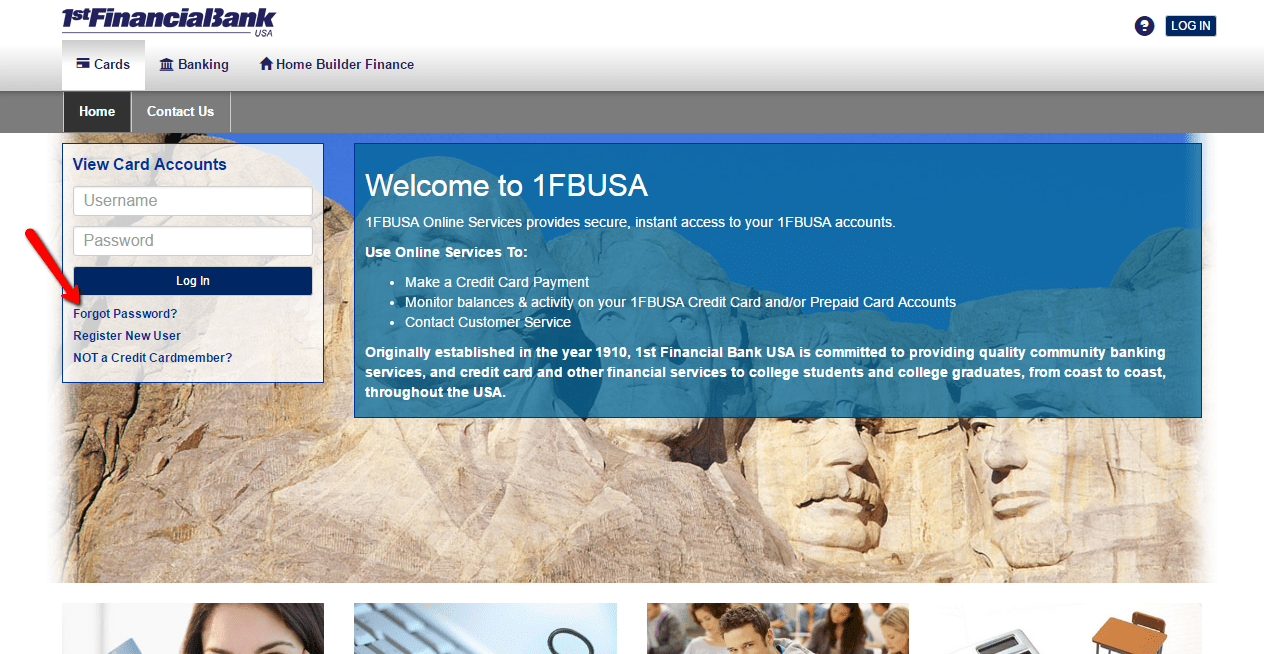
Step 2- Please provide the requested details, then click Continue. Note: If you cannot remember your Username, please contact Customer Service toll-free at 1-800-733-1732
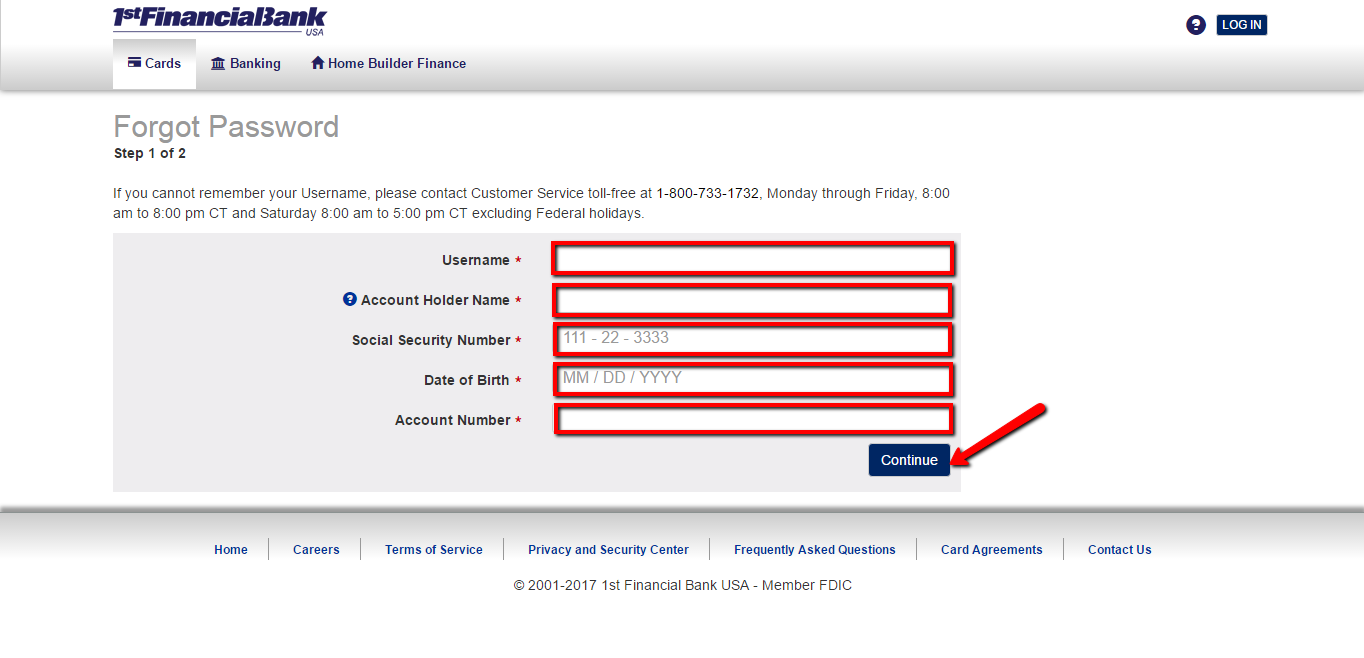
After the system approves your account details, you will be able to reset your forgotten password.
HOW TO ENROLL
Personal account holders at 1st Financial Bank USA can enroll for the online banking service by following the steps outlined below:
Step 1- In homepage, click Register New User link to initiate the enrollment process
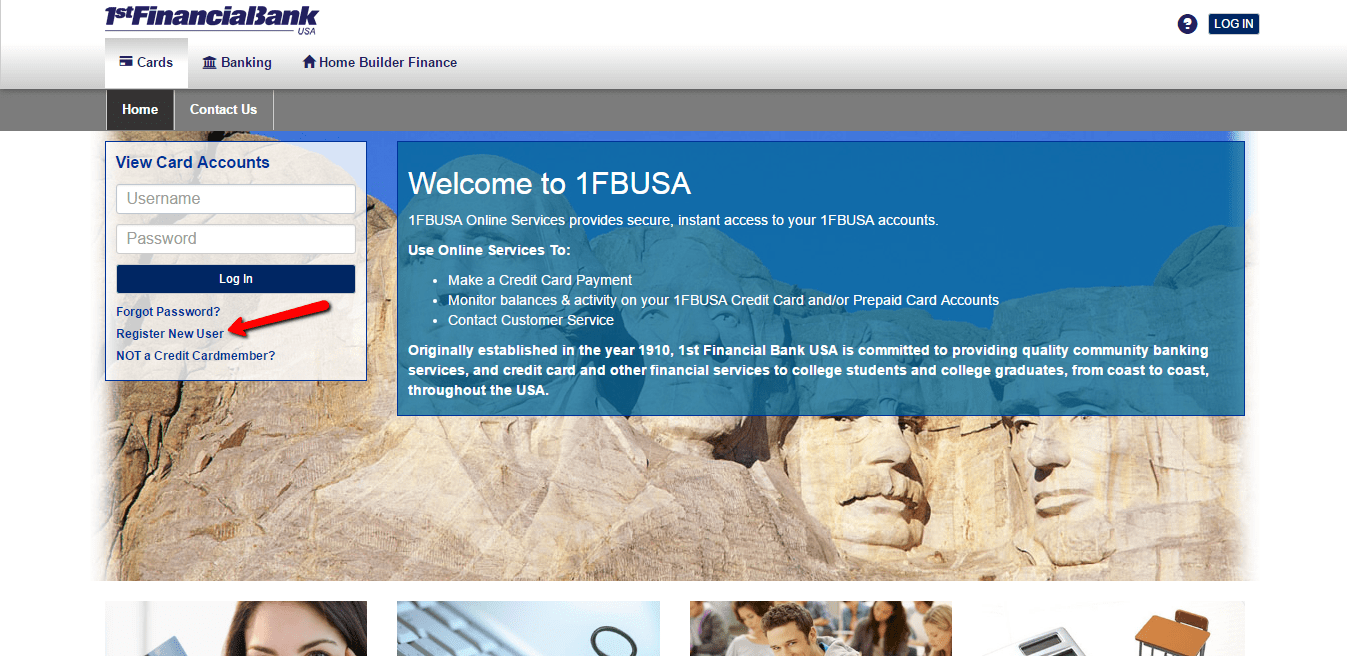
Step 2- Please provide the requested account details, then click Continue
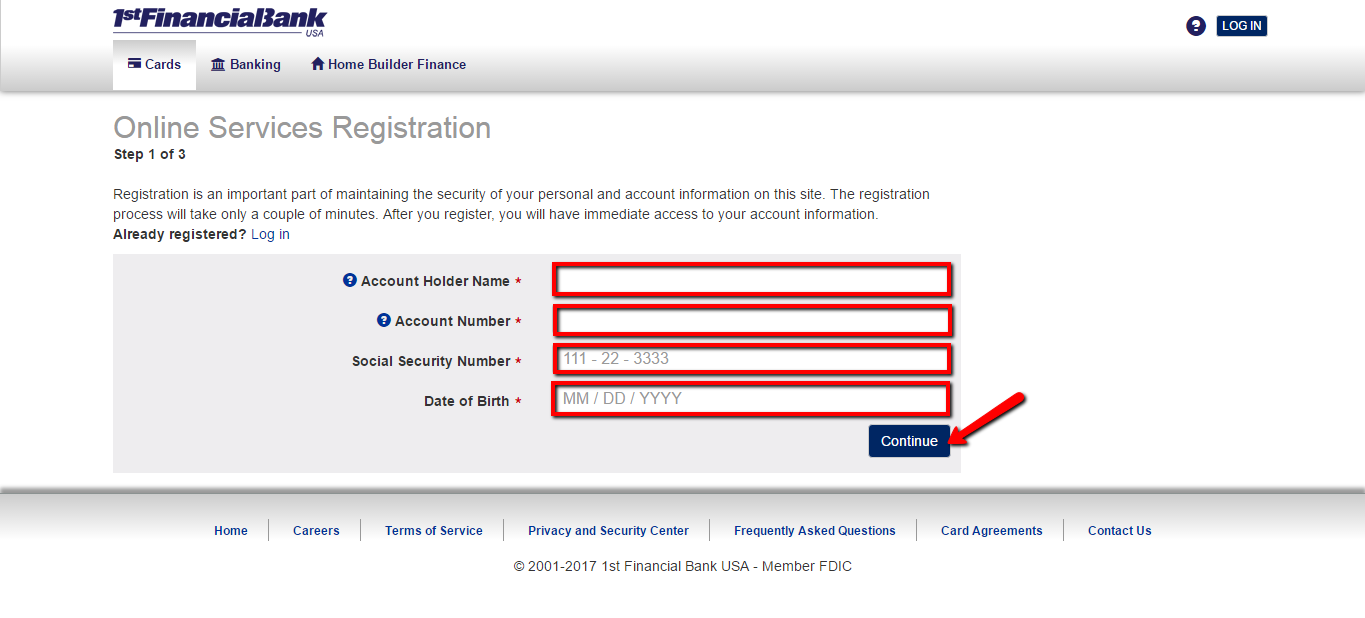
After the system validates your account information, you will be able to set you online banking account.
MANAGE 1ST FINANCIAL BANK USA ONLINE ACCOUNT
Use Online Services To:
- Make a Credit Card Payment
- Monitor balances & activity on your 1FBUSA Credit Card and/or Prepaid Card Accounts
- Contact Customer Service
